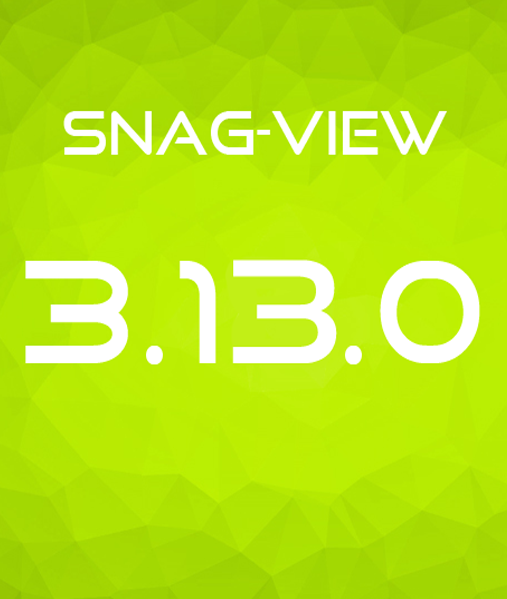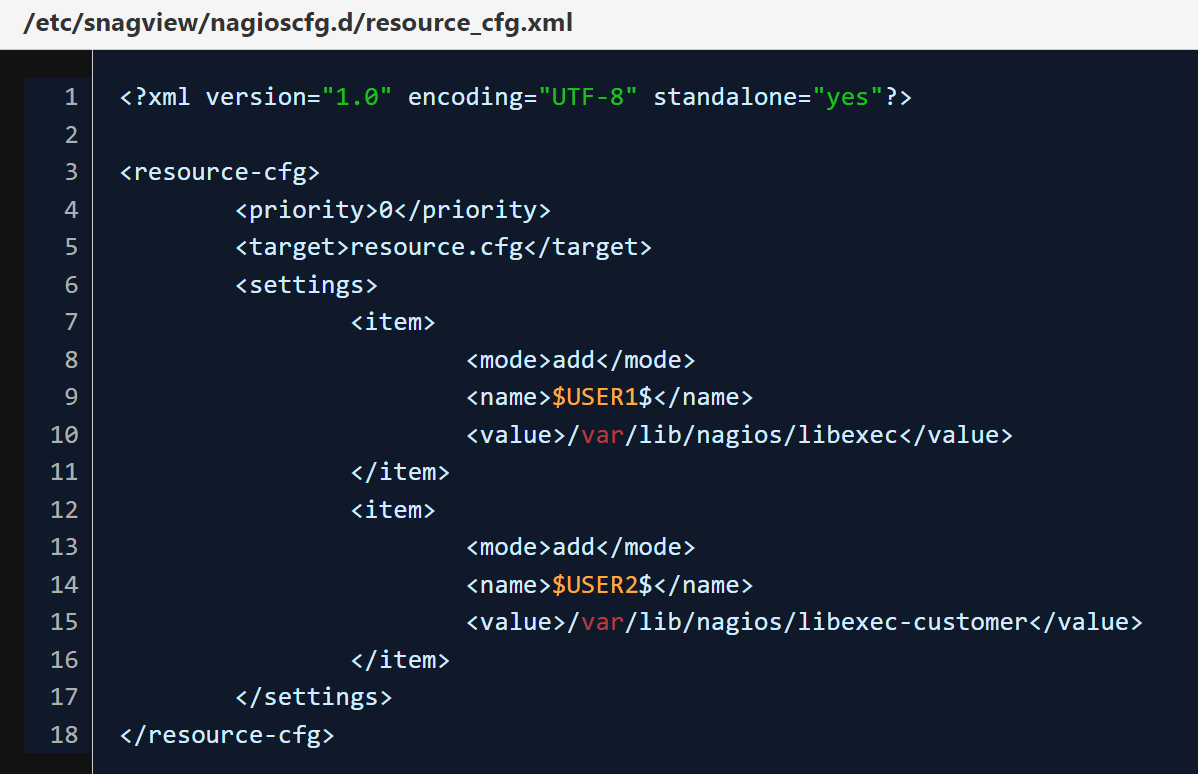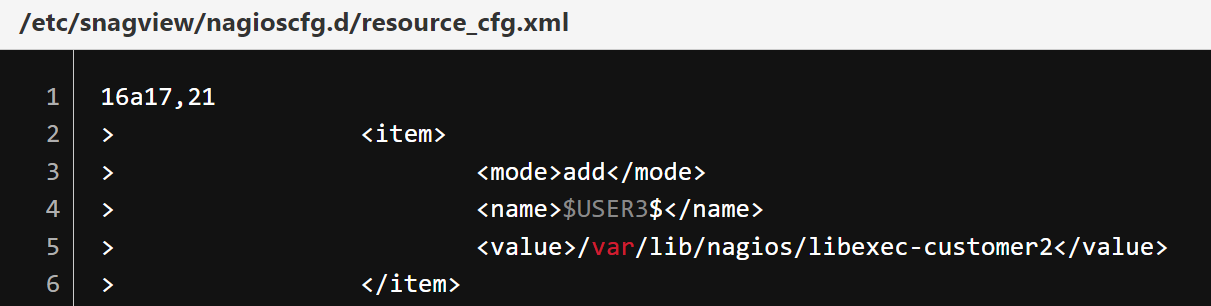SMSEagle Release 6.0 available
Version 6.0 has been available for your SMSEagle since the end of May 2024.
New features include the following:
- Signal-Messenger integration
- MQTT-Protocol support
- Email support with the ability to send SMS & email to Phonebook contacts
- SMPP Support
...