SNAG-View Application Monitoring
With SNAG-View, application monitoring can be set up very easily and very comprehensively!
Using the ticket system Znuny as an example, we show you how deeply you can monitor an application.
Here you will find our monthly tips to improve your OTRS, i-doit, SNAG-View and NeDi configuration. If you need support in setting up your systems or need special adaptations, then simply contact us at +49 441 390 10 10 40 or send us an e-mail, we will be happy to advise you.
More than 100 customers from all areas of business and public administration trust our software solutions and services.
In SNAG-View lassen sich sehr einfach weitere Platzhalter für den Pfad zu Plugins ($USERXXX$) integrieren. Dafür sind folgende Schritte notwendig:
In der "resource_cfg.xml" muss ein neuer <item> Eintrag erstellt werden.
Hinweis: Es ist darauf zu achten, bestehende <item>-Einträge nicht zu ändern oder zu löschen.
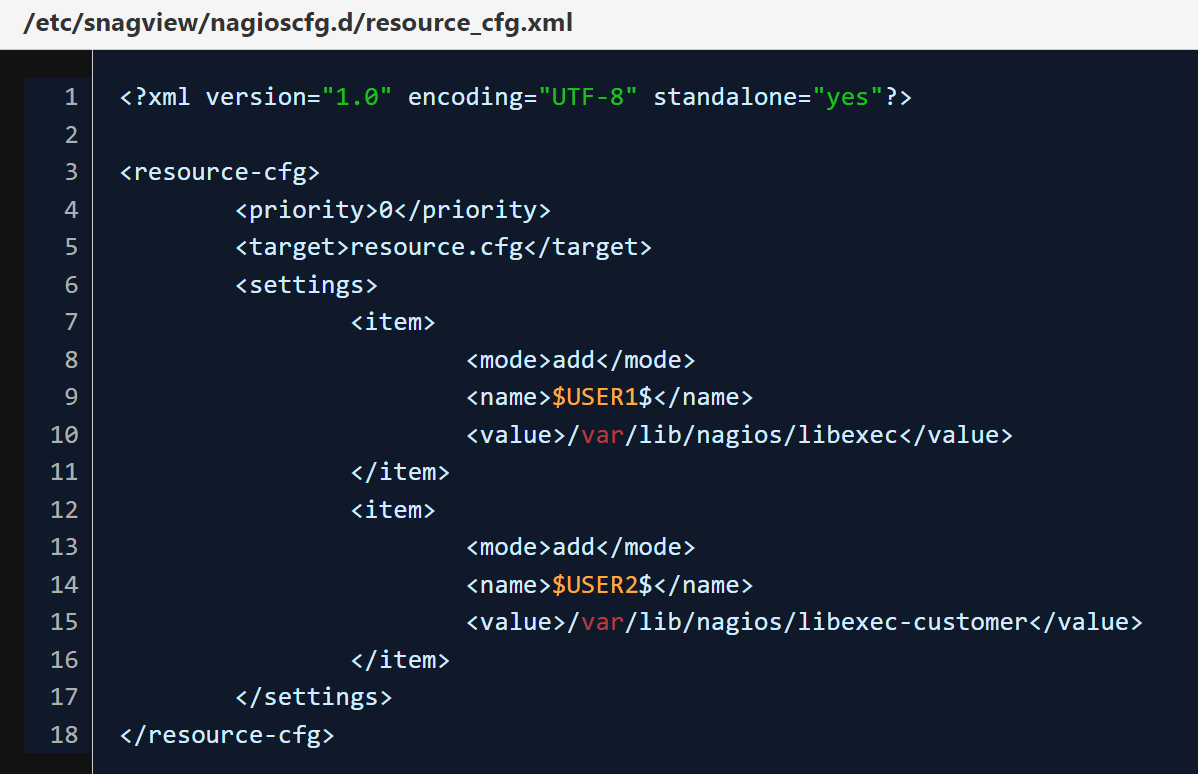
Beispiel:
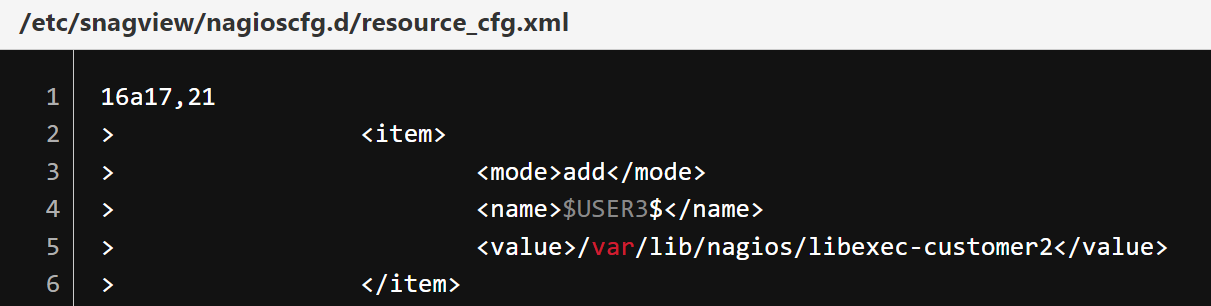
Aktuell liefern wir zwei vordefinierte Makros aus: "$USER1$ und $USER2$". Nach der Änderung steht das Makro $USER3$ für den Pfad /var/lib/nagios/libexec-customer2 zur Verfügung
Im Anschluss wird das Script "/usr/bin/createNagiosCfg.sh" ausgeführt, damit wird die Konfiguration gespeichert und in der ressource.cfg gespeichert.