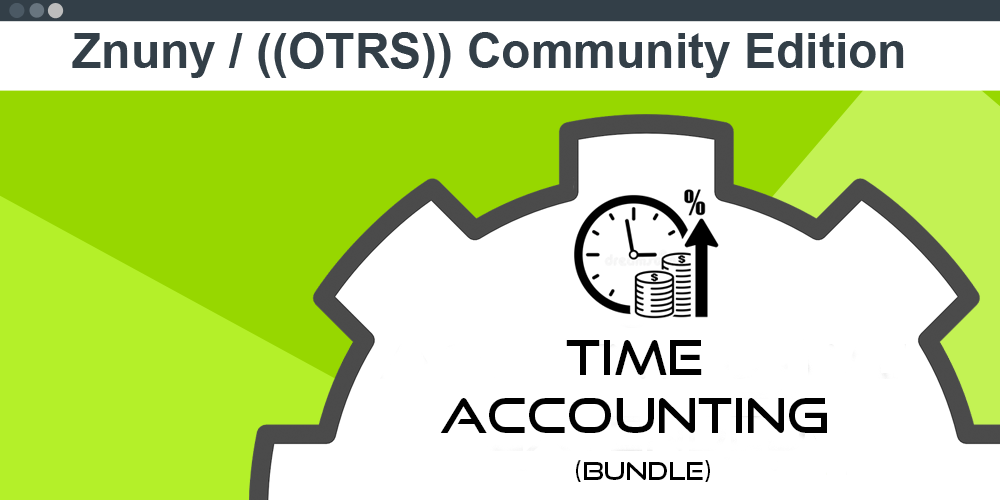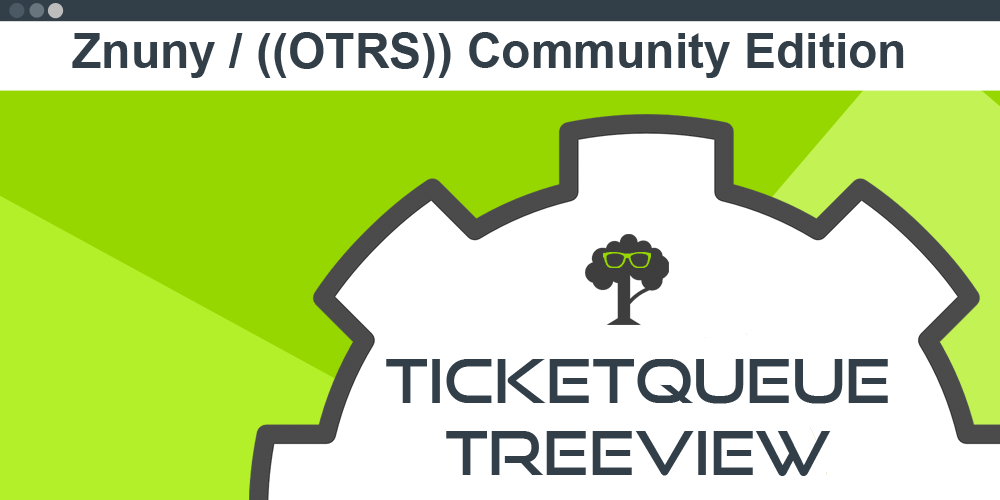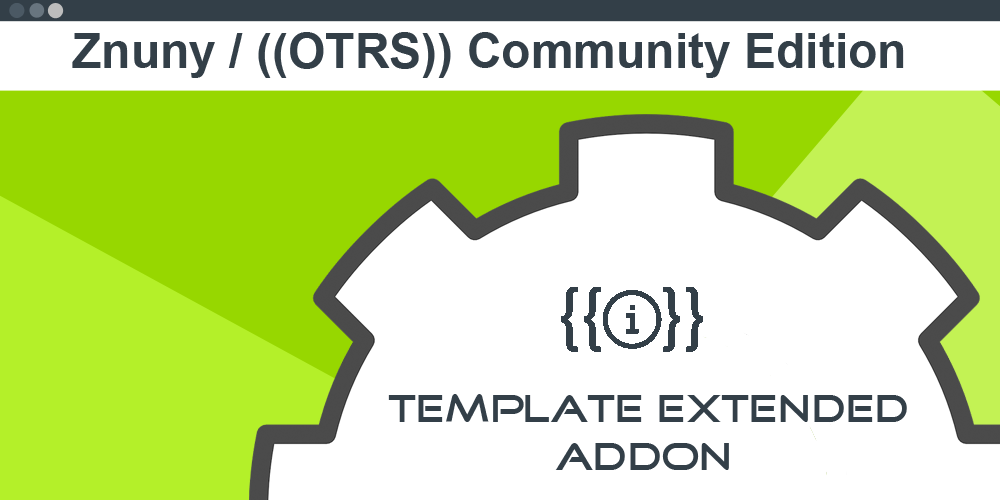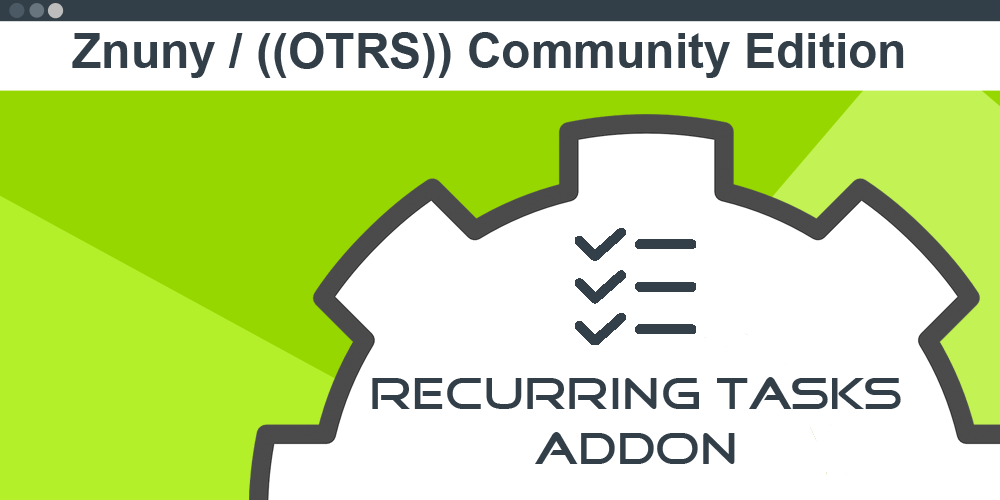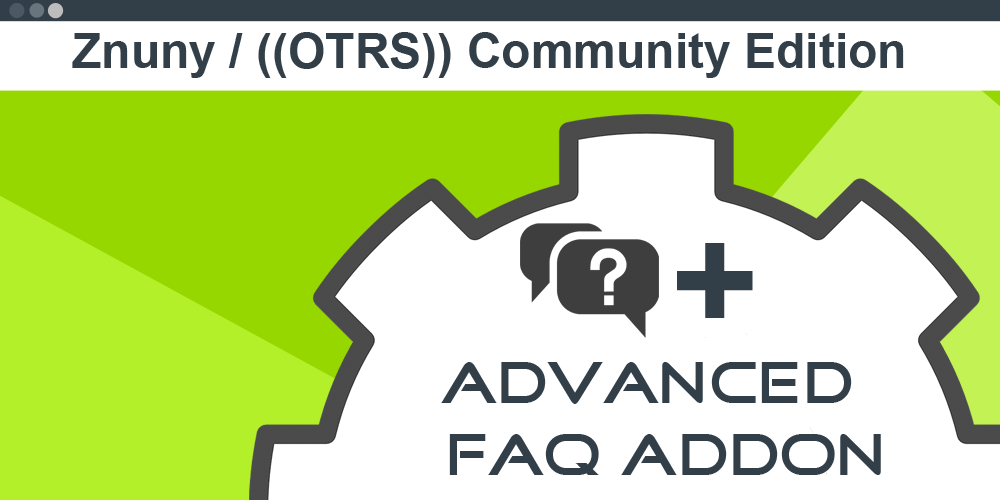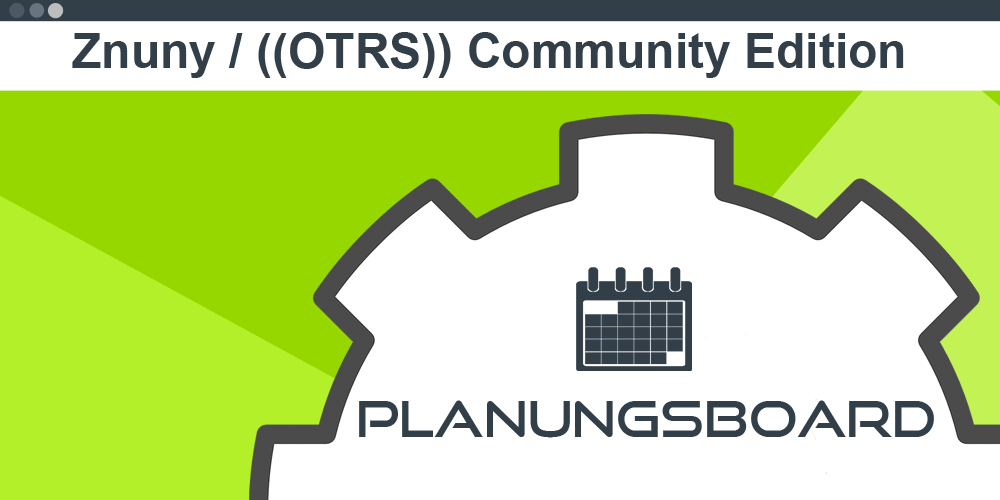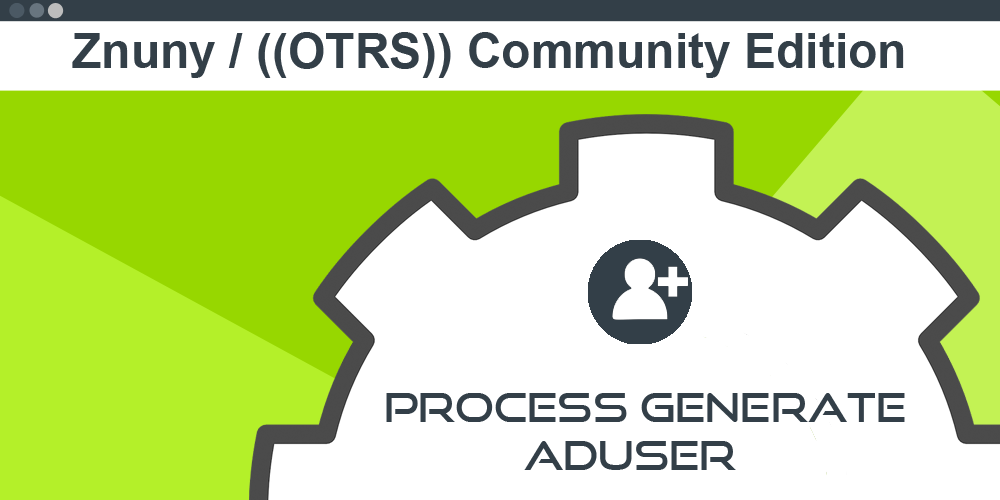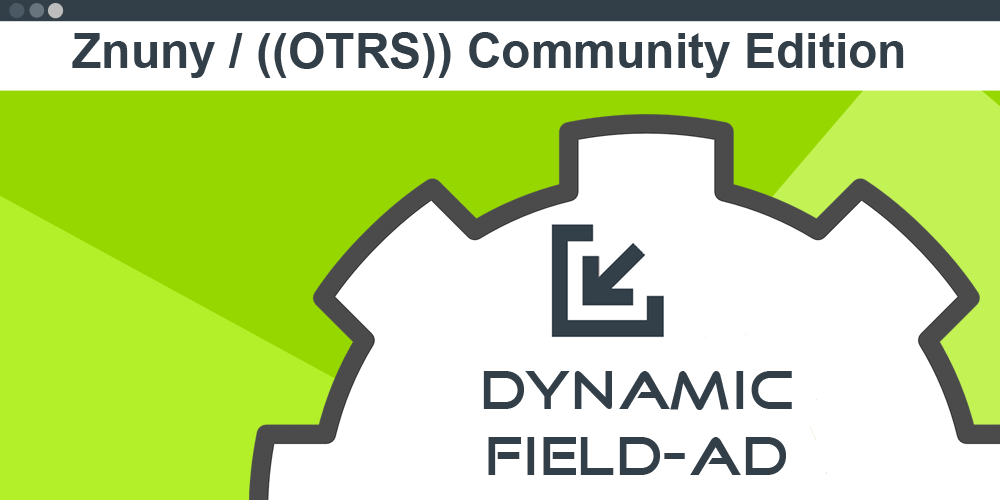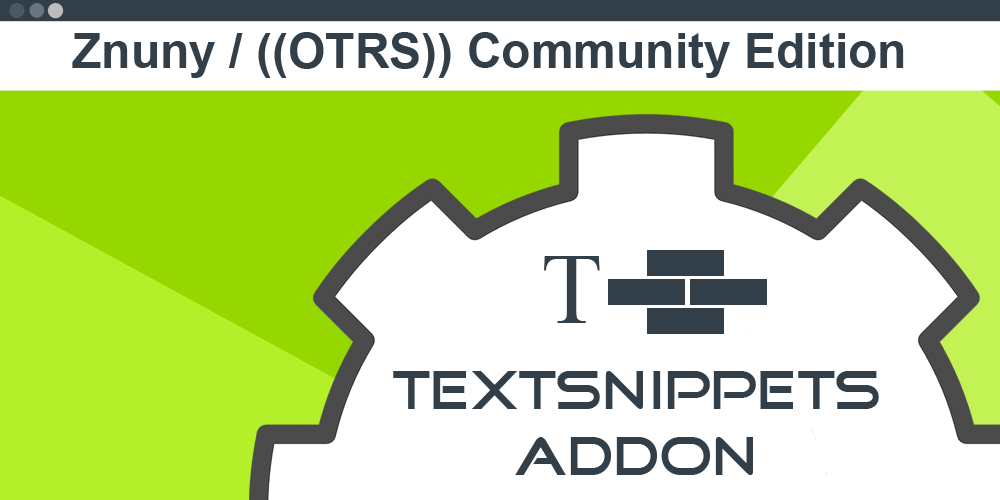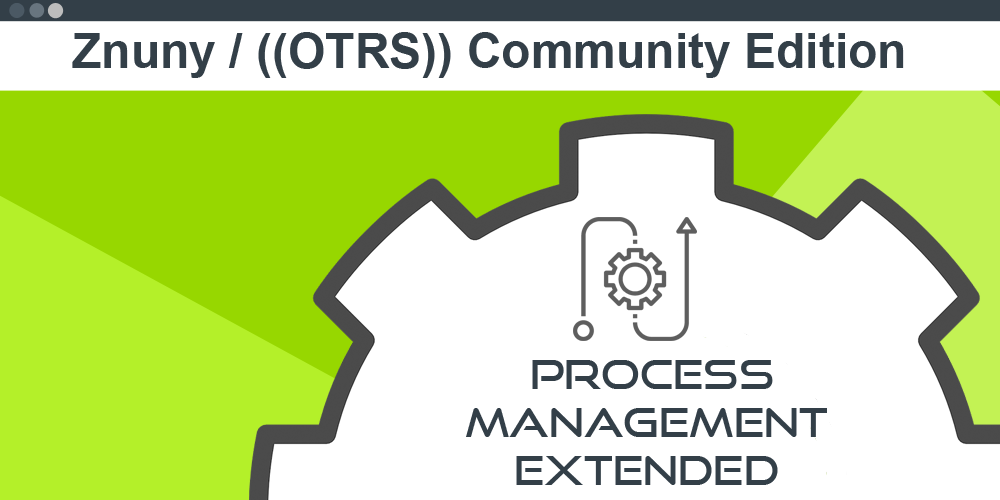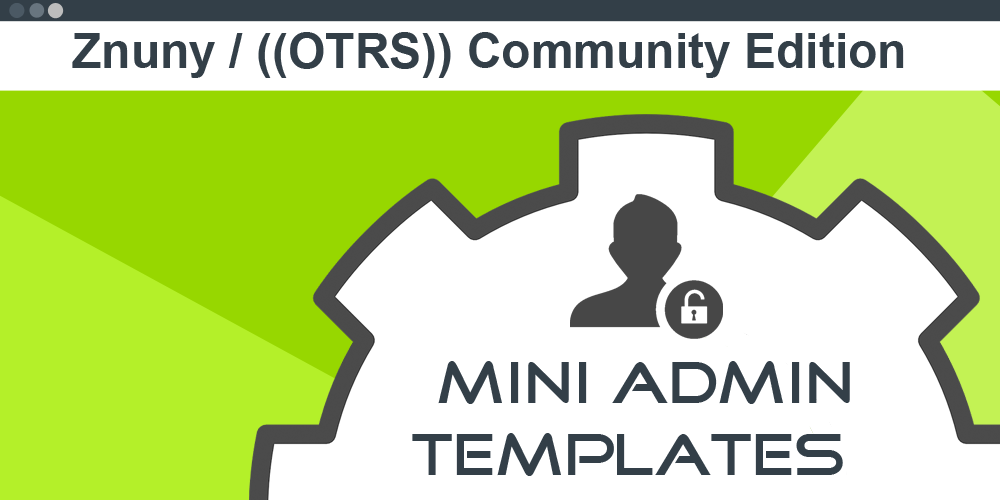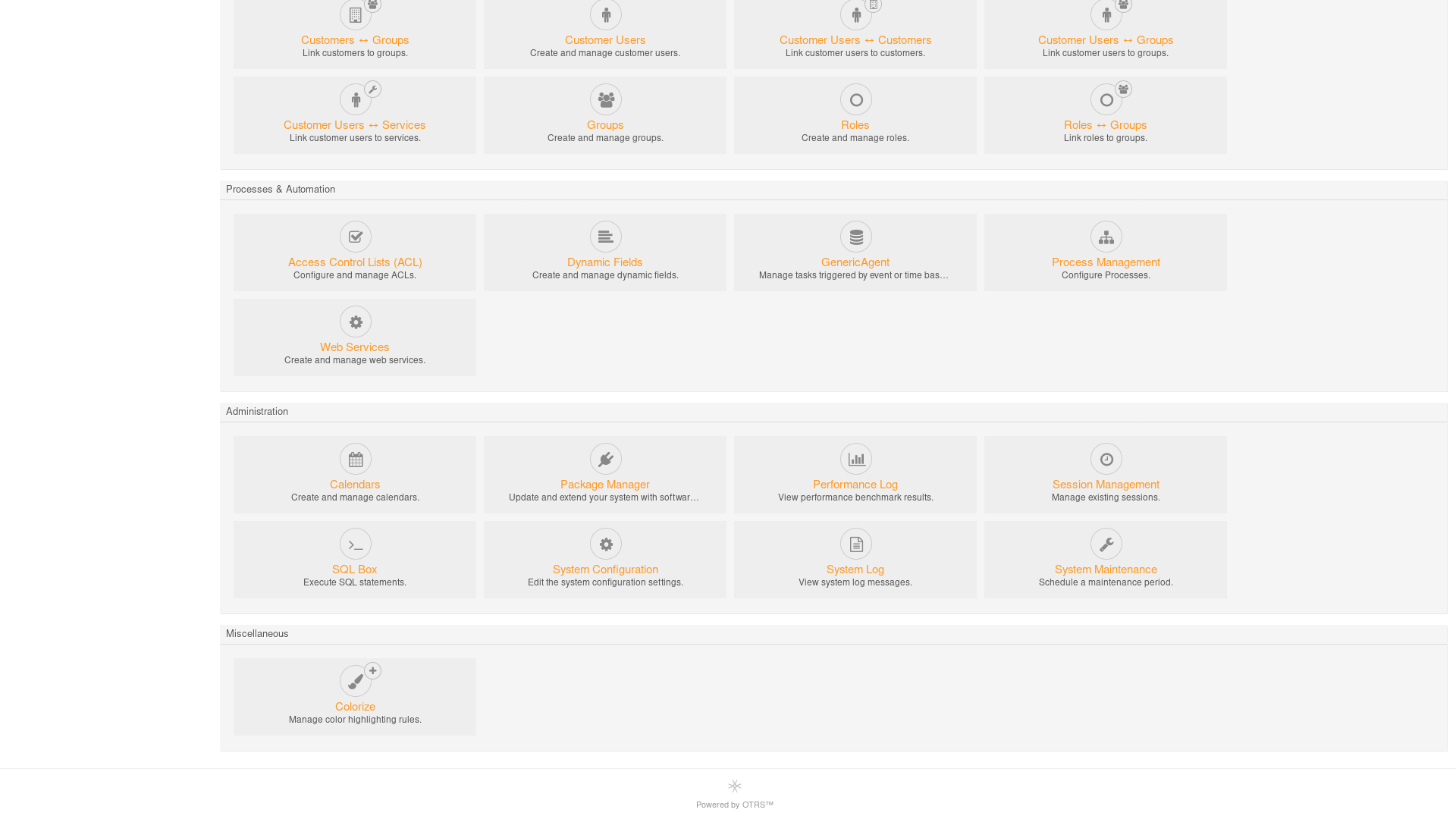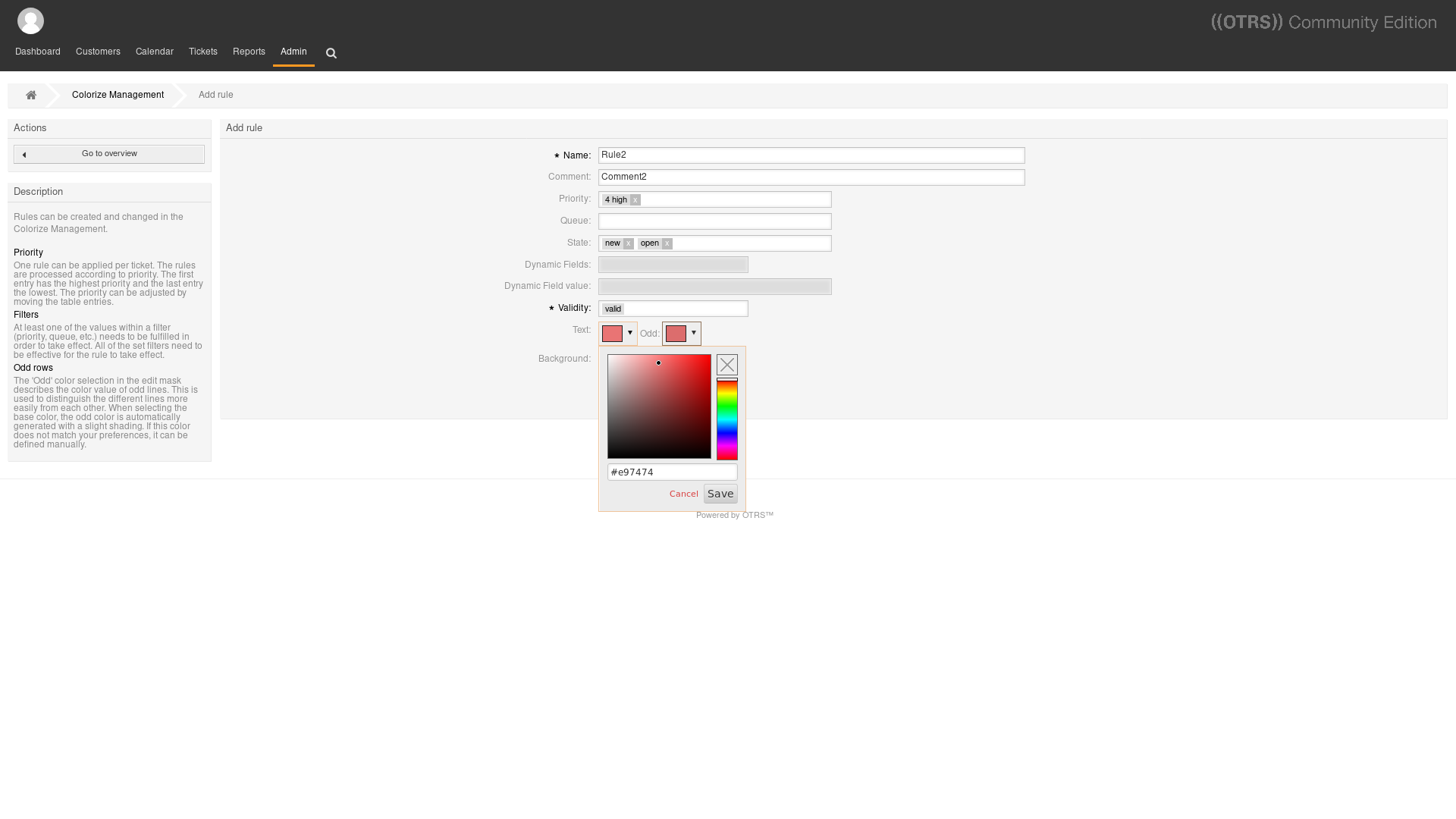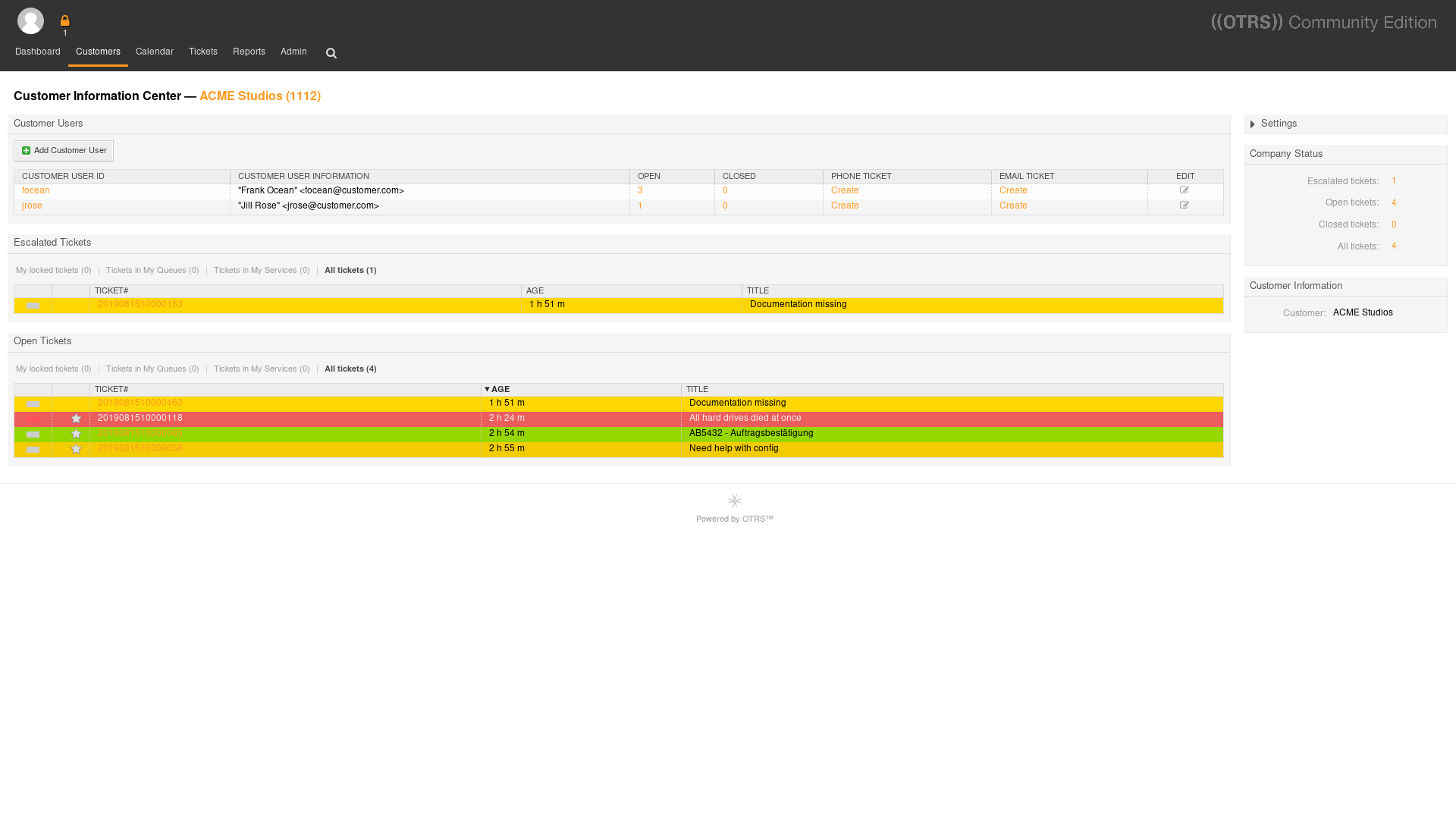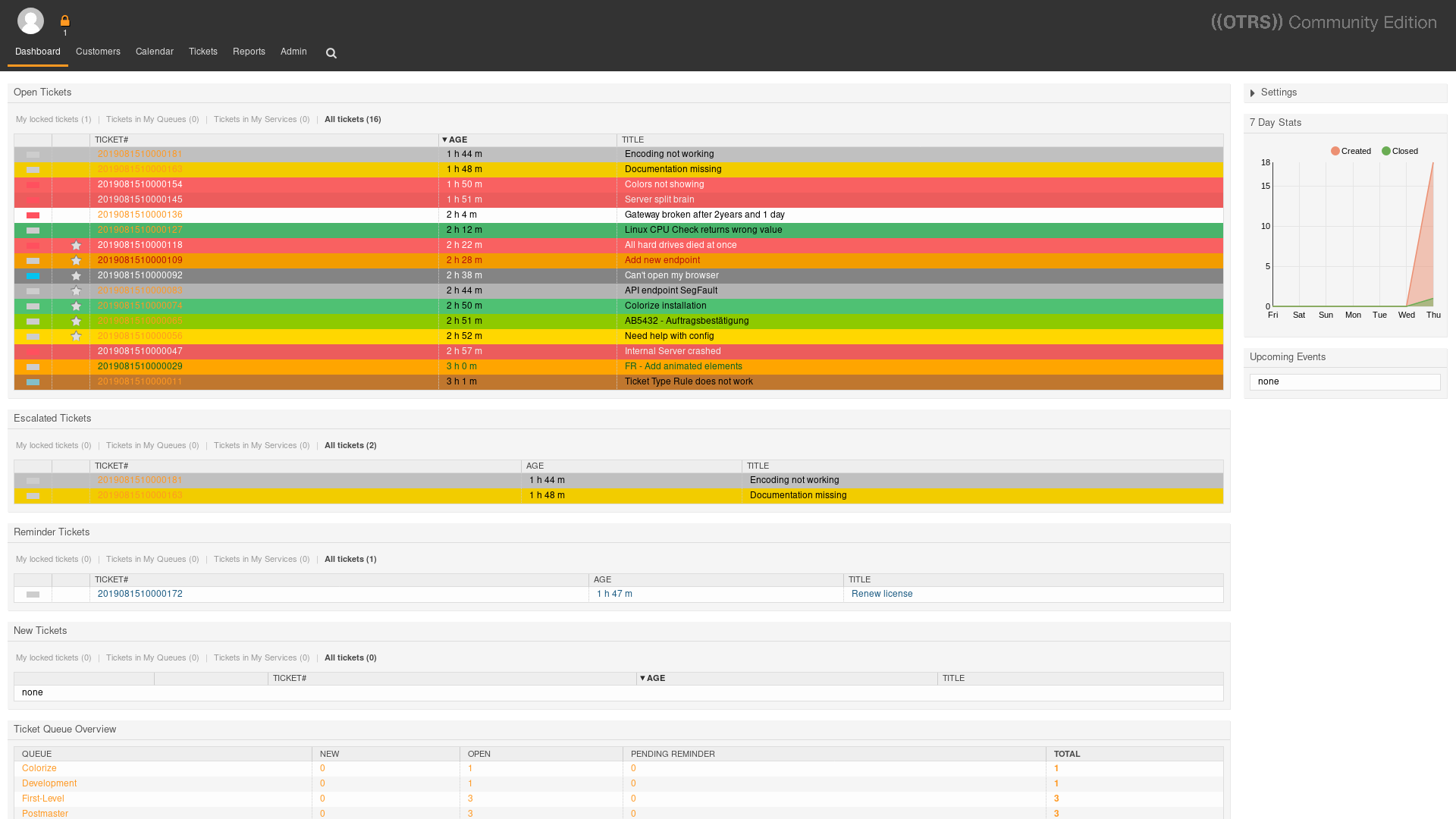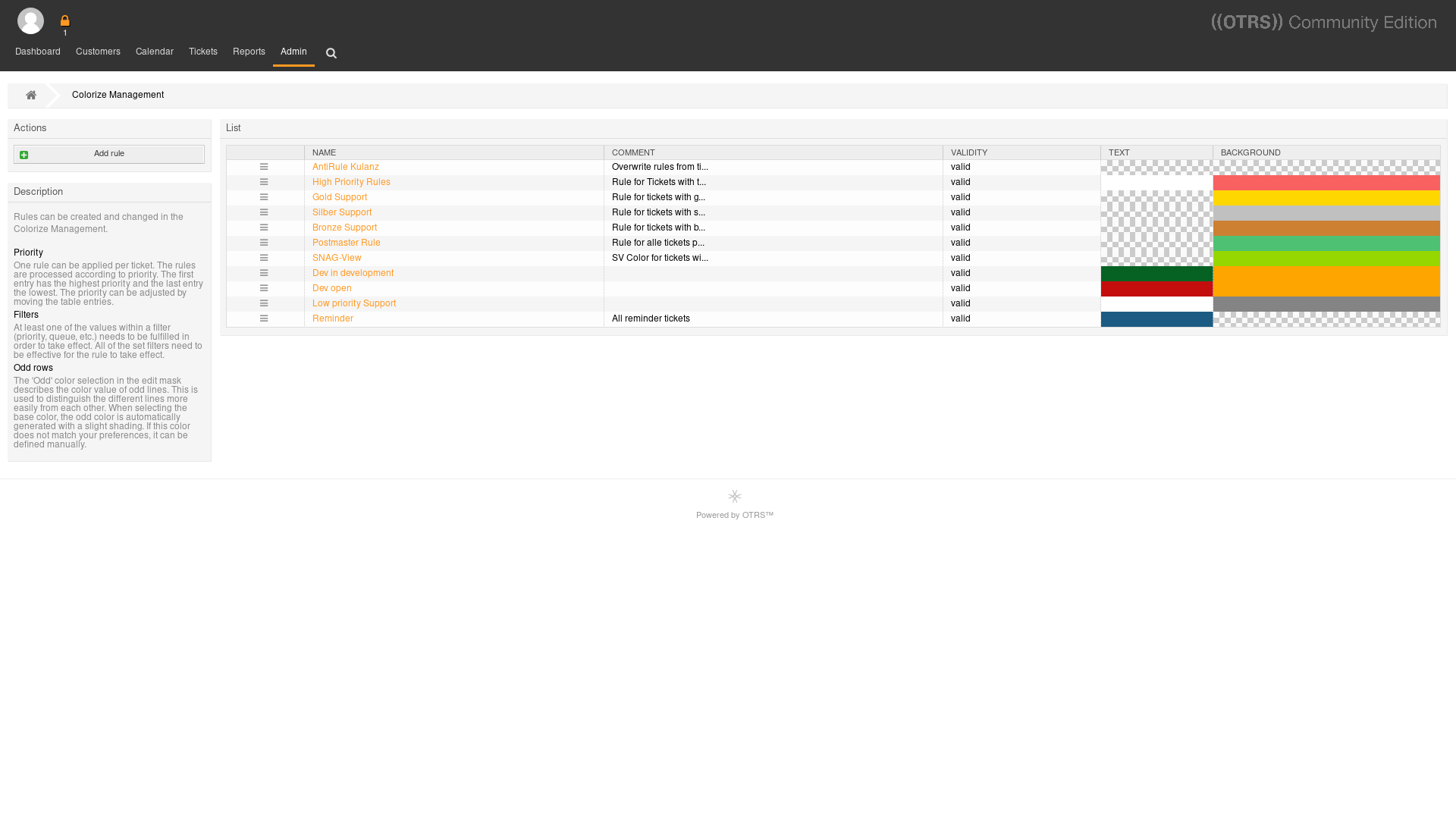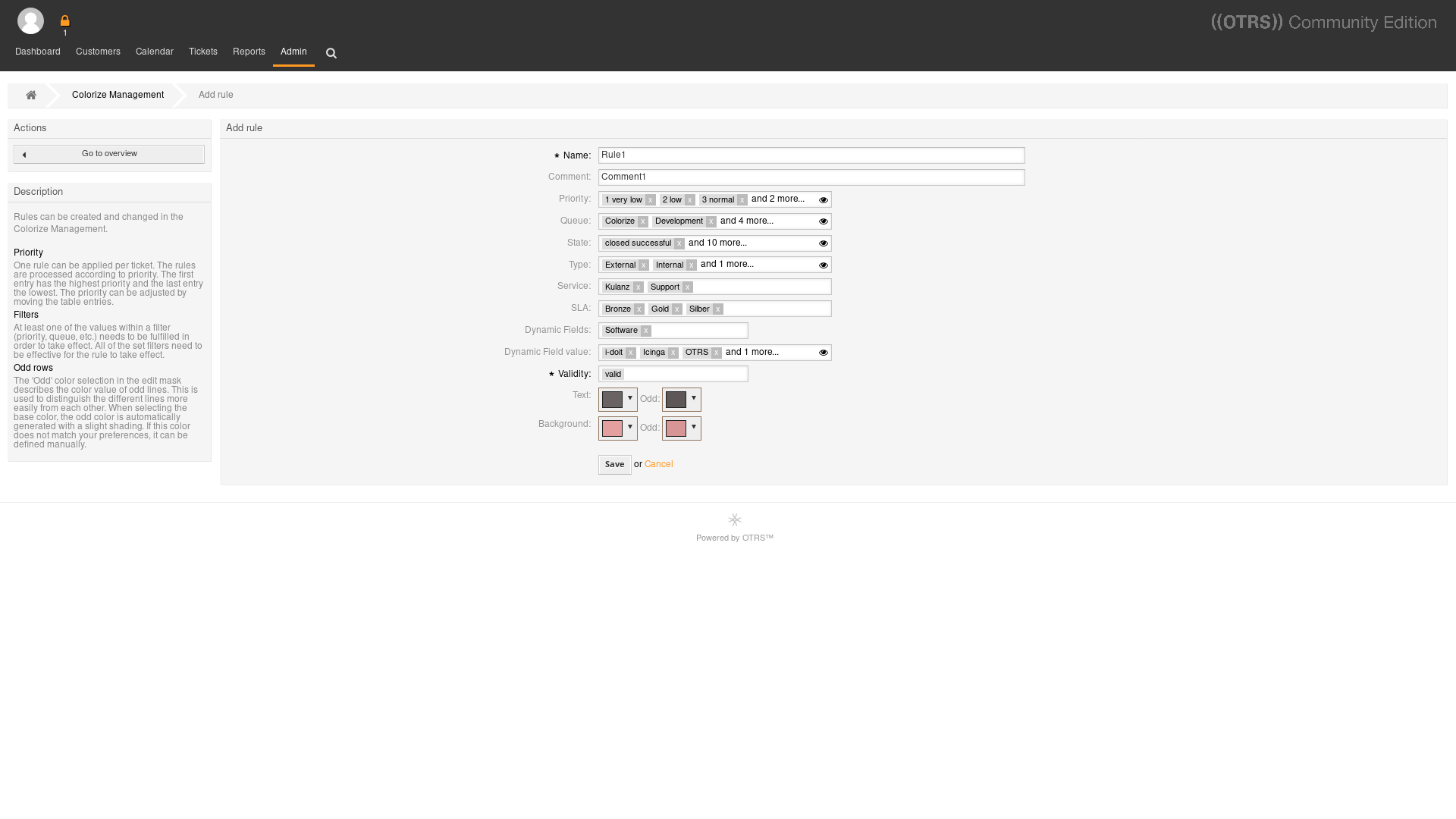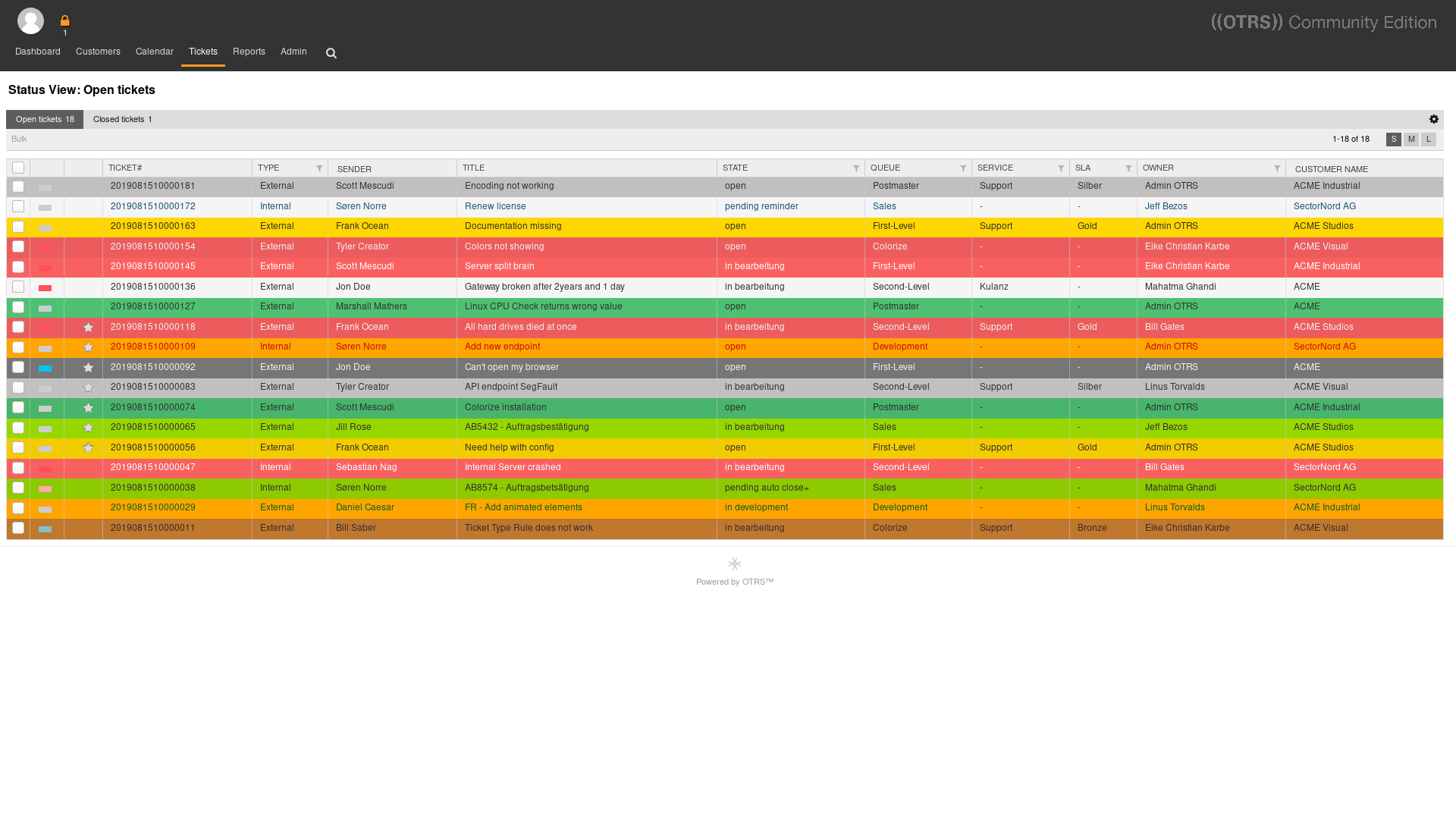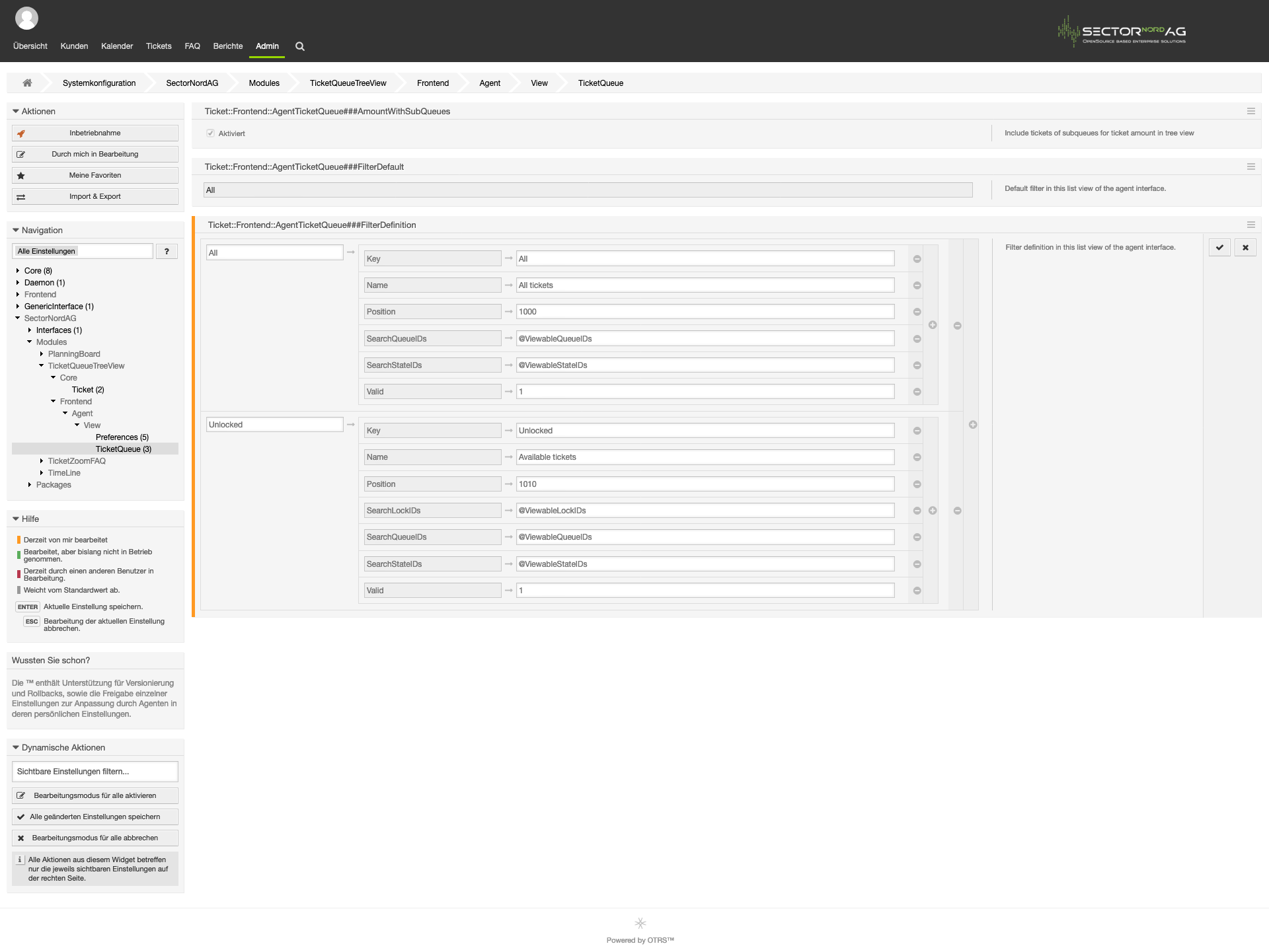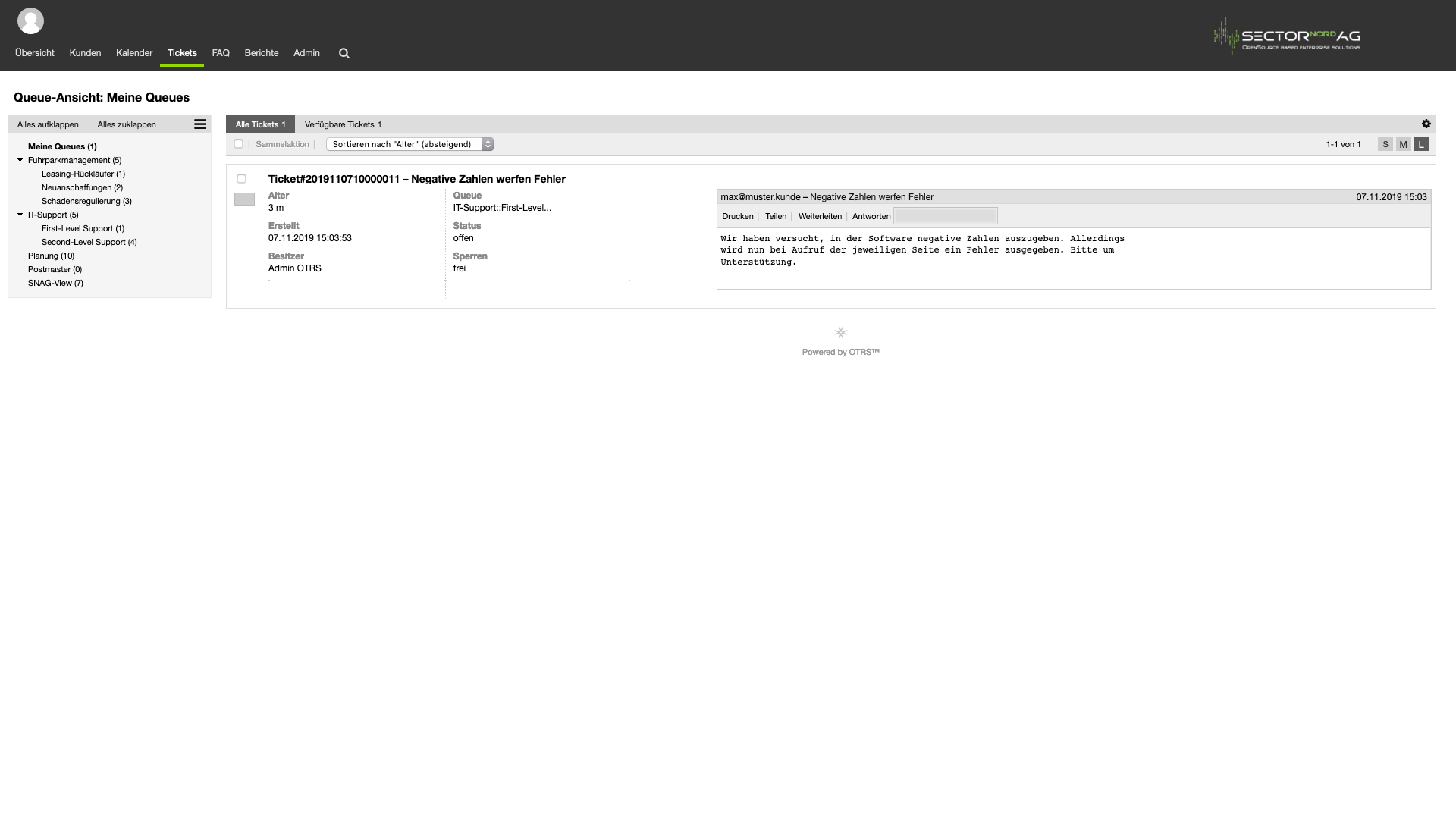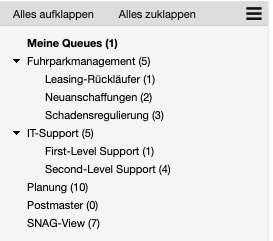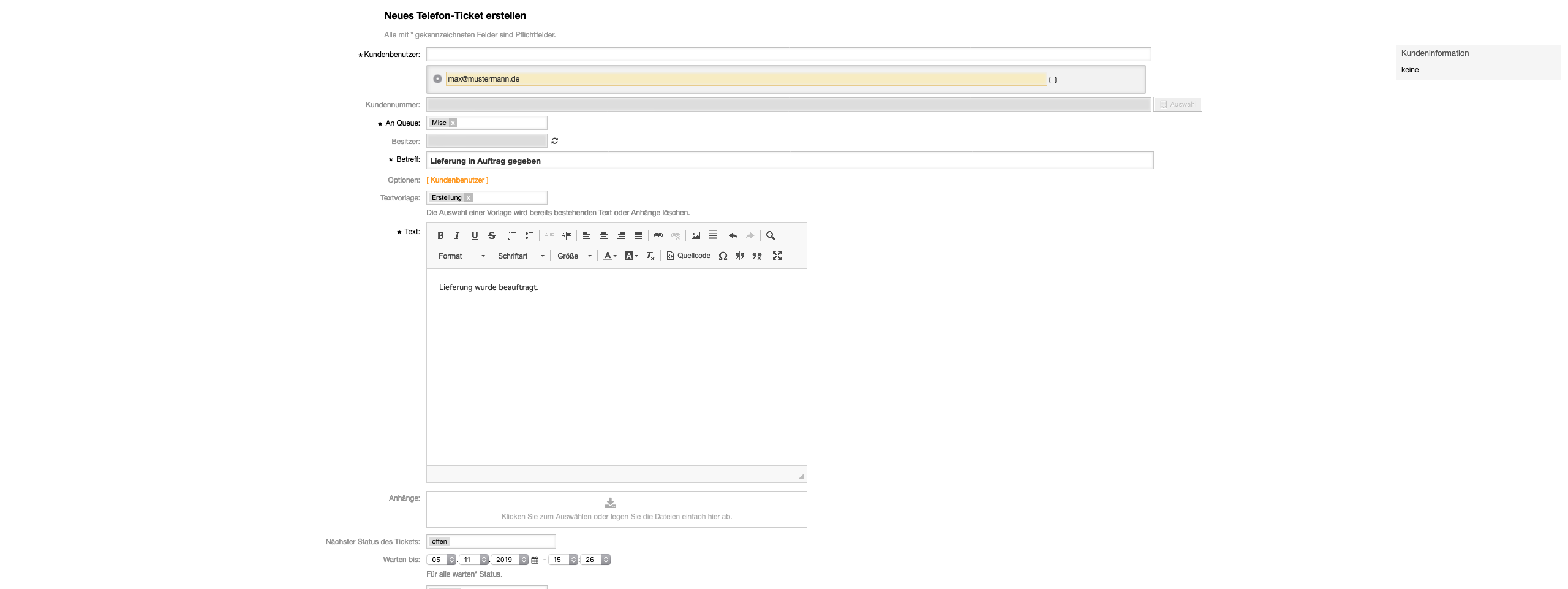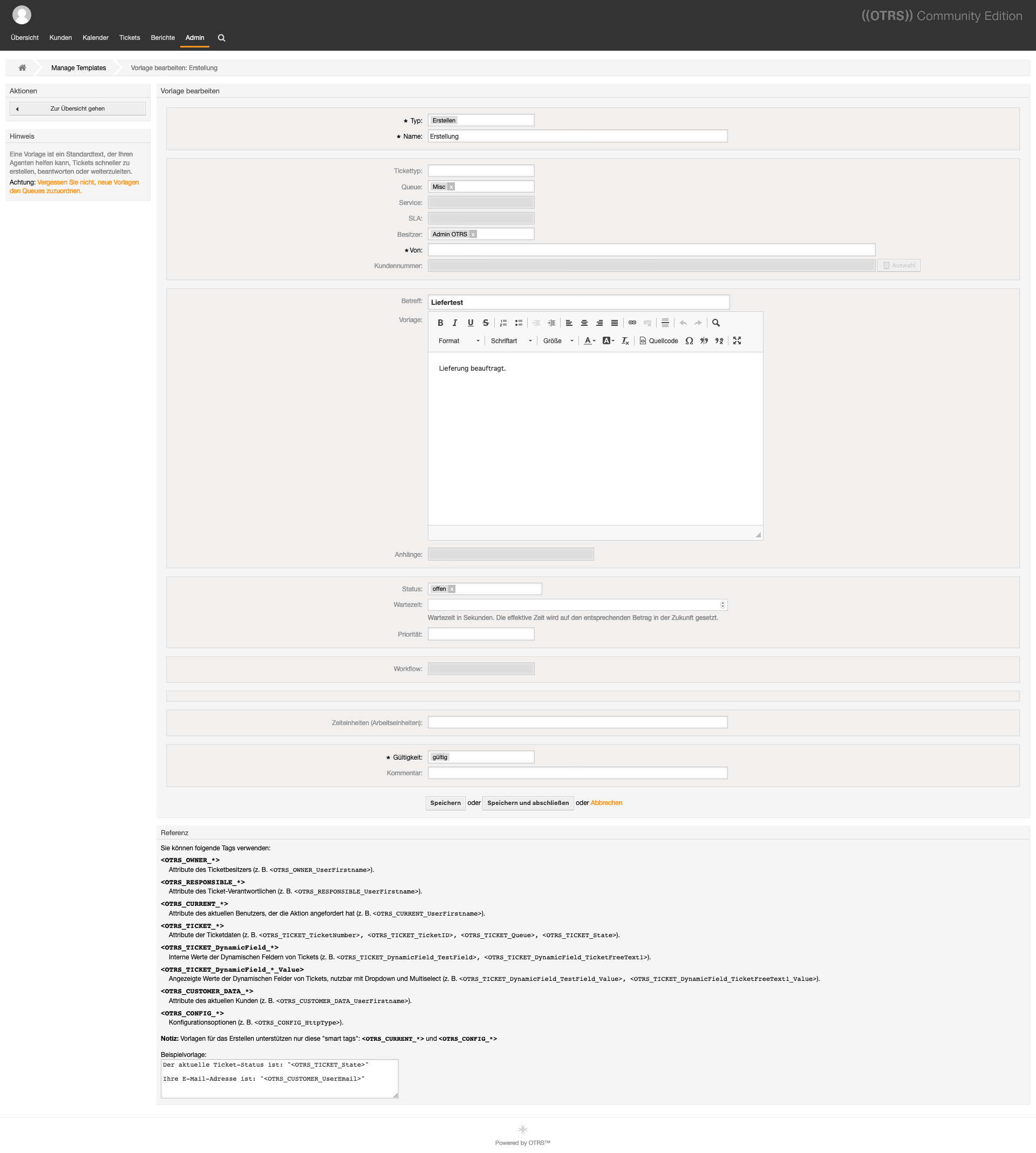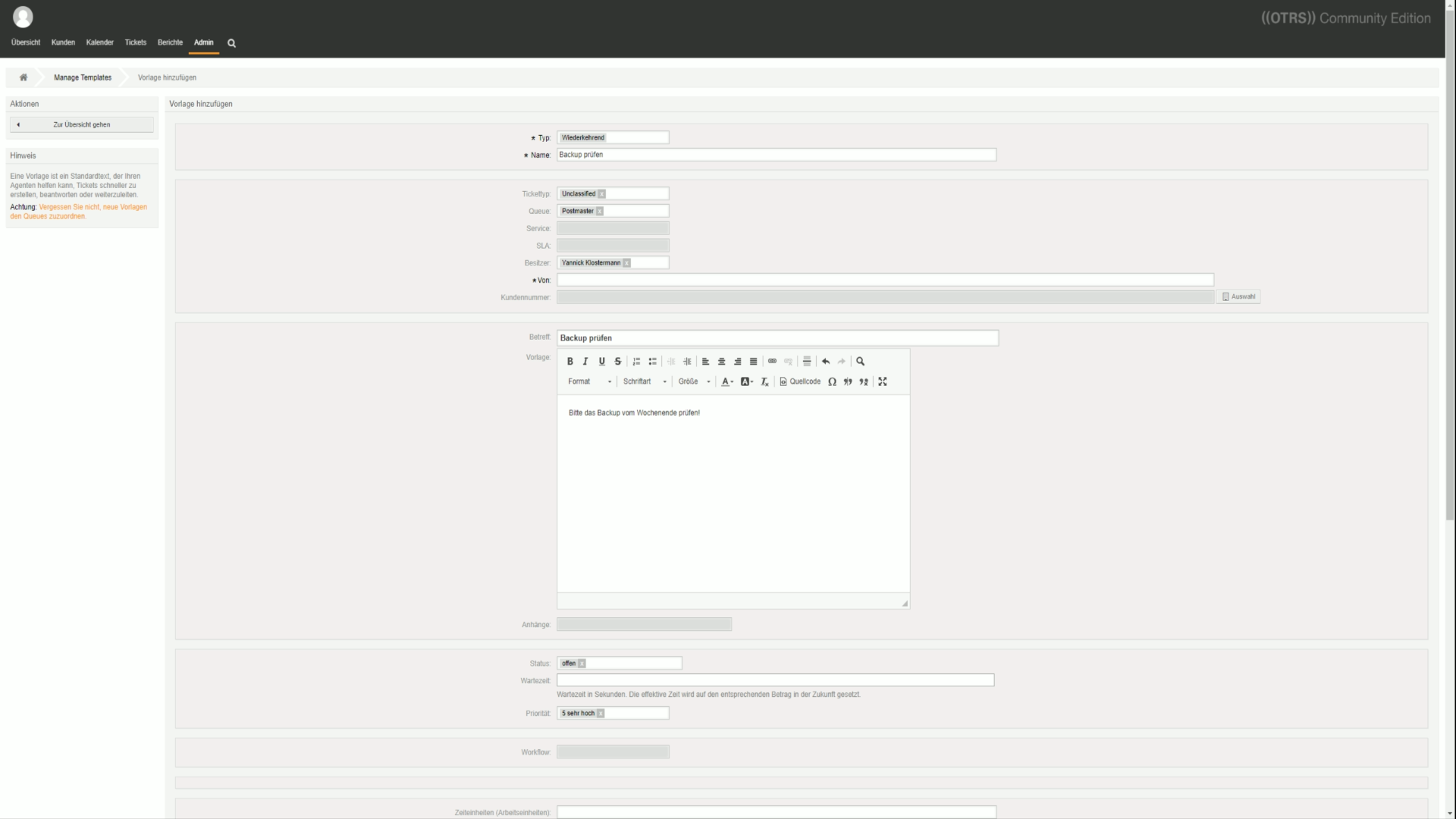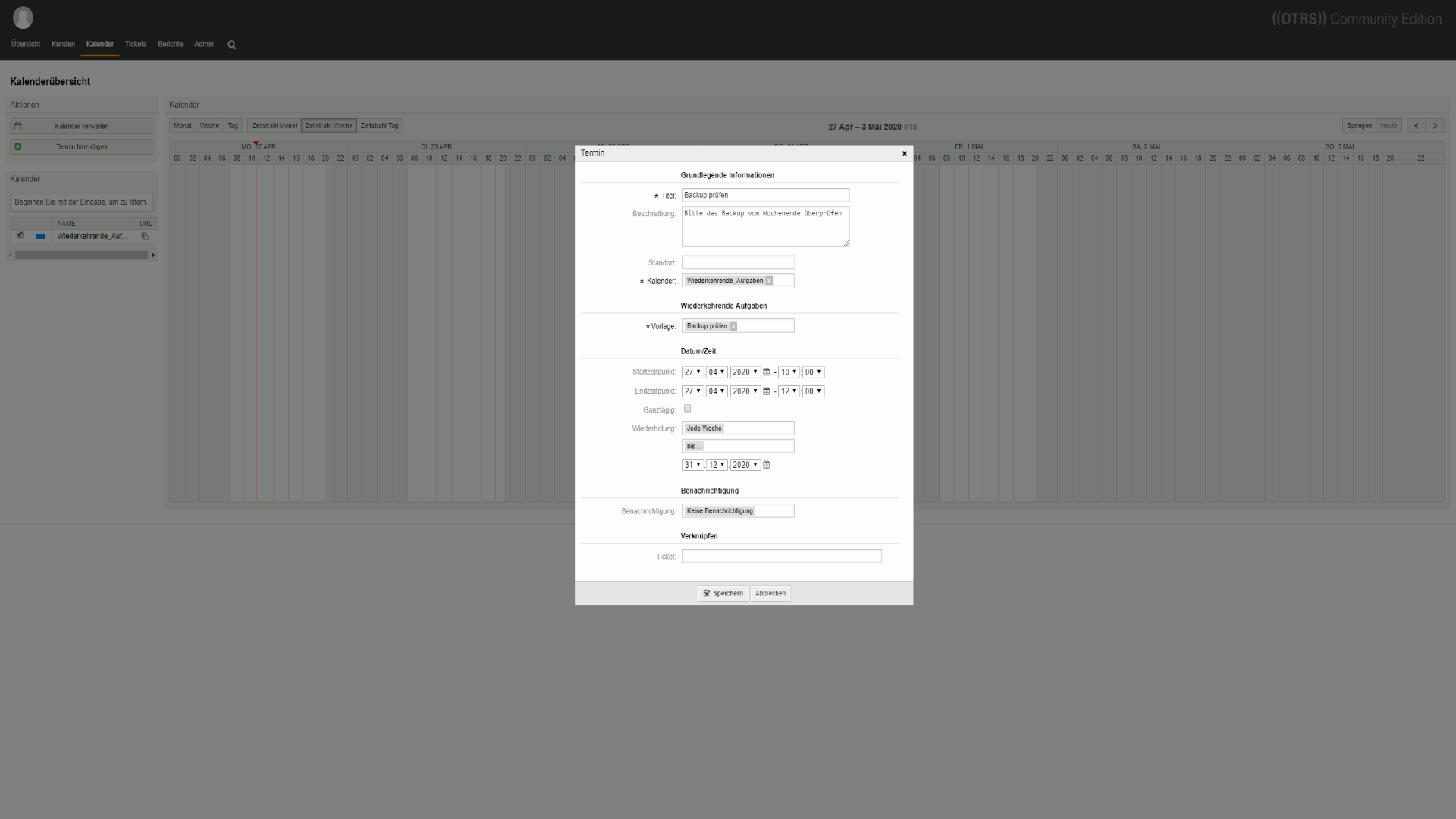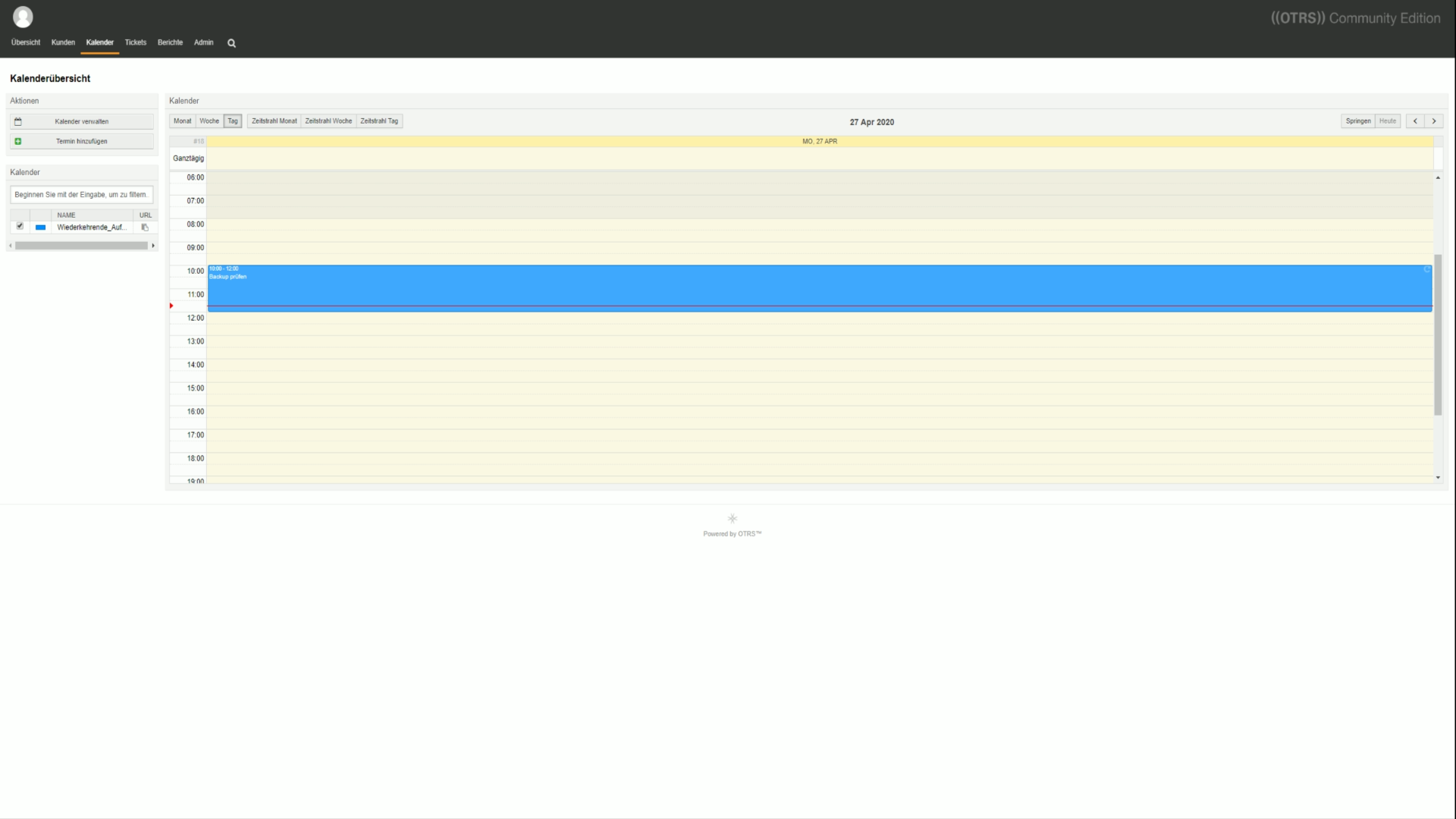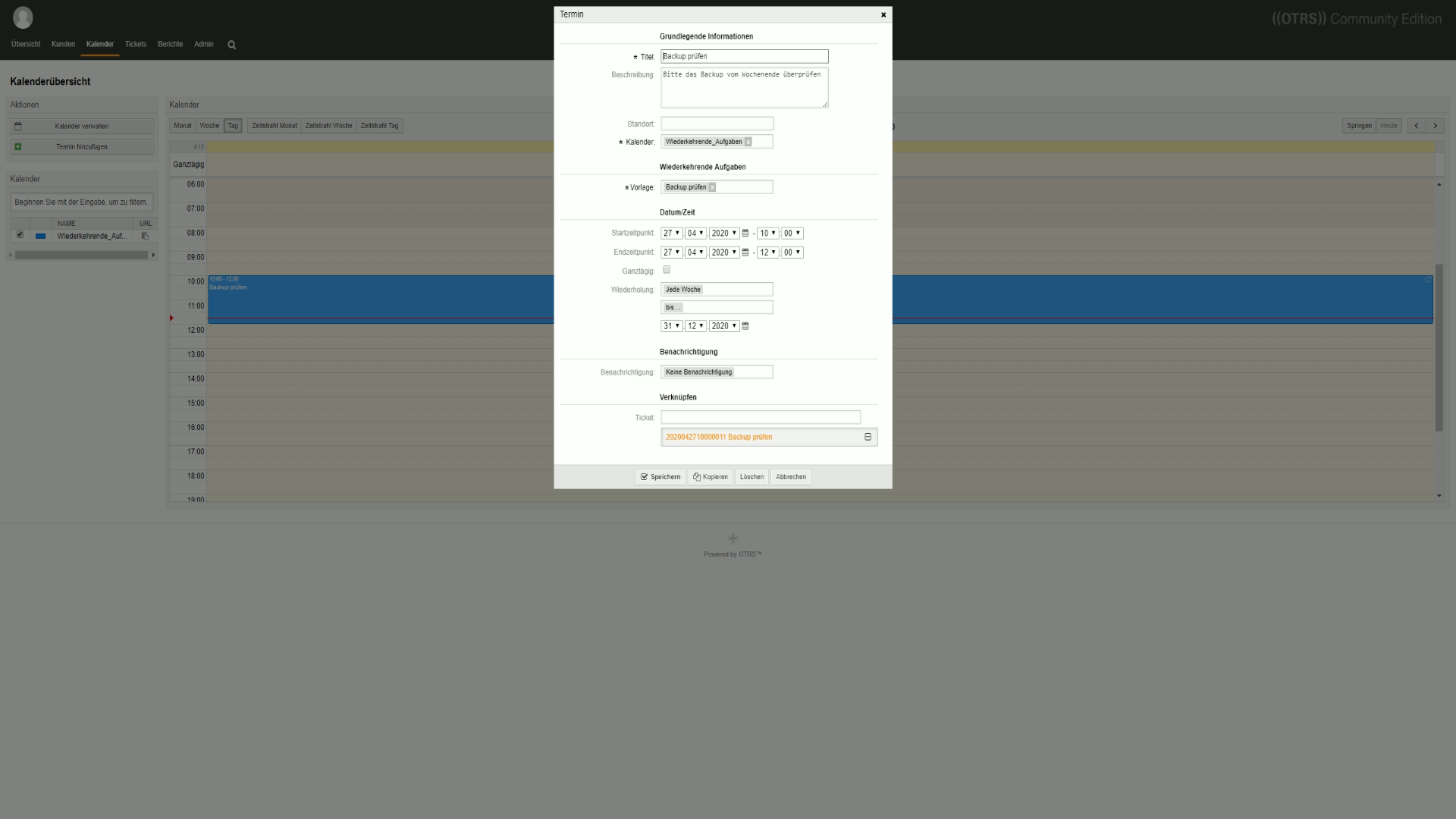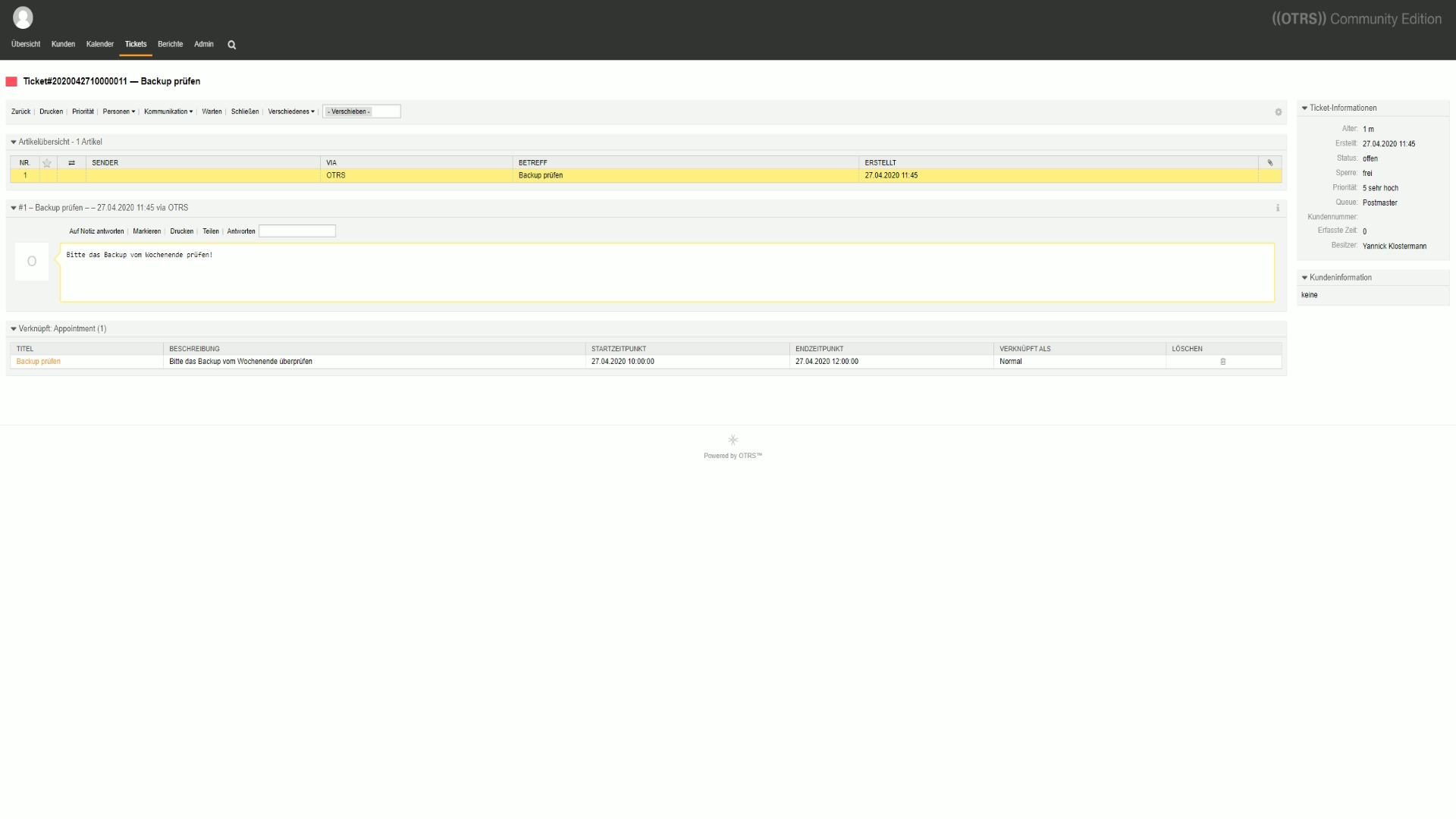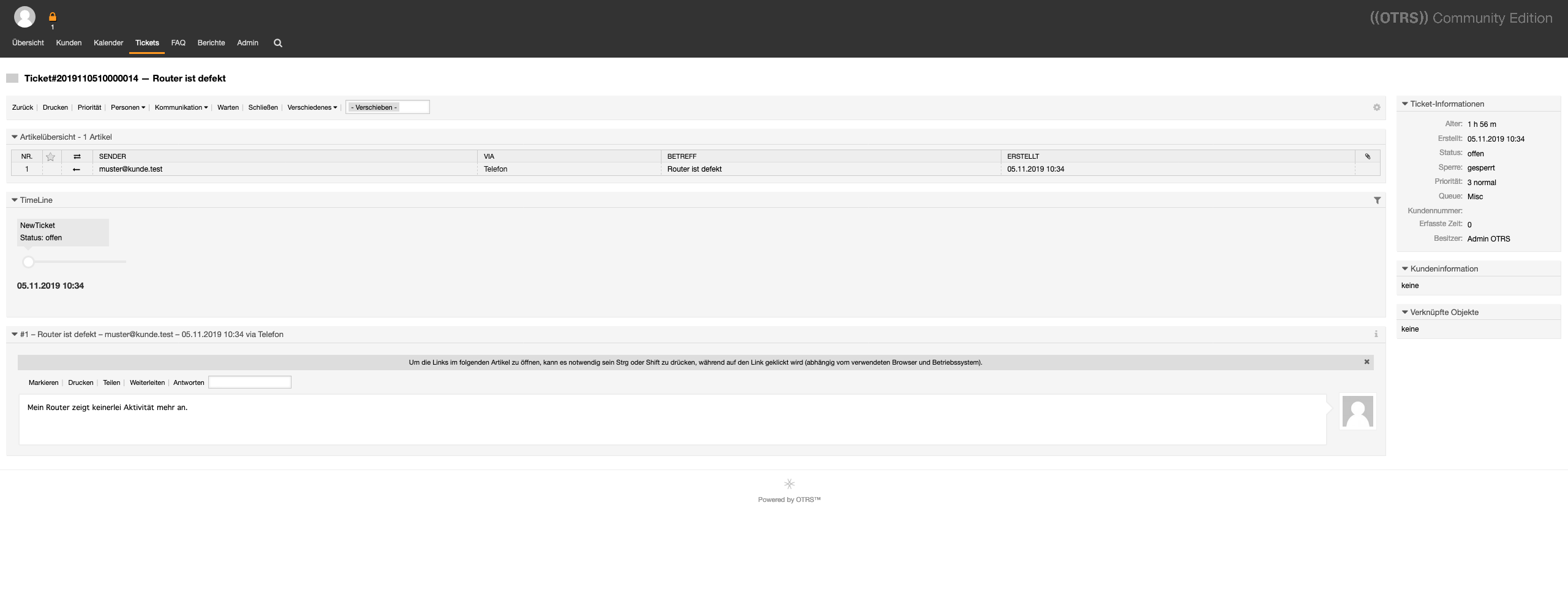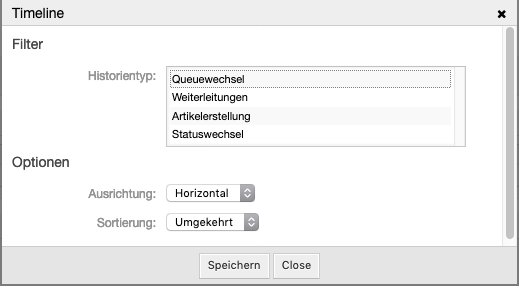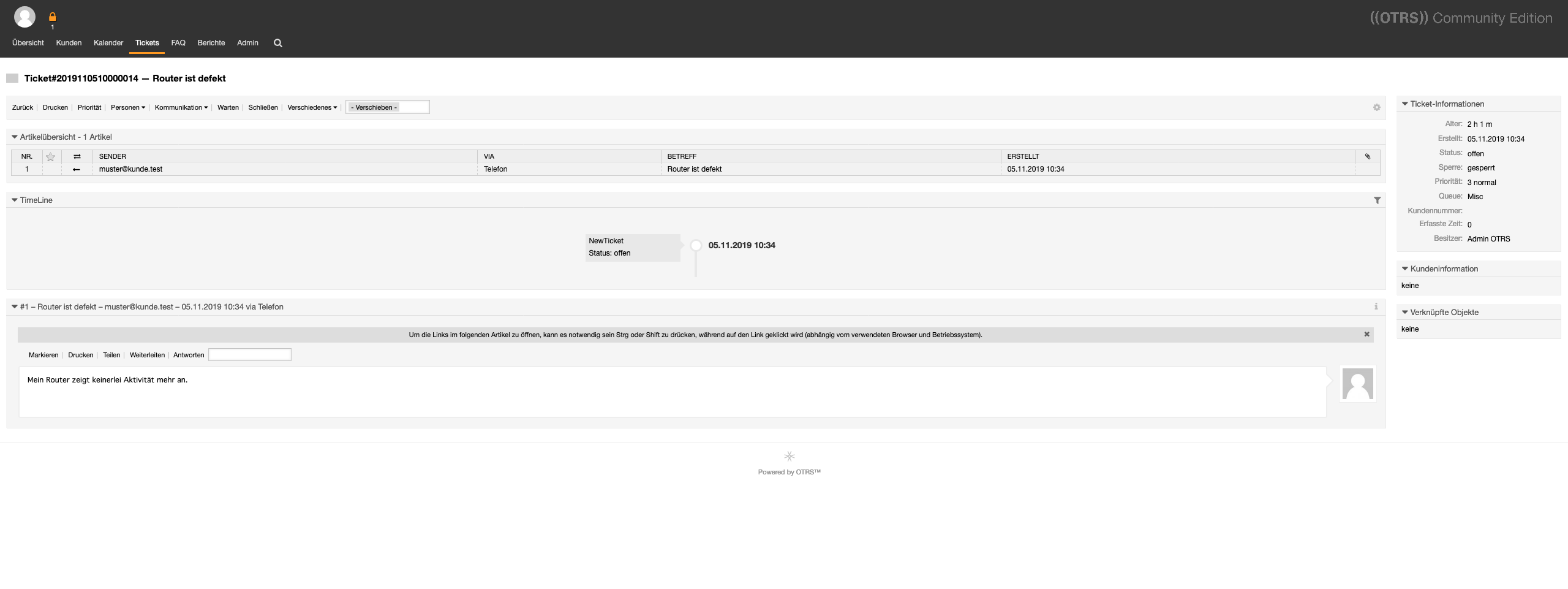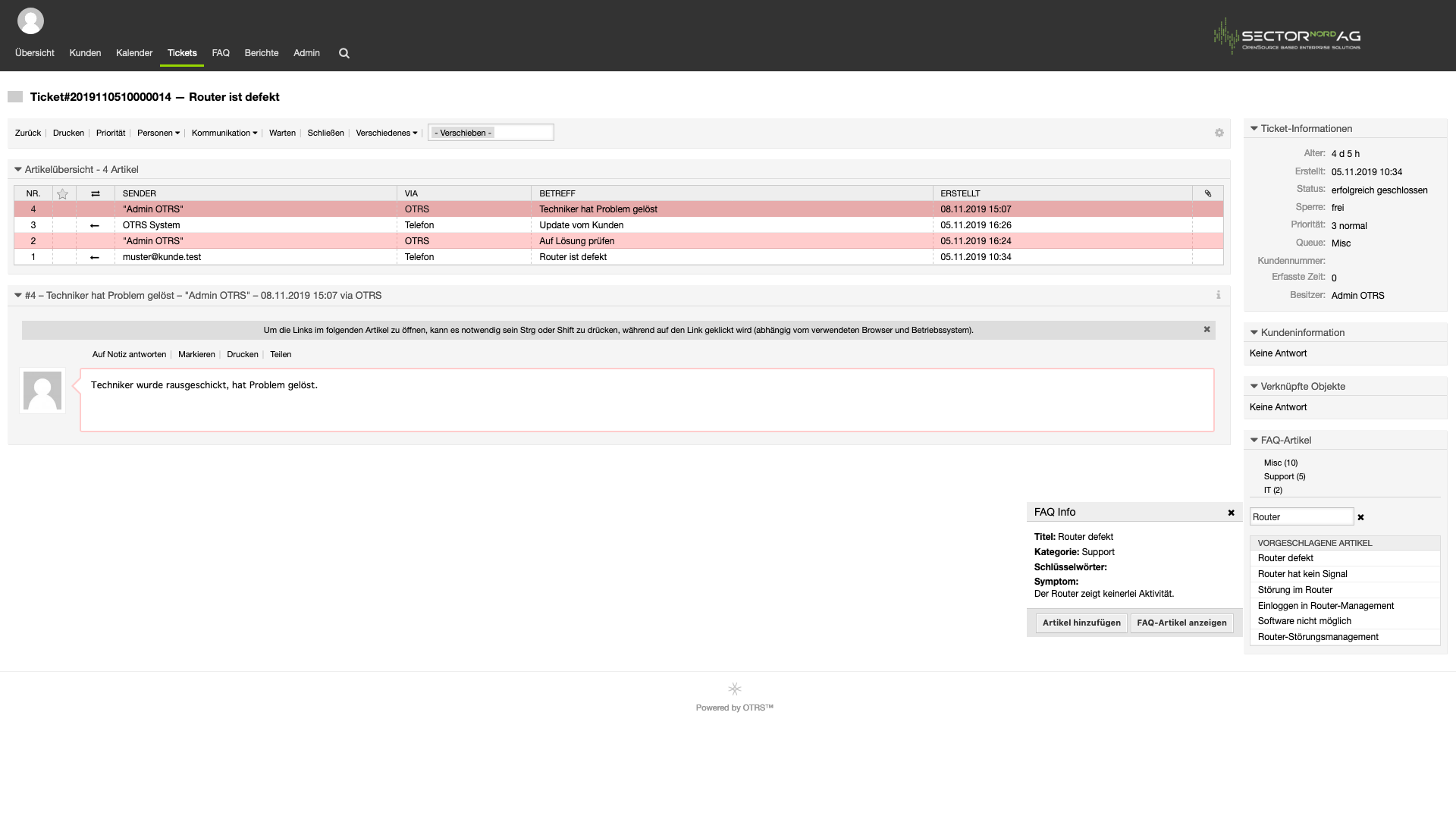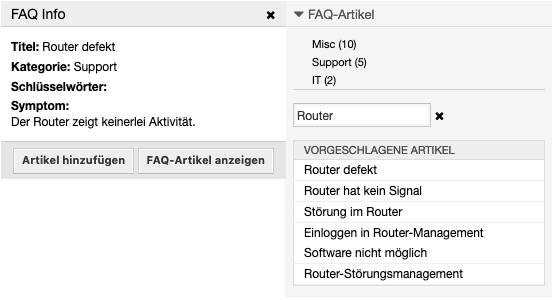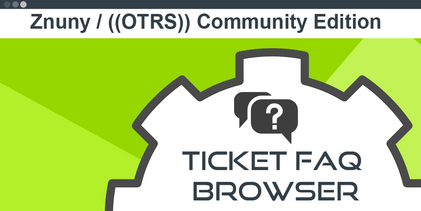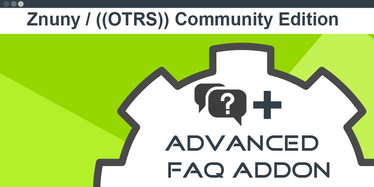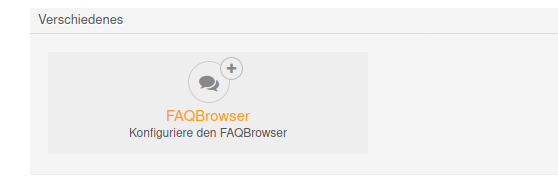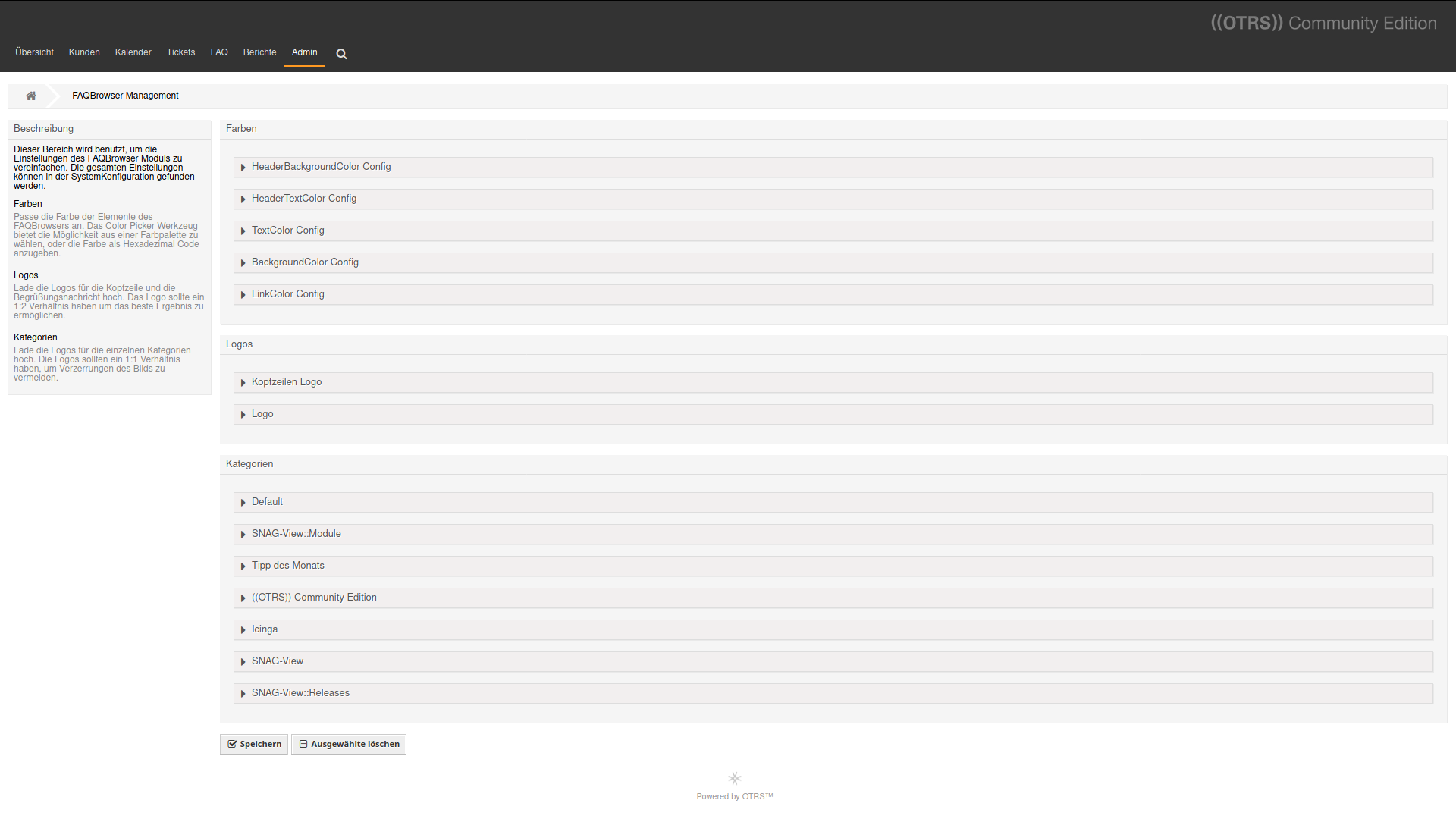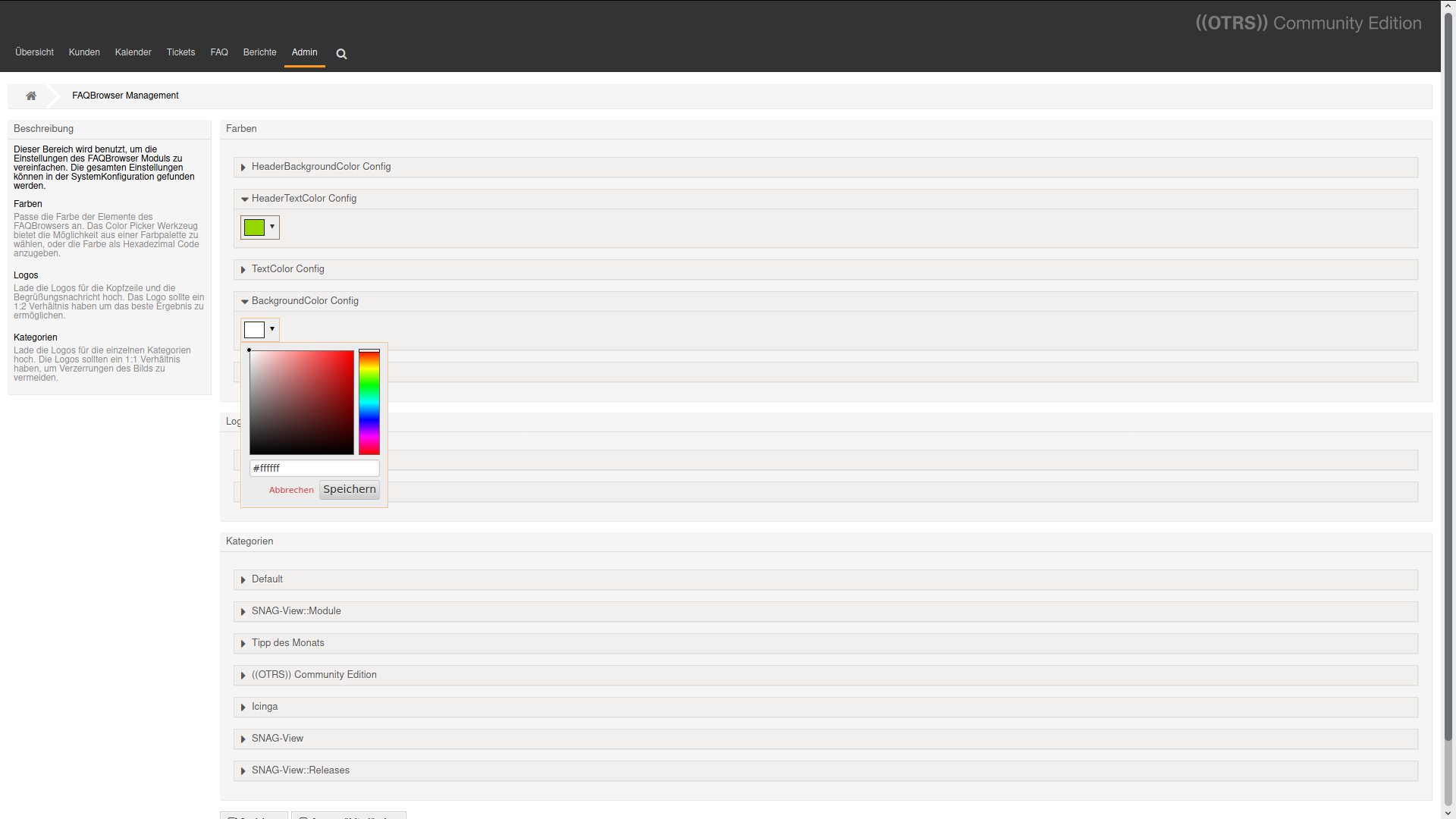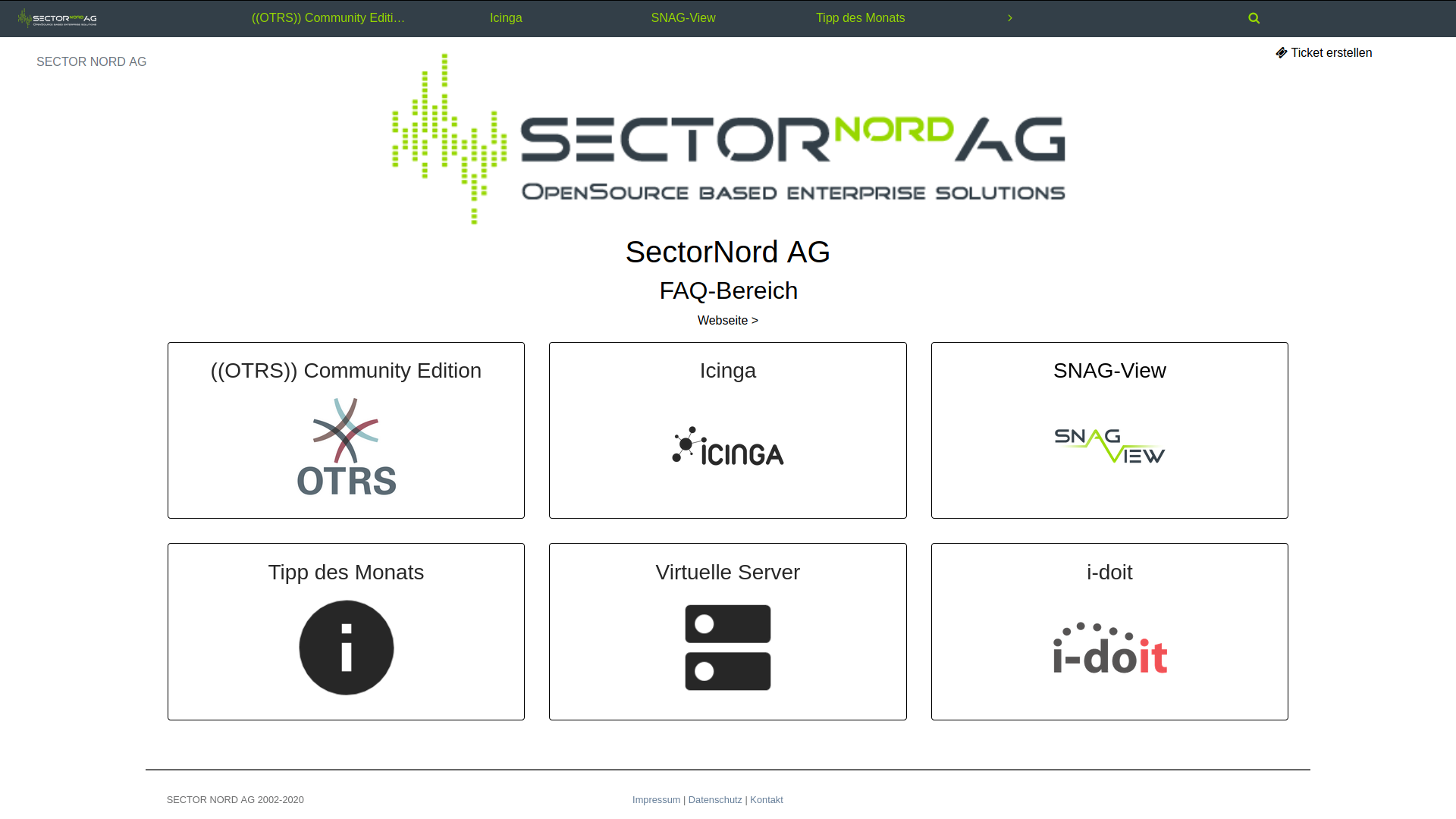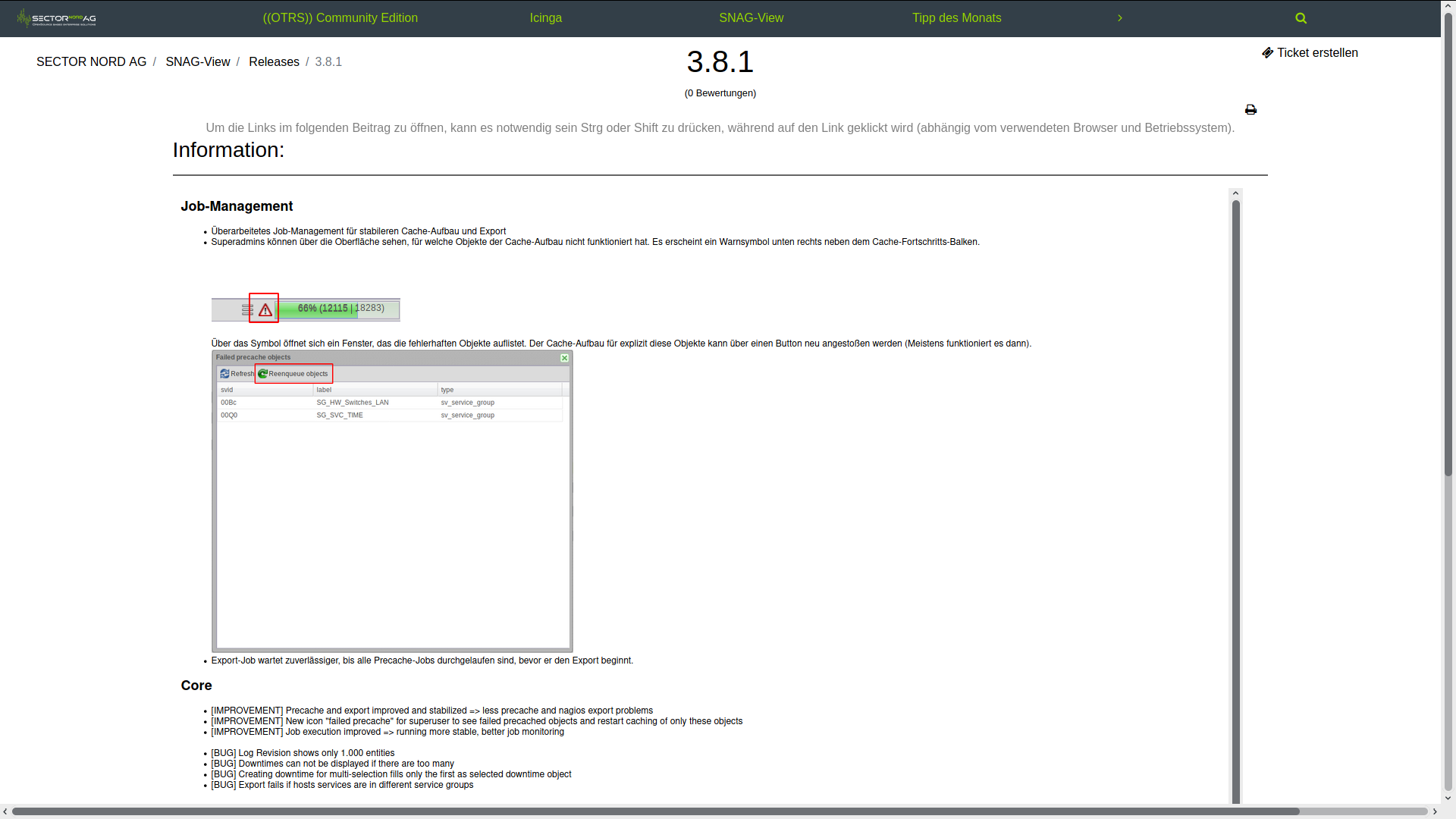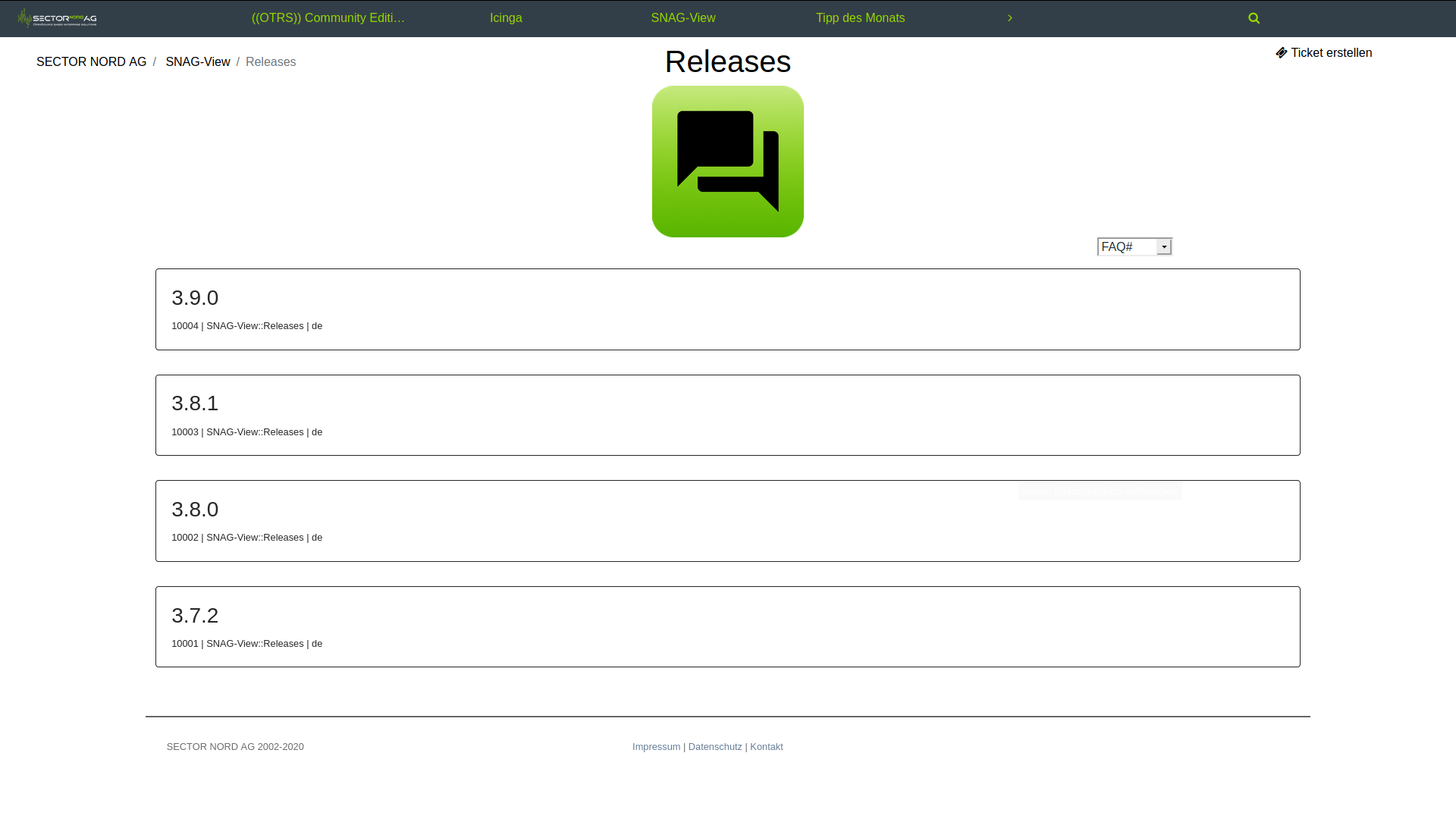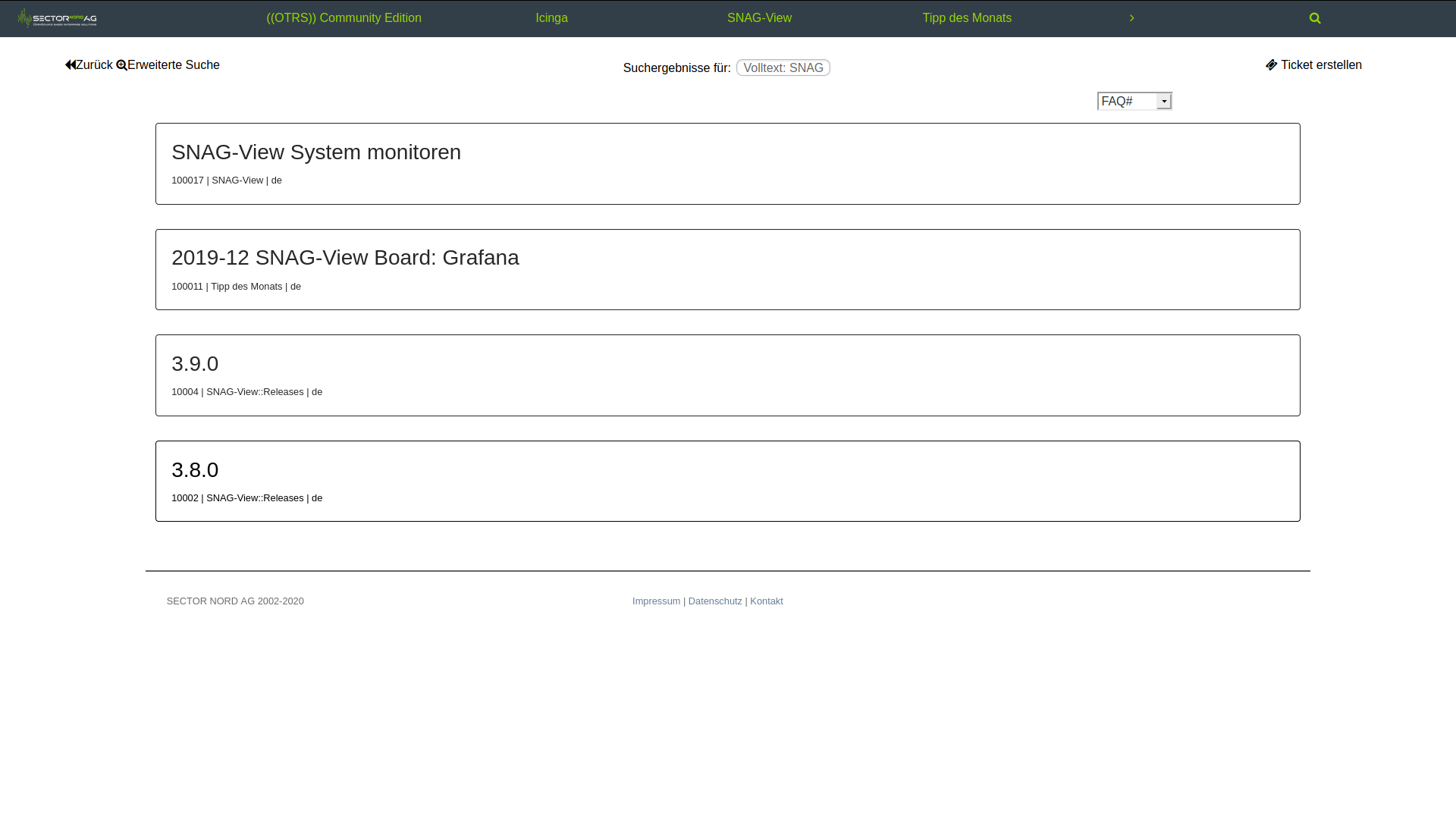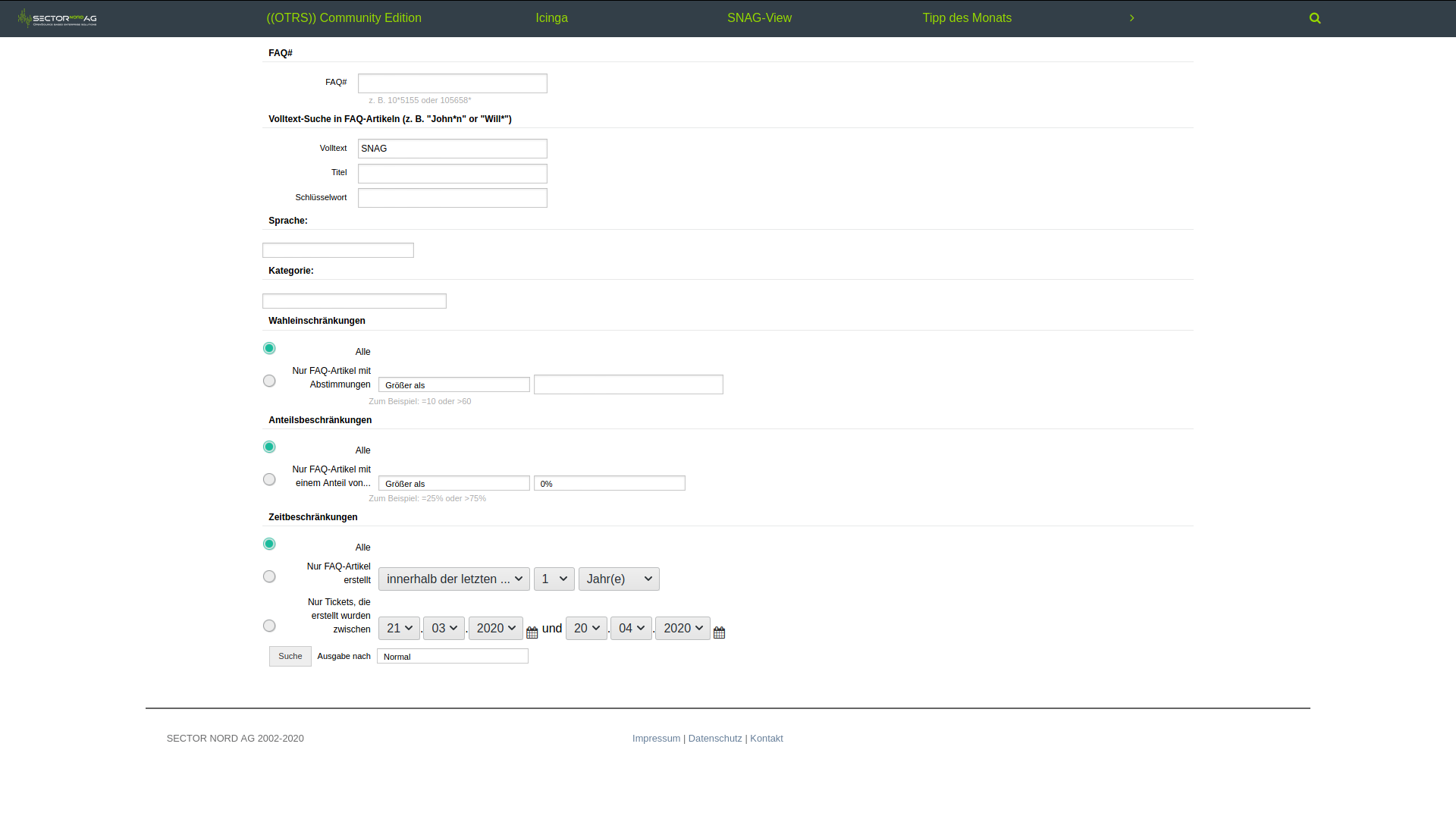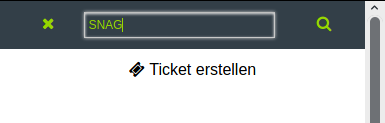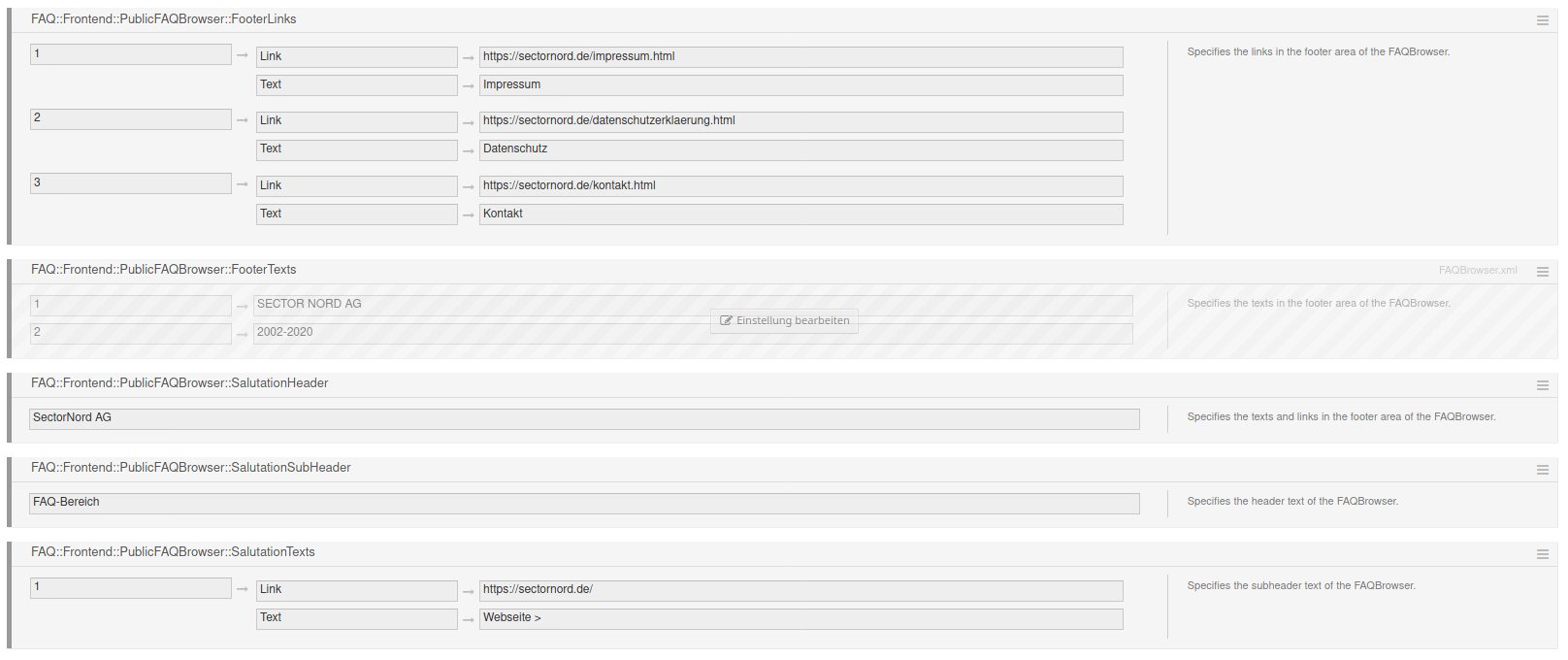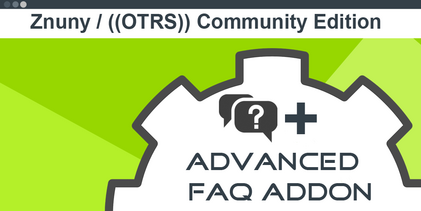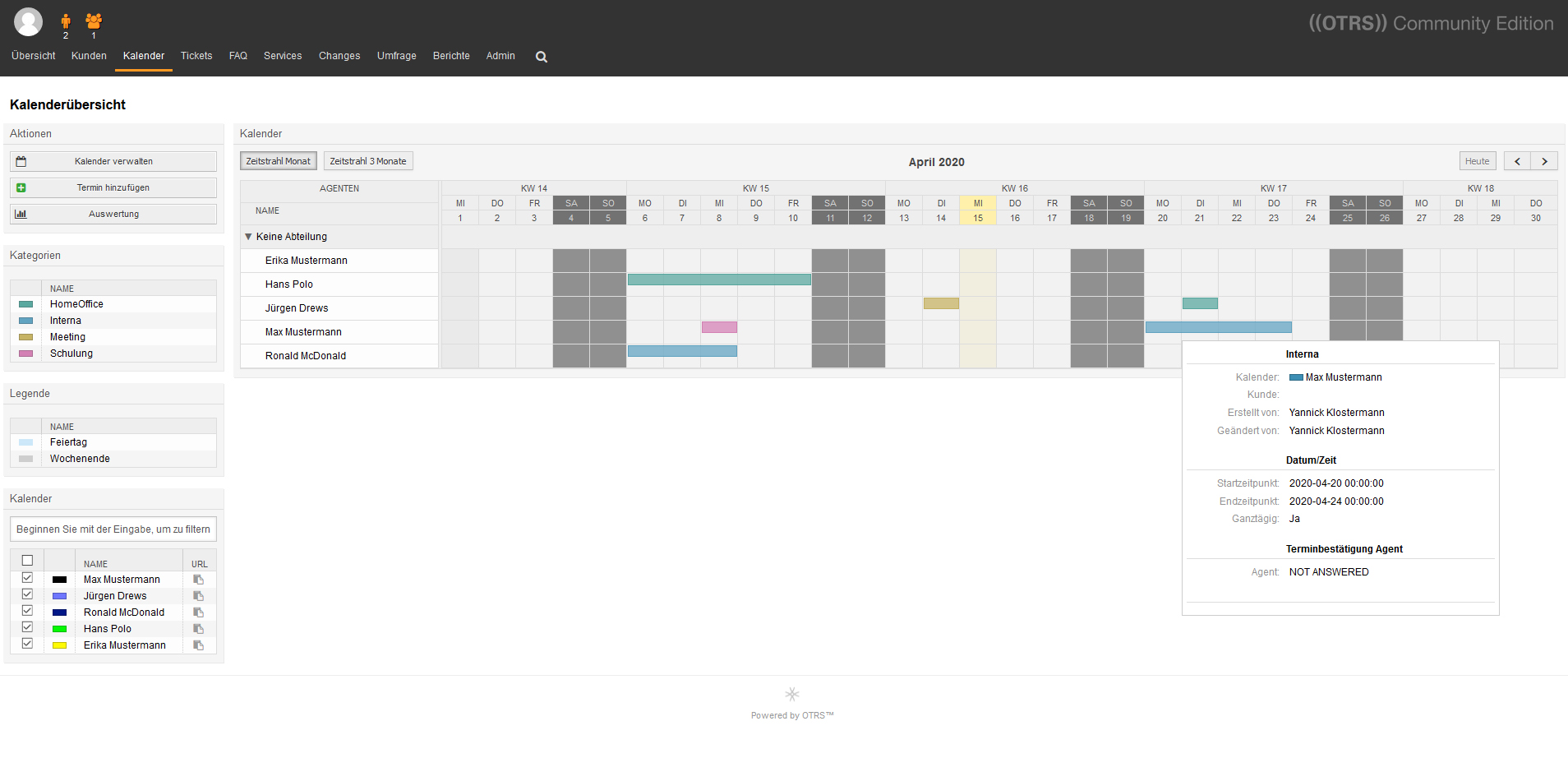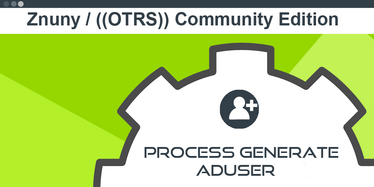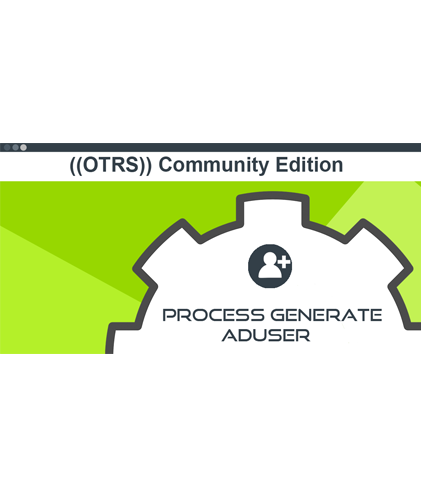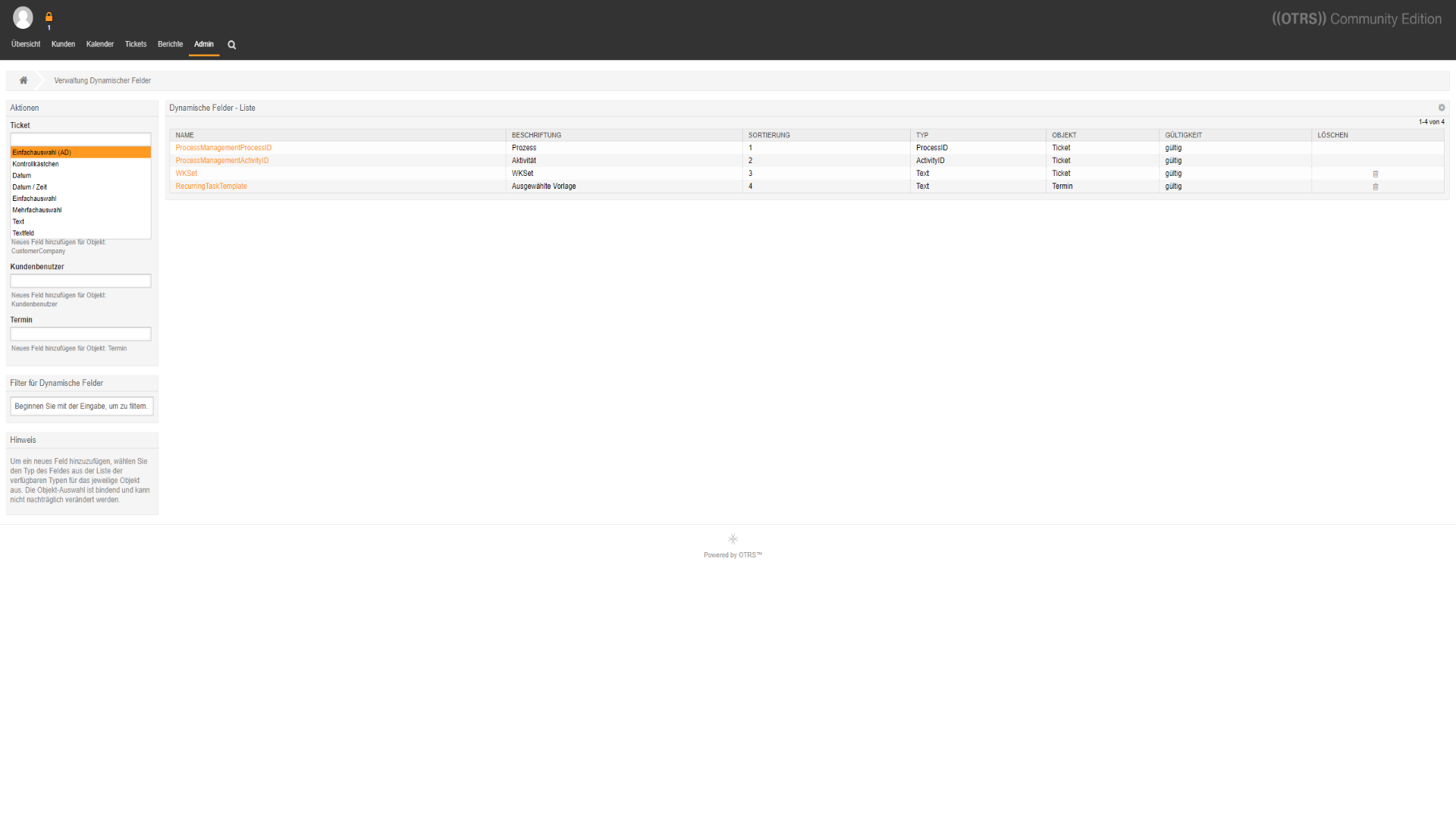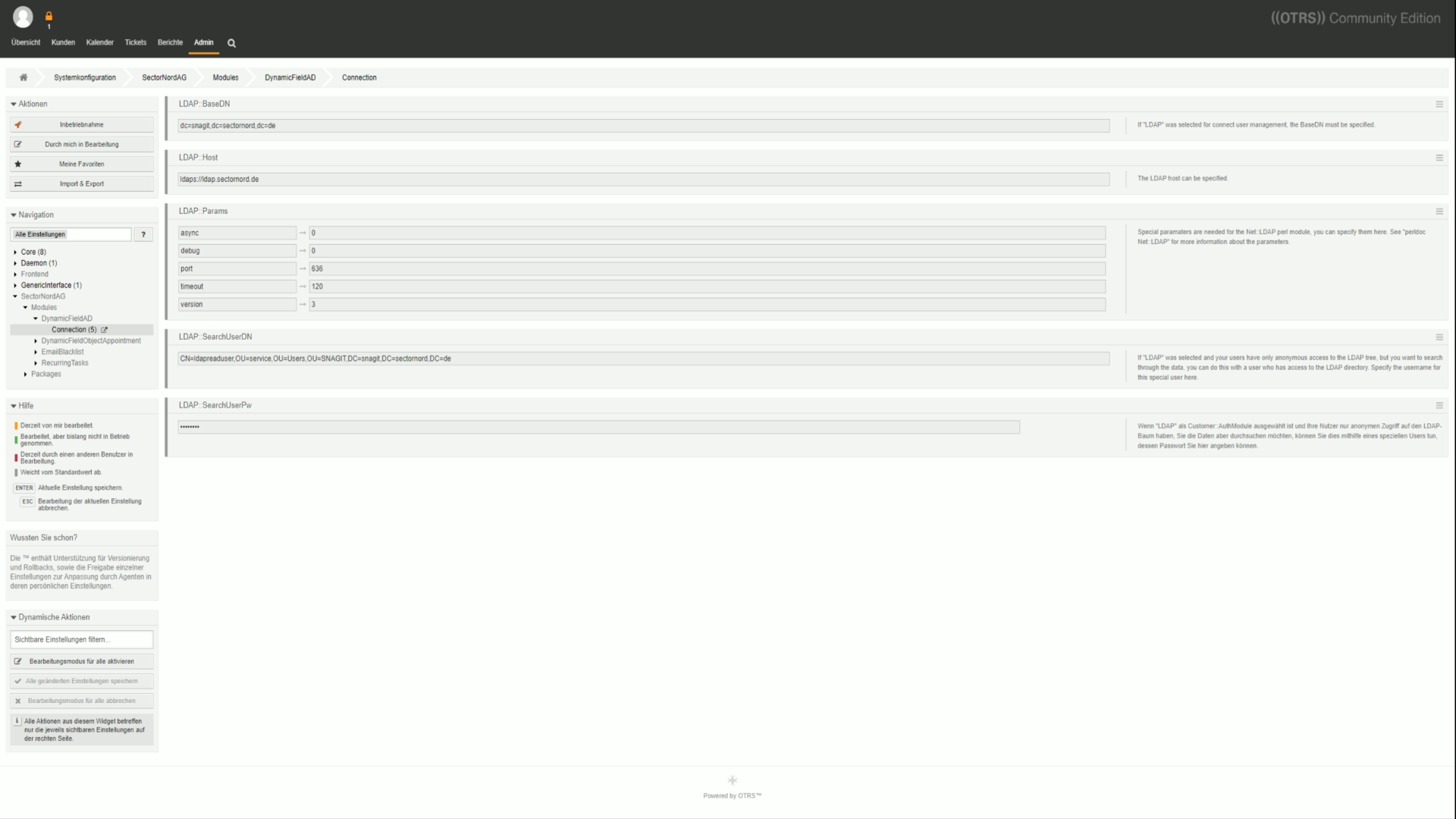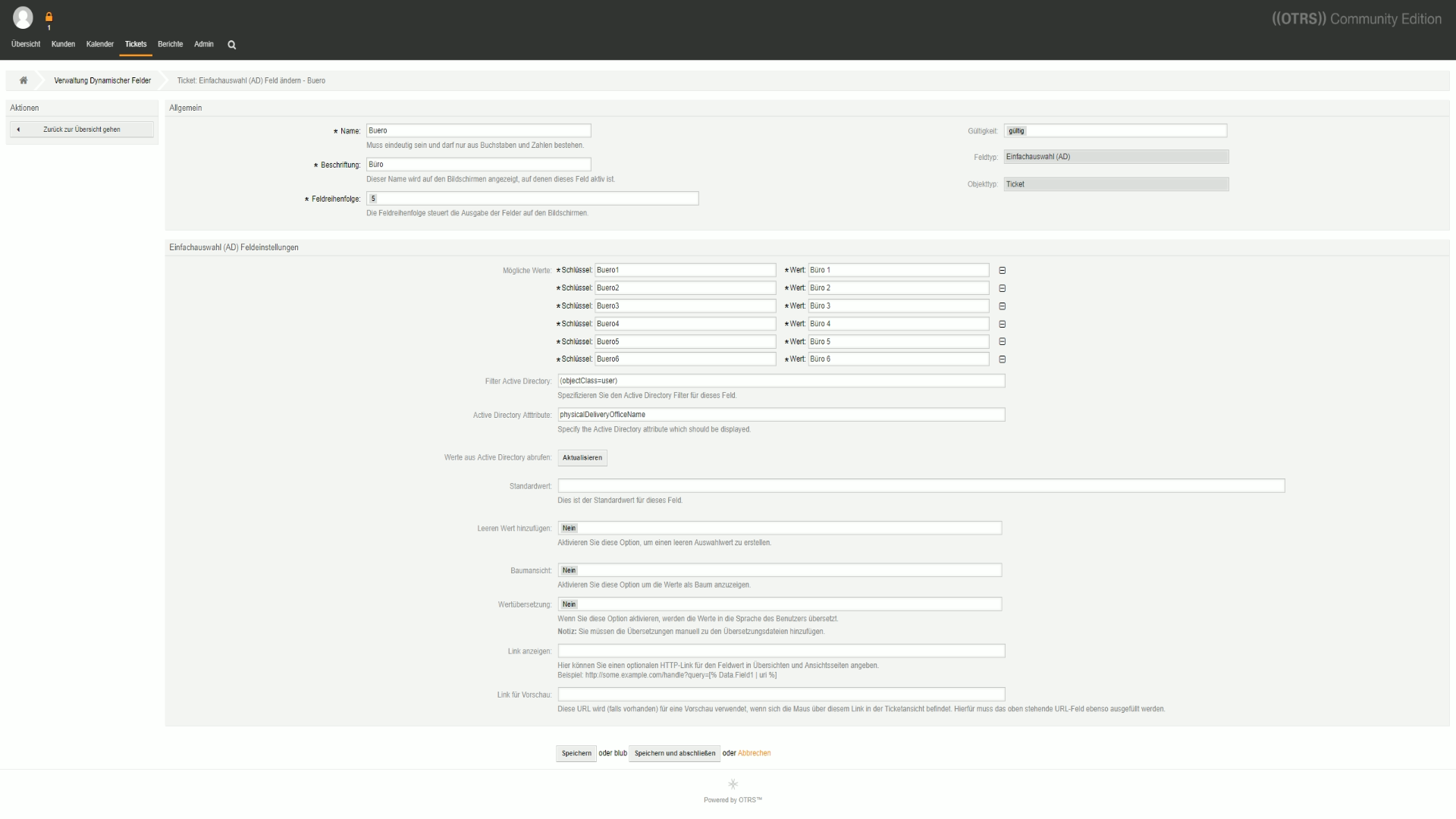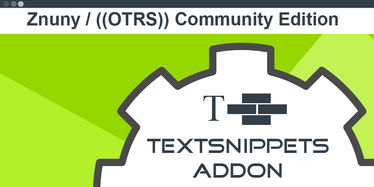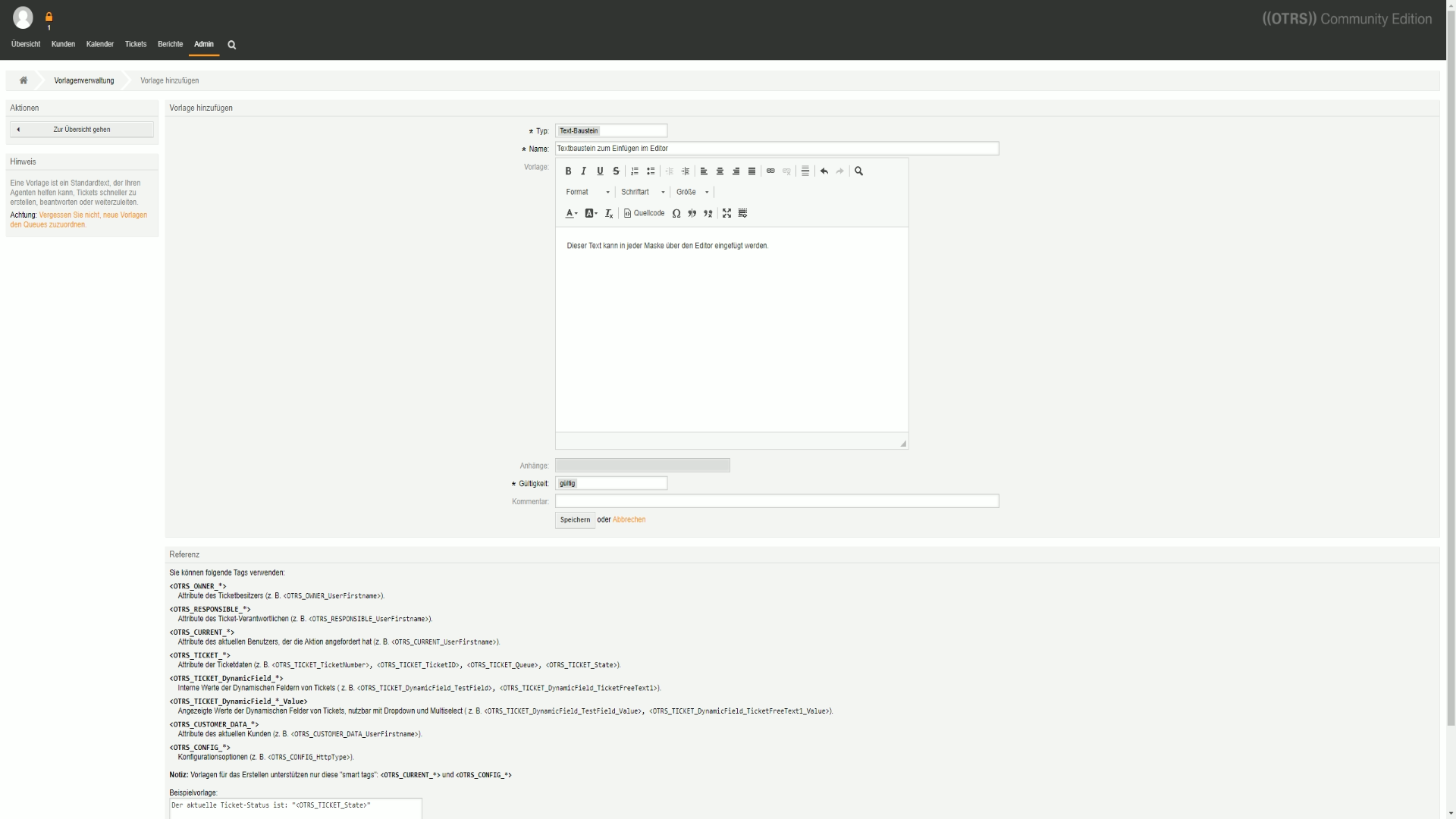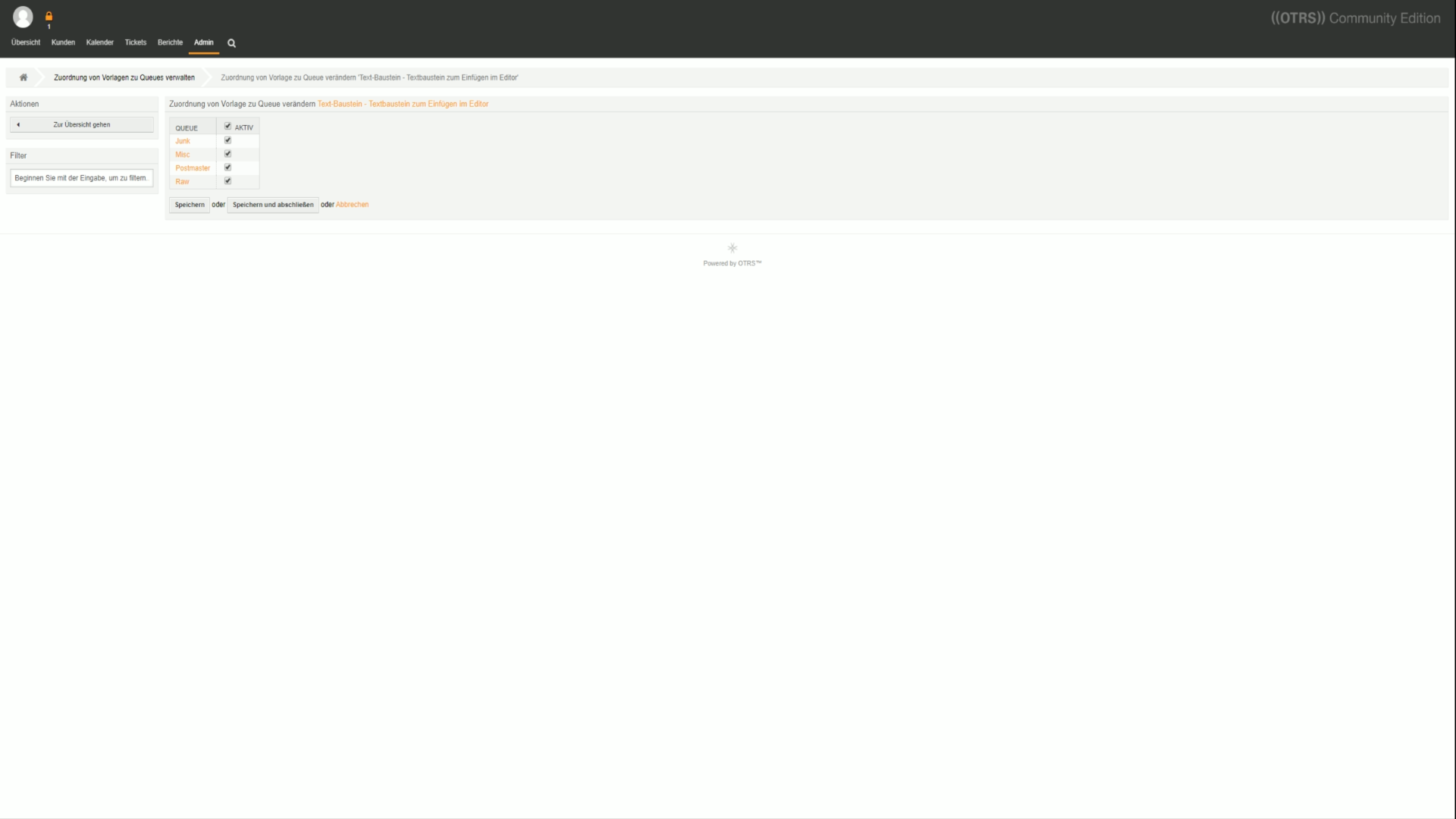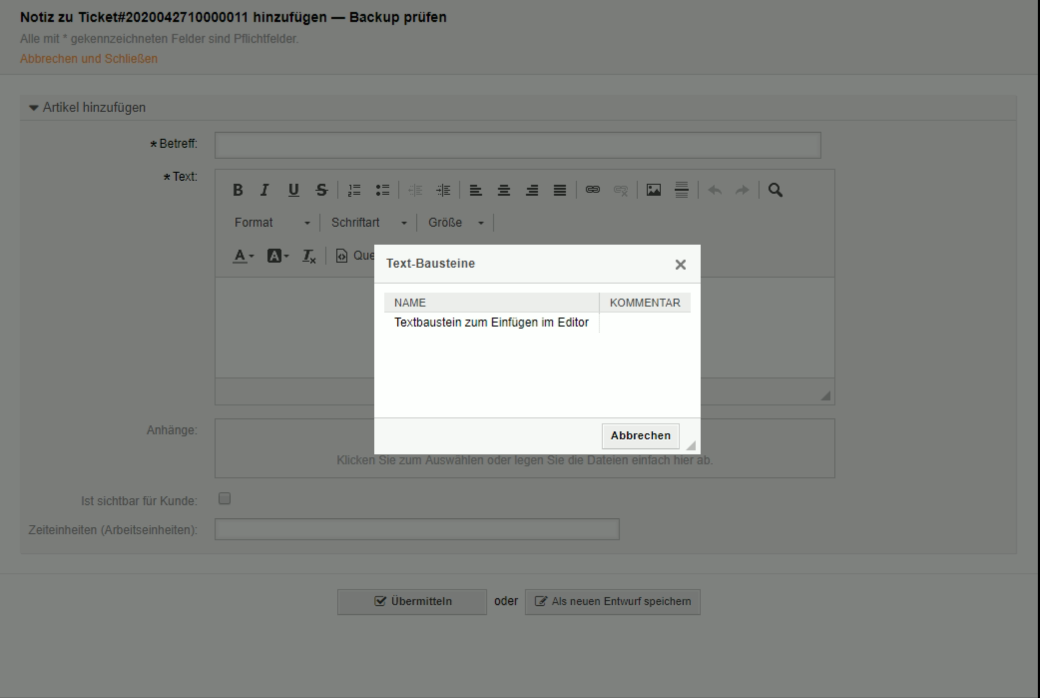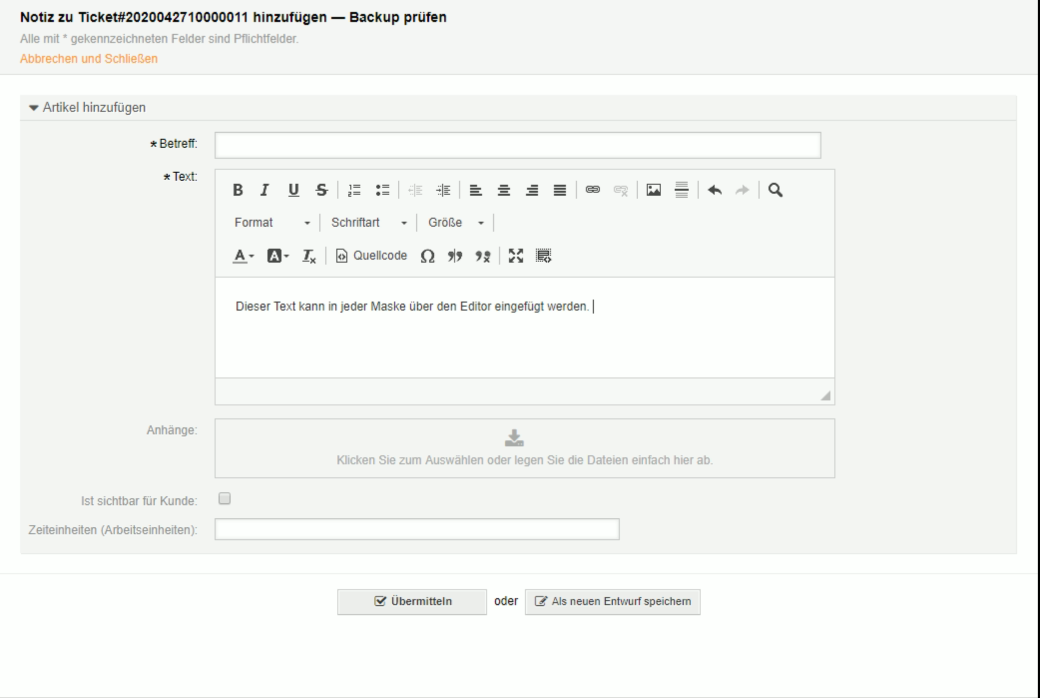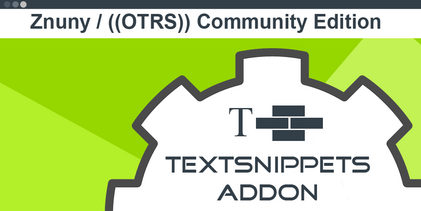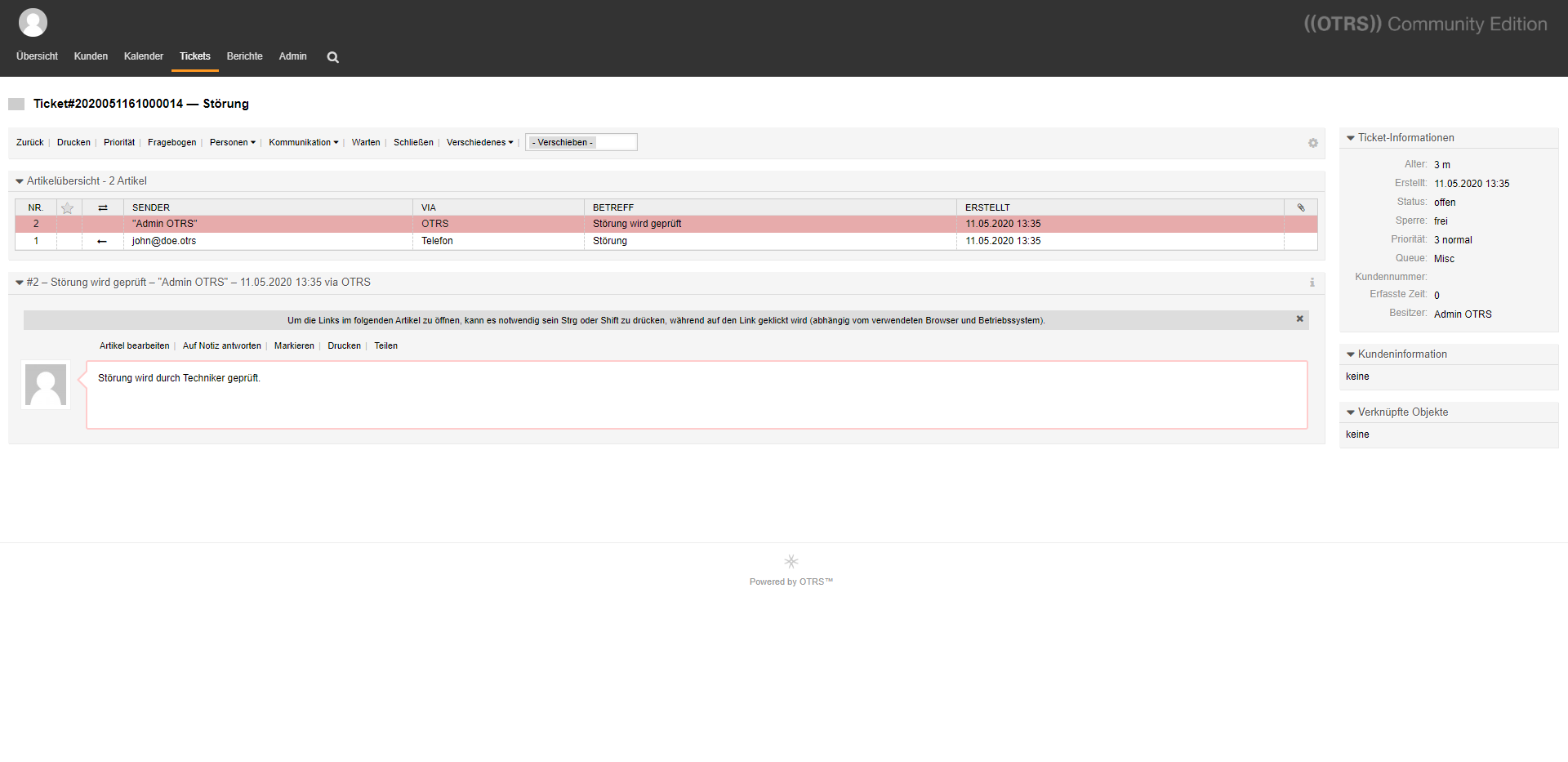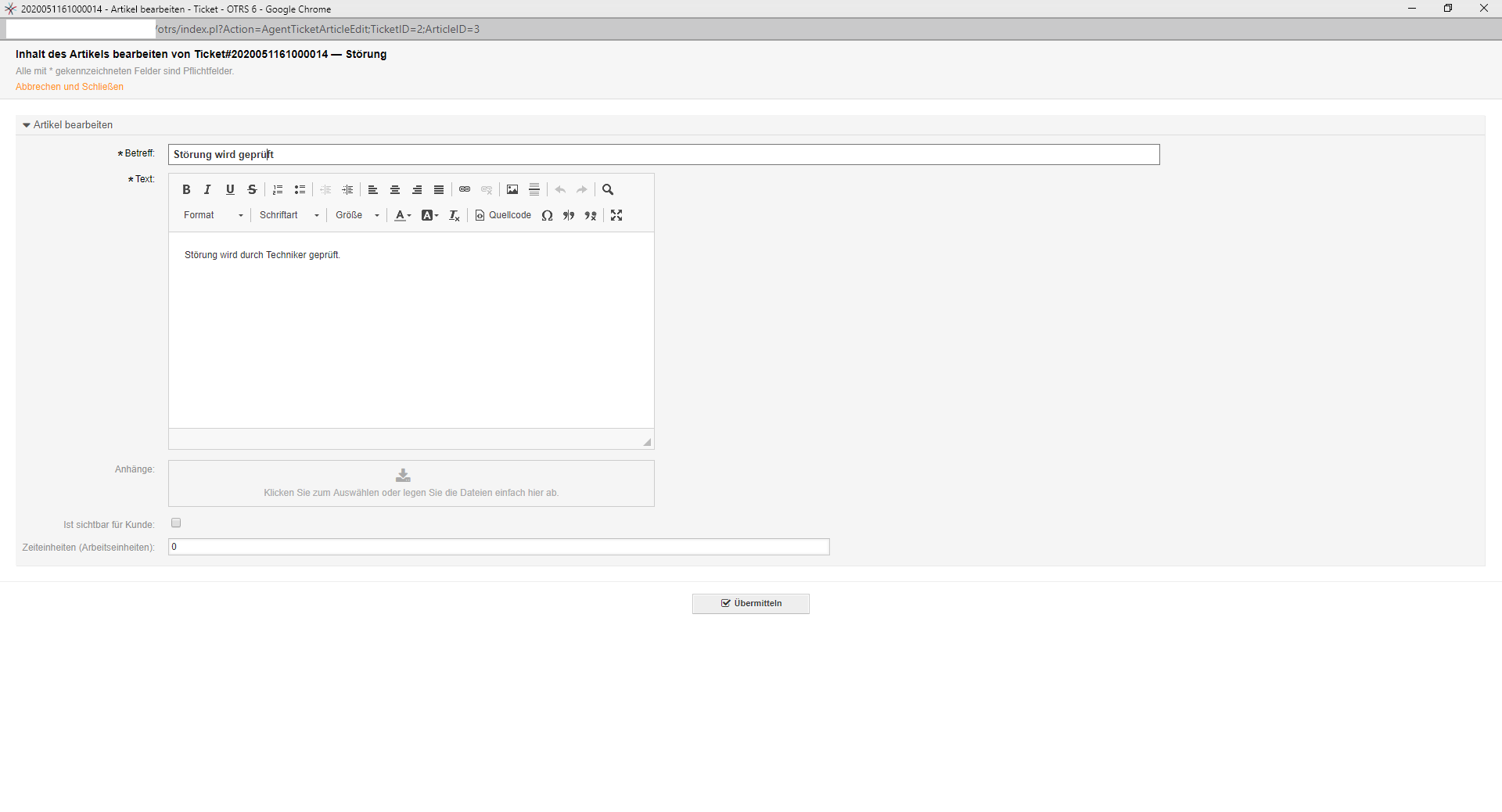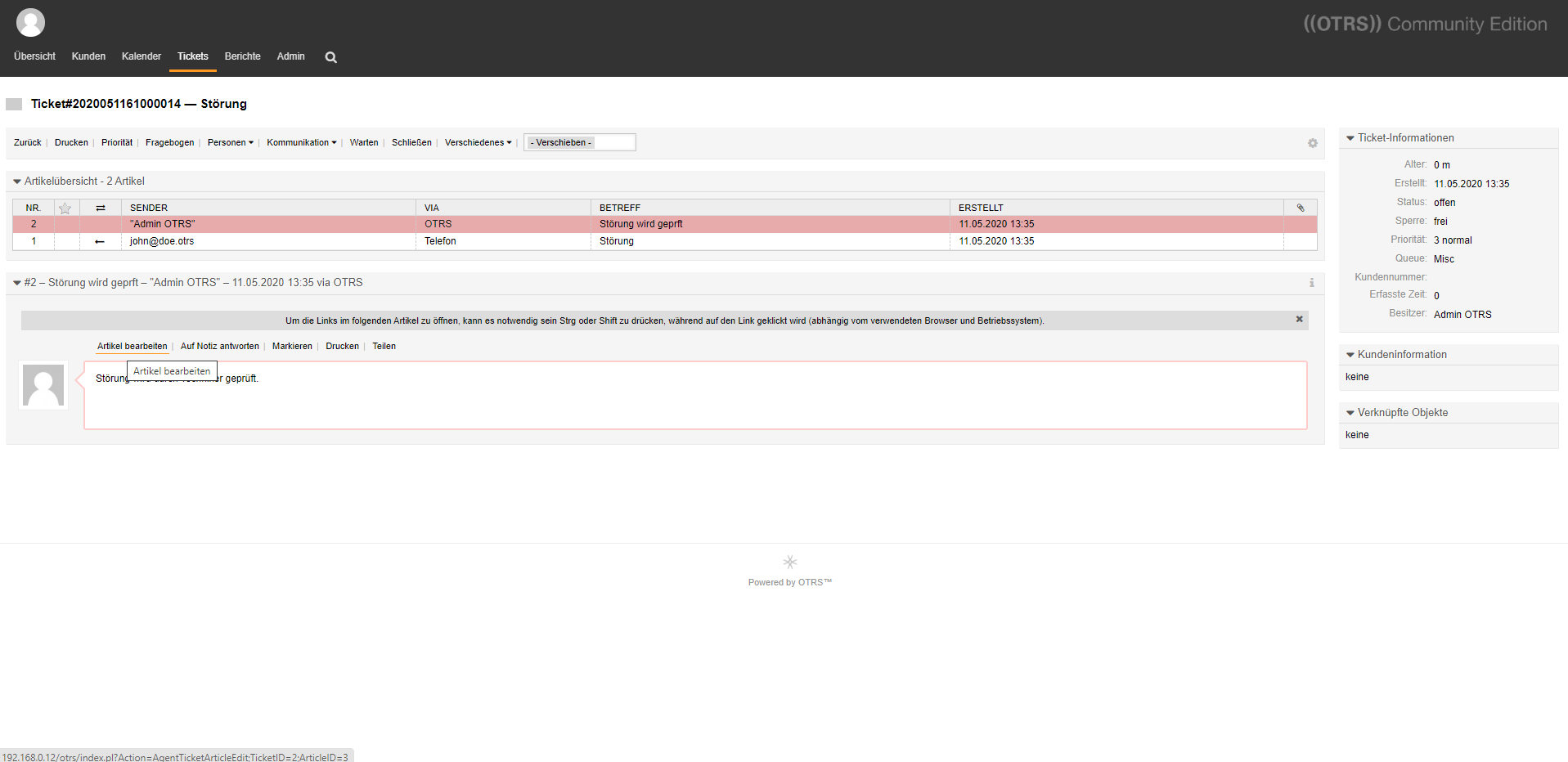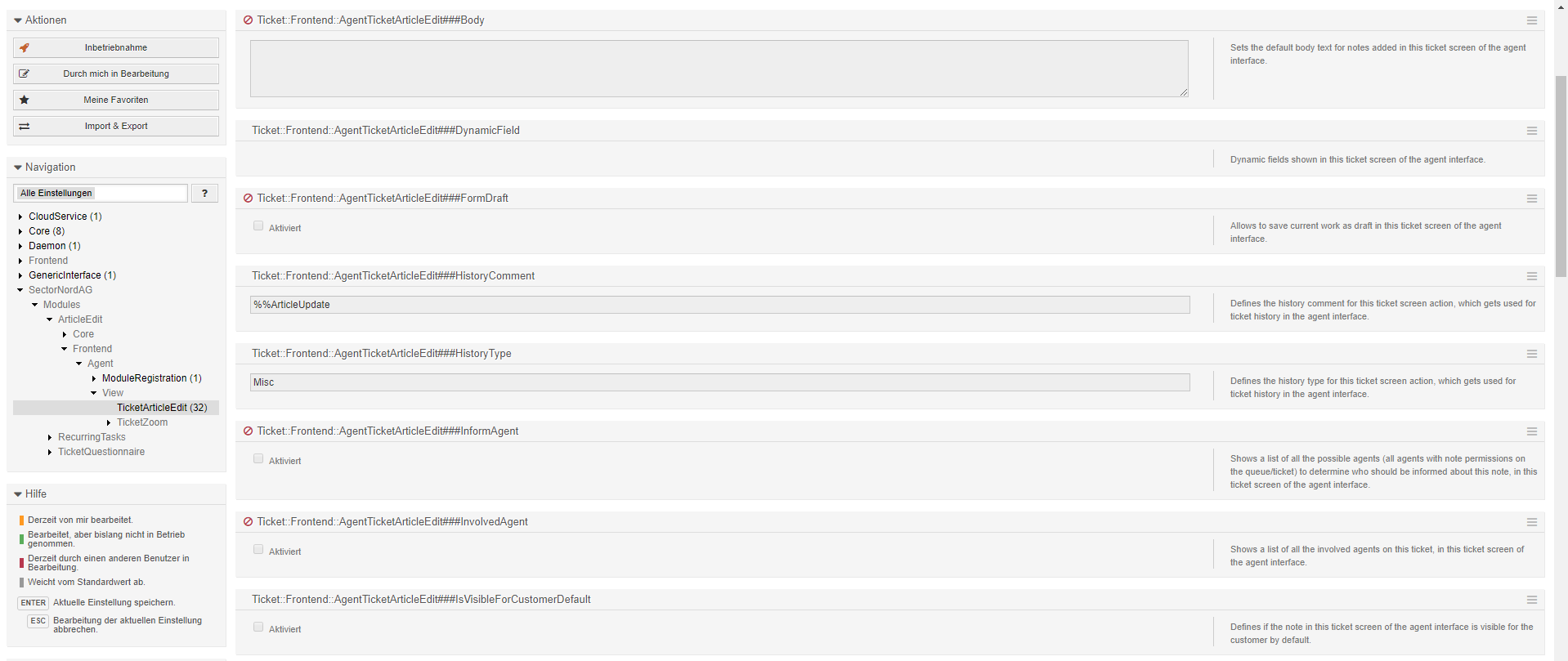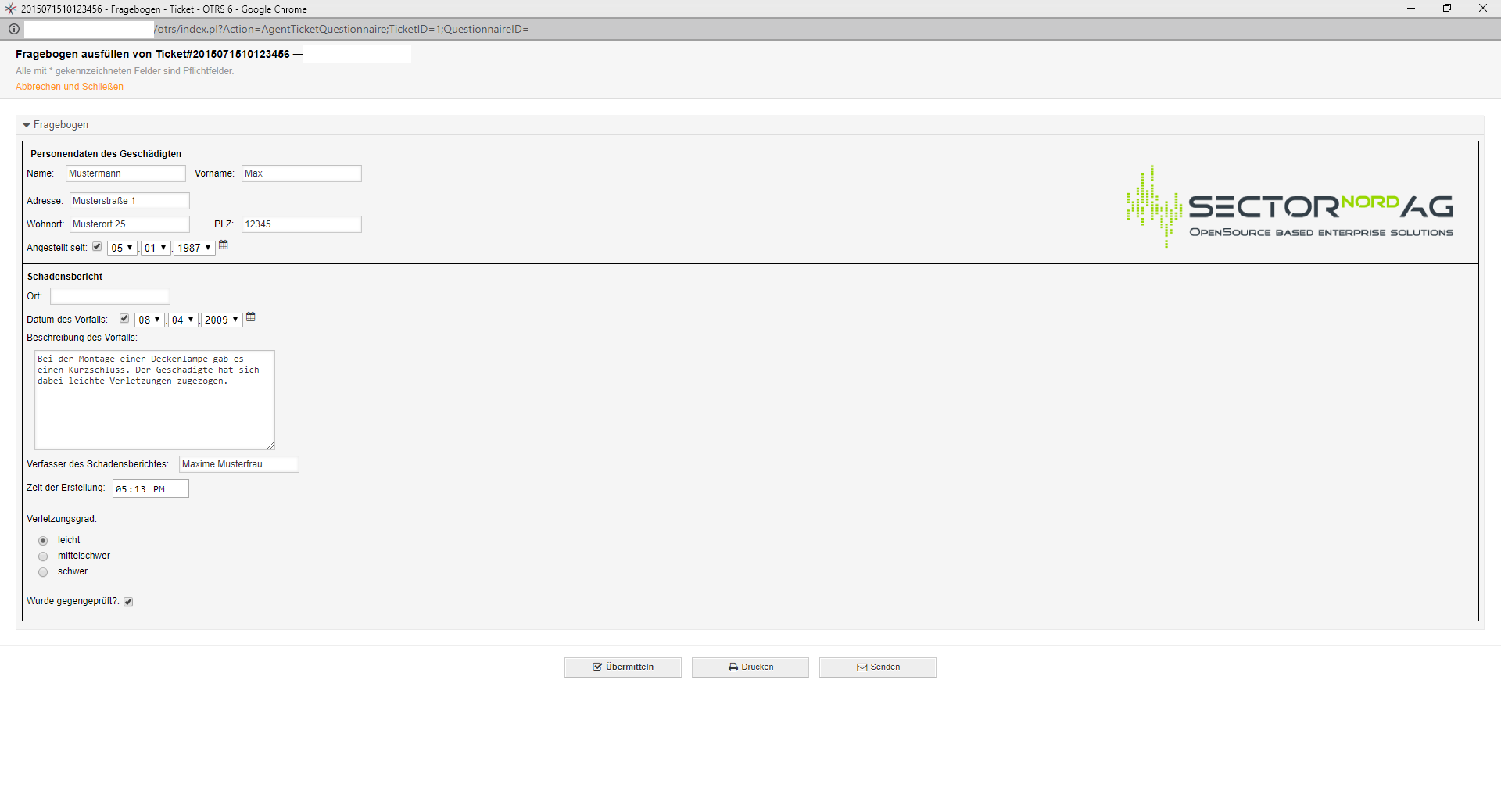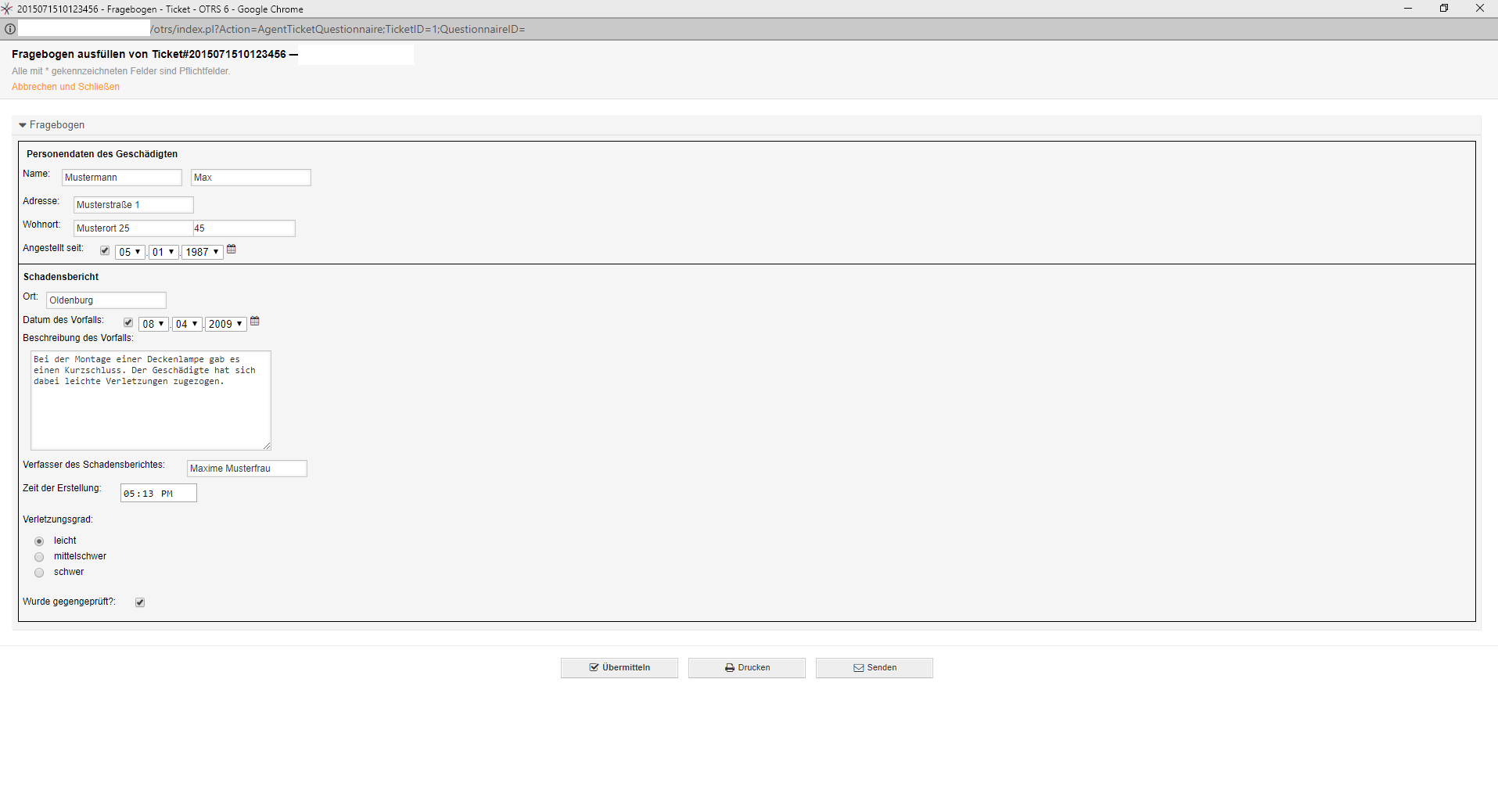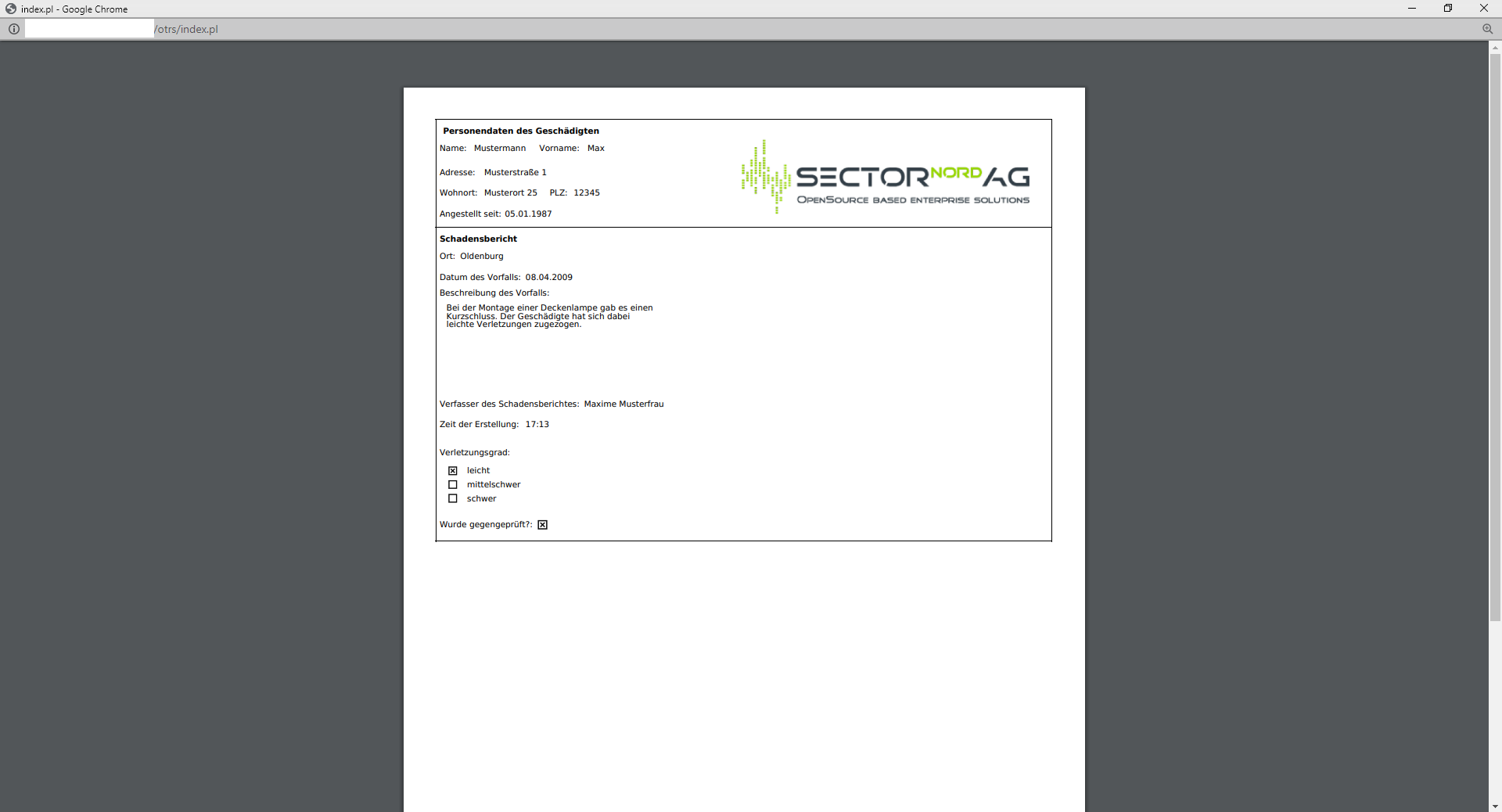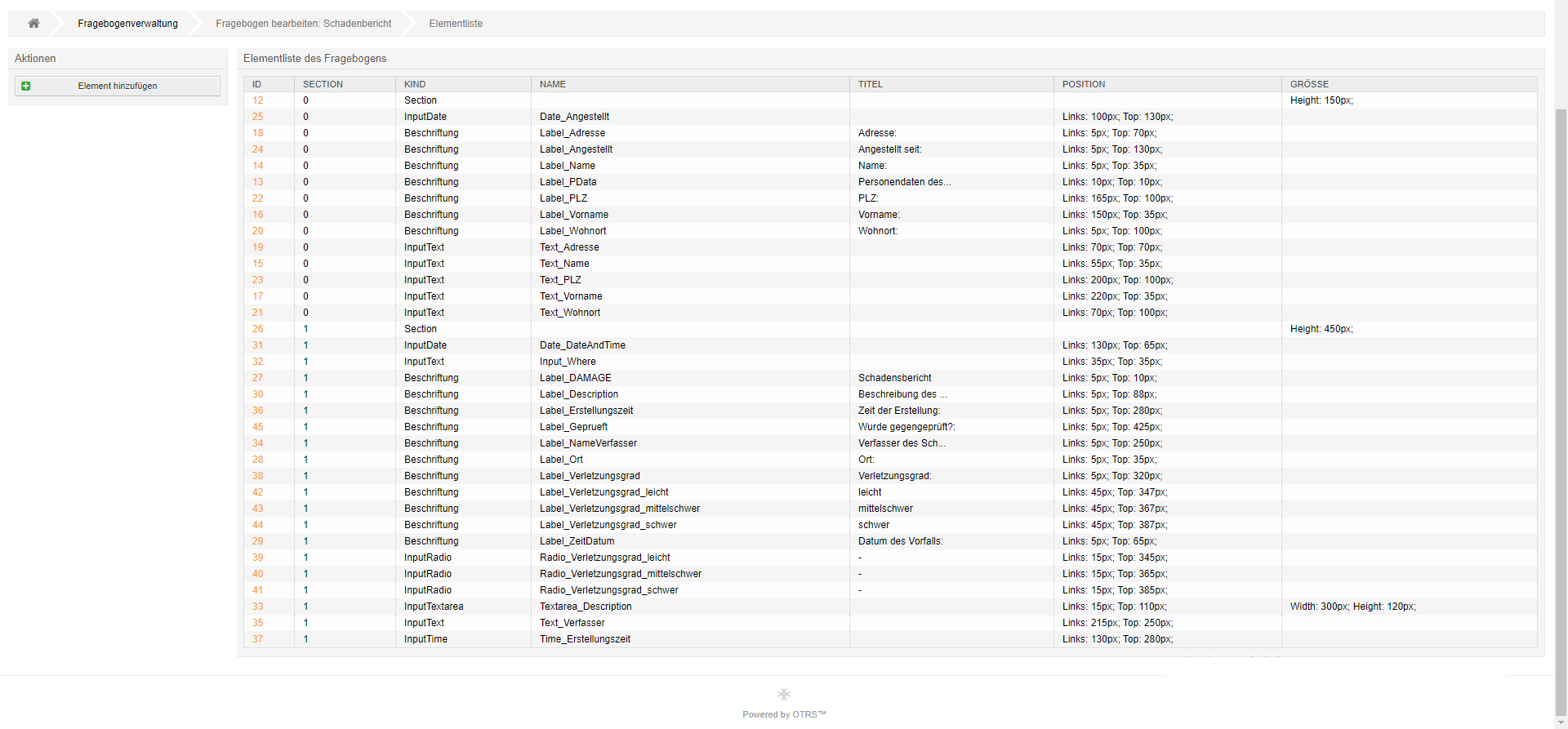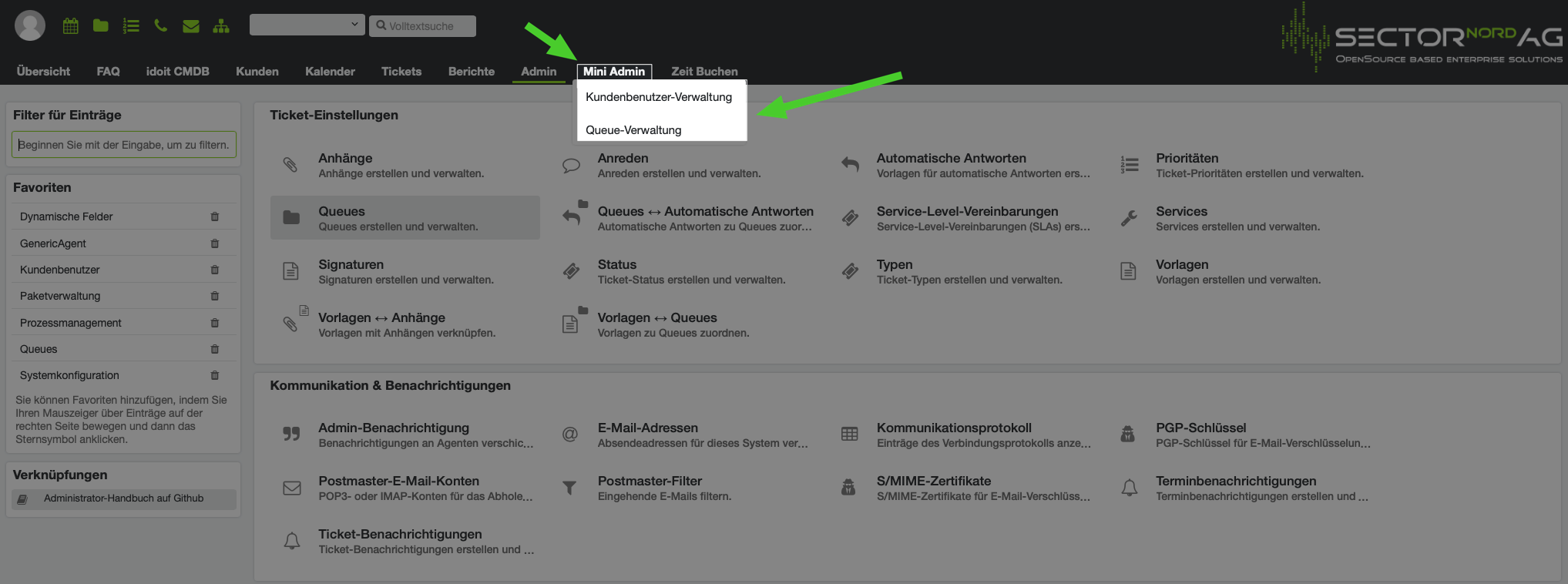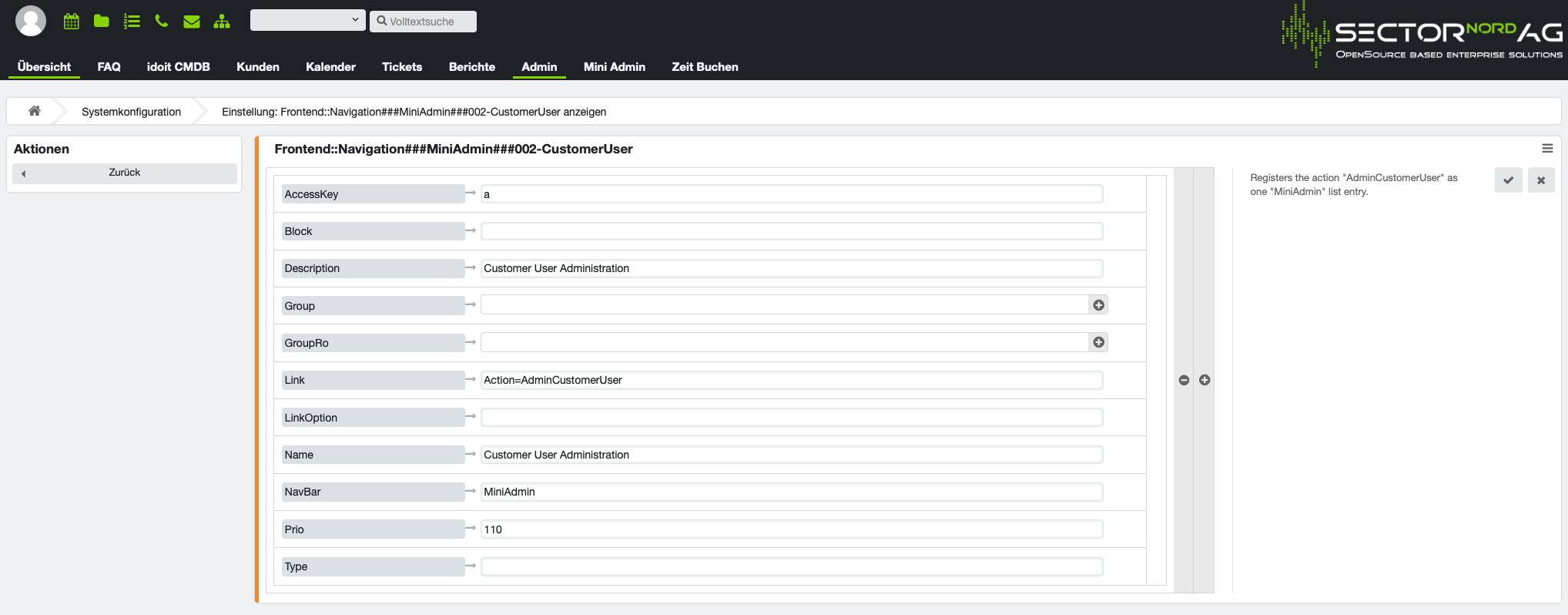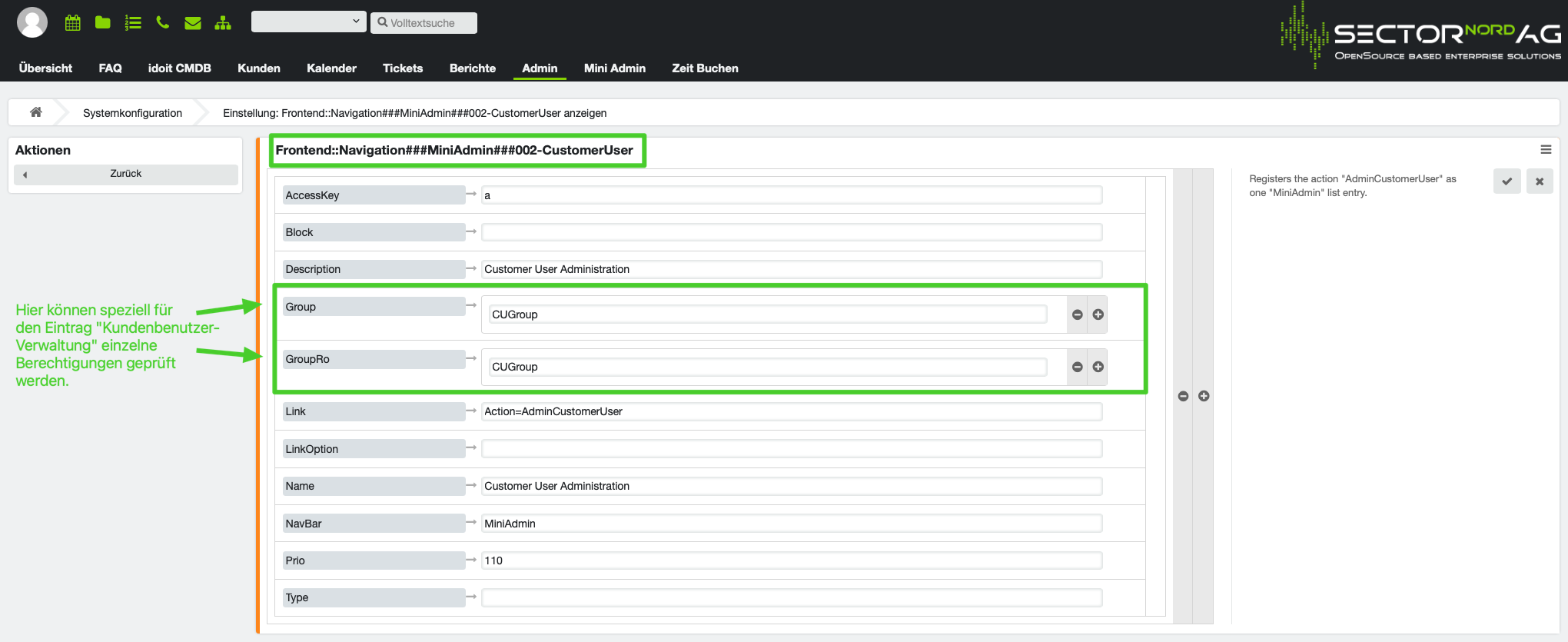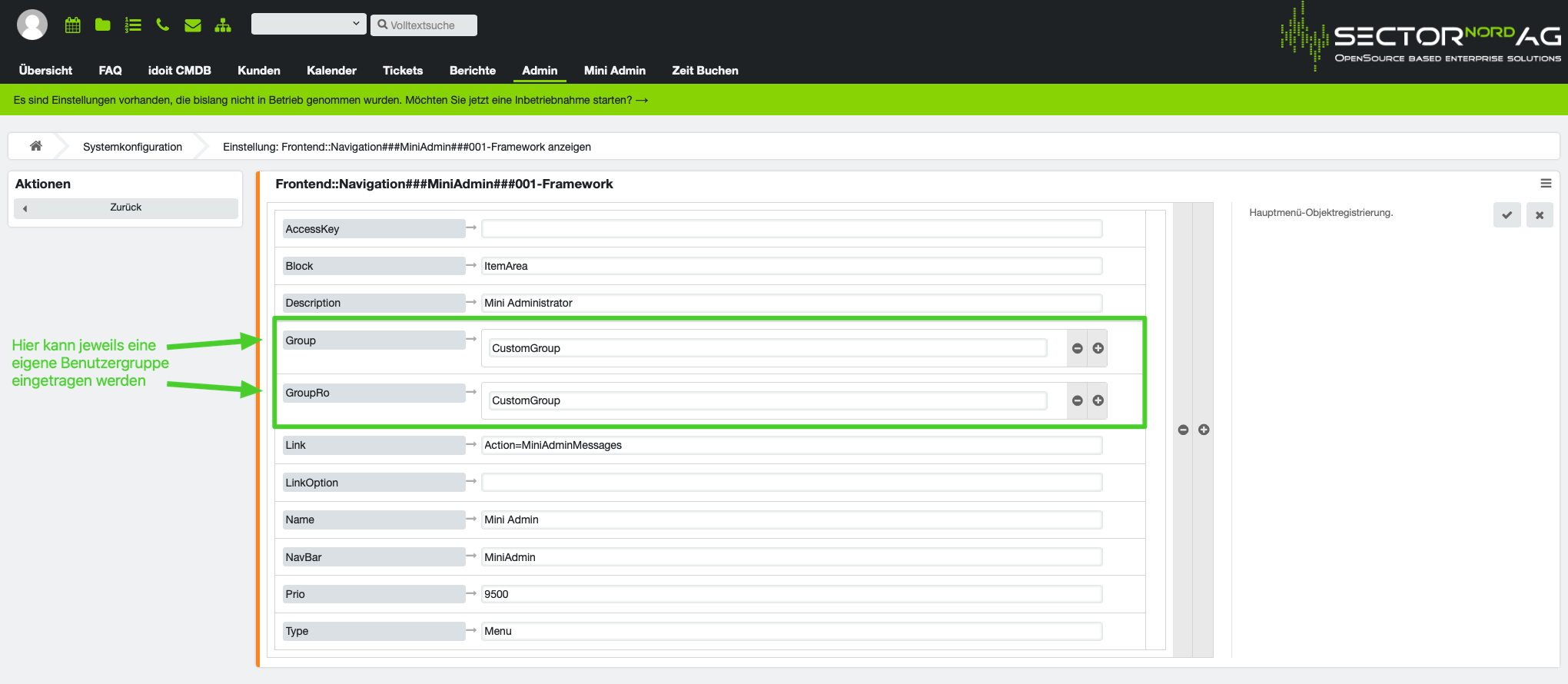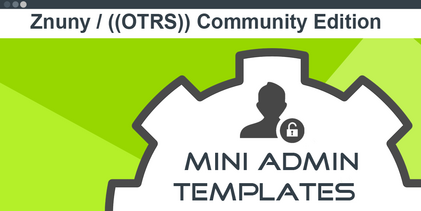TimeAccounting (Bundle)
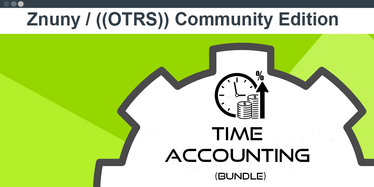
This bundle combines the most important extensions for time tracking in Znuny 7, making it easier to use and providing a better overview of tracked times. It bundles the functions of the following packages:
- AccountedTimeExtended
- AccountedTimeWidget
- AccountedTimeChildren
- AgentTicketAccountedTimeBelated
- AccountedTimeBooking
Functional description
Additional editing of times ("AccountedTimeExtended")
With the help of this function, it is possible to subsequently edit your own booked times. In the system configuration, you can specify up to how many days in the past these times may be changed. Three toolbar icons are also provided, which display the booked times for the current day, the current week and the current month.
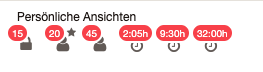
AccountedTimeExtended - Video
Display of your own times in the widget ("AccountedTimeWidget")
A widget in the header bar shows the progress of the times booked by the user today.
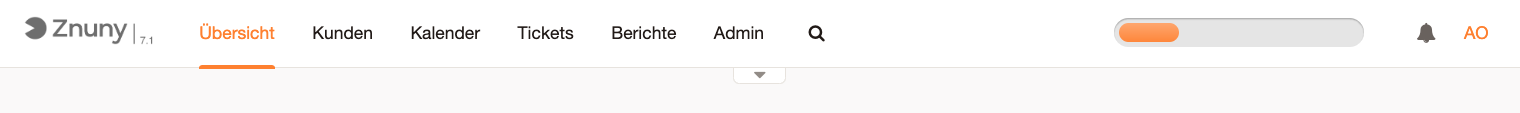
If you move the mouse over the widget, the time booked today and the working time defined today are displayed. The working time can be configured for each agent per weekday.
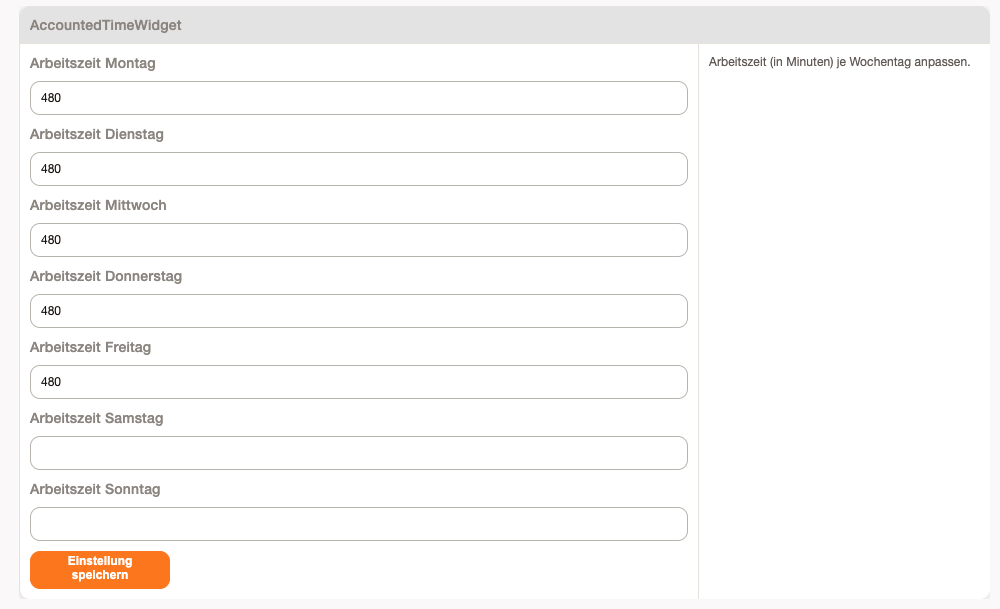
Subsequent booking of times ("AgentTicketAccountedTimeBelated")
This extension can be used to post times to tickets retrospectively. This can be useful if an entry was forgotten or timely access to the ticket system was not possible (field work). An additional screen is provided in which the activity and the actual time are documented.
Summation of the times of children's tickets ("AccountedTimeChildren")
In the ticket information, the times of the linked children's tickets are displayed in total alongside the recorded time for the open ticket. This function is useful if you want to see the booked times for a project at a glance. To do this, the corresponding tickets must be linked via a parent-child relationship.
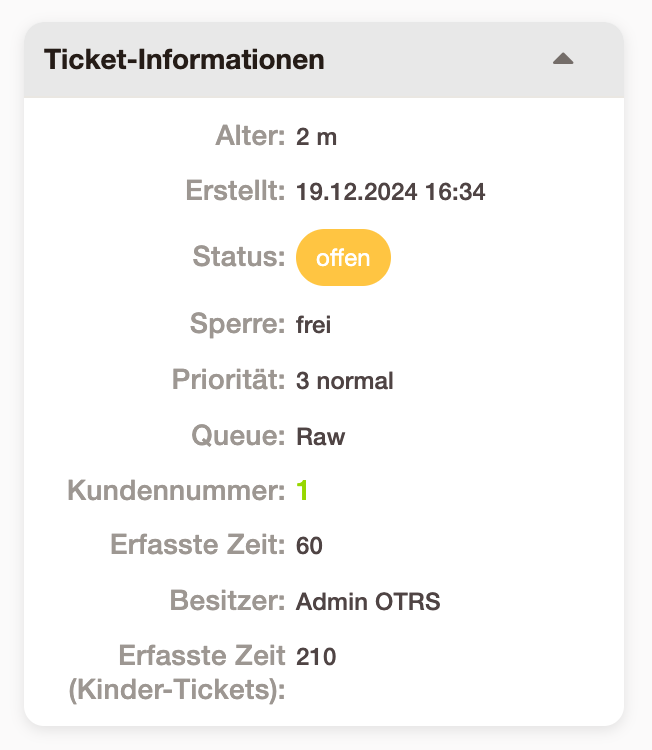
Book times ("AccountedTimeBooking")
This extension provides a user interface that makes it possible to book working times on tickets very quickly and easily.
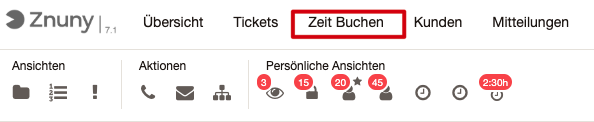
Ticket lists with four different filters ("Owner", "Observer", "Last booked" and "Favorites") are provided to quickly find the desired tickets.
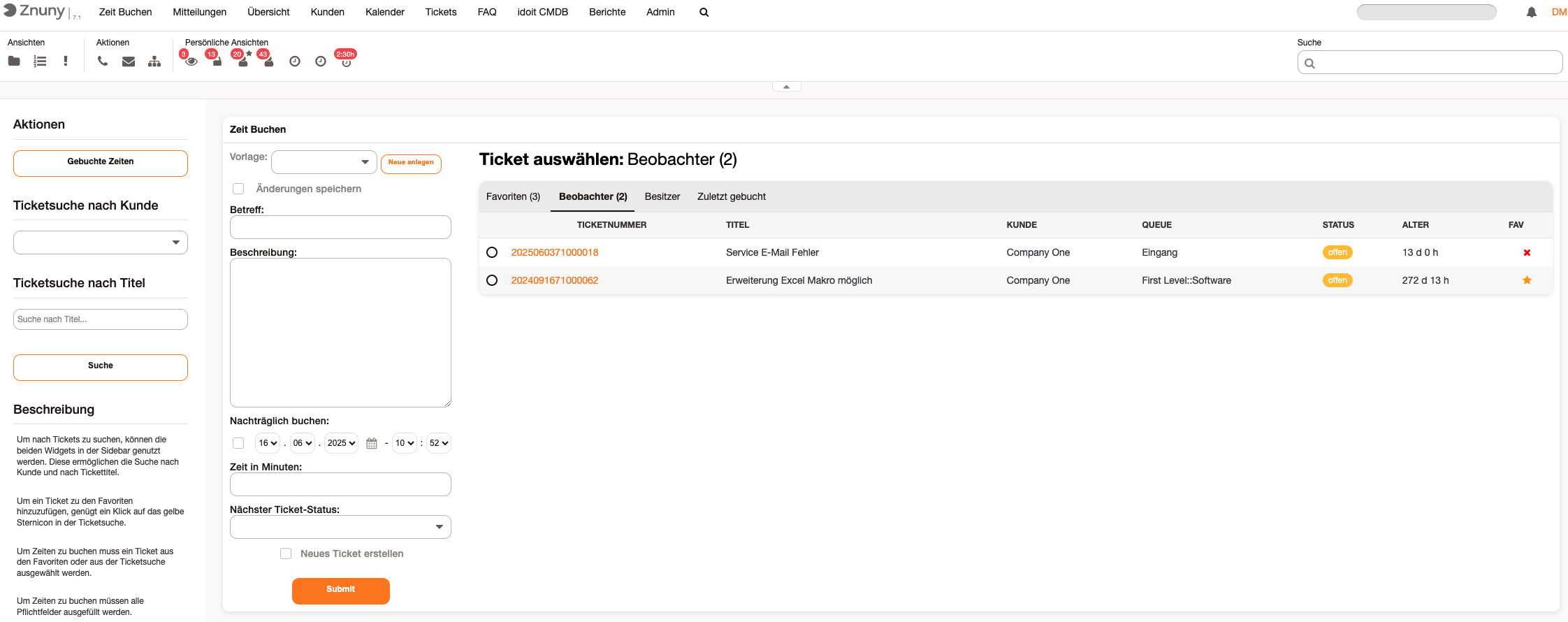
Further tickets can be found via a search
.
Within this interface, an article including booked time can now be created for a selected ticket. Optionally, a timestamp can also be added to book this article retrospectively. A follow-up status can also be entered for the ticket in question. The available status types are configurable. For frequently used activities, this extension offers the option of creating your own templates. The subject, text and booked time are saved in these templates, thus speeding up the documentation of the affected tickets.
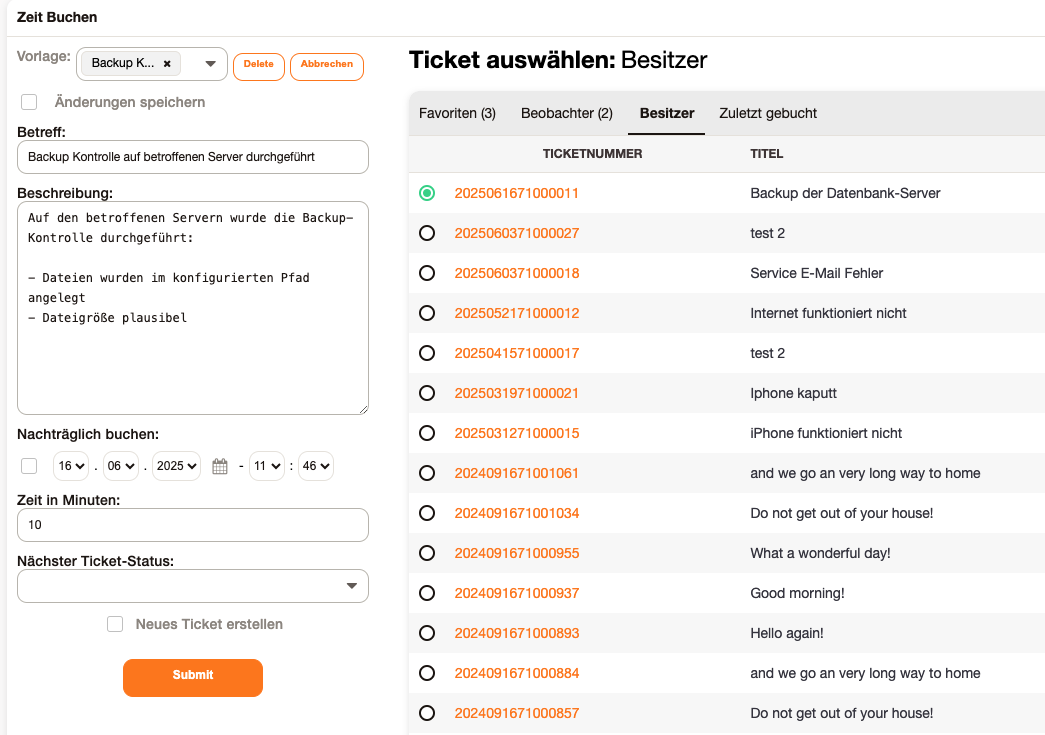
The AccountedTimeExtended Bundle is available for Znuny 7.x ("PackageSetup" 7.x)
Price
*All prices quoted are net prices plus statutory value added tax.
Colorize-AddOn

For a better overview and a faster identification of tickets we have developed the module Colorize for the Znuny / ((OTRS)) Community Edition.
With the Colorize AddOn the ticket list views can be colored in many different ways. The tickets can be colored in the list views with the module either according to status or according to the membership of a queue. It is possible to change the background color or the font color in the list views. In order to avoid overlaps, the AddOn has a prioritization system which can be used to determine which coloring has priority.
As an application example, the department tickets can be colored differently to make it easier for employees from different departments to identify their tickets. In another case, for example, tickets that are in escalation status can be colored red to highlight the urgency of the ticket.
The AddOn has a simple and intuitive configuration mask in the admin area of the web front end, which allows the configuration and prioritization of the coloring. The colors can be set by selecting them in a color palette or by entering an HTML color code/hex code.
The Colorize AddOn is available for Znuny / ((OTRS)) Community Edition 6.
Price
*All prices quoted are net prices plus statutory value added tax.

## Version 7.0.0 - 10.05.2023
- Migration to Znuny 7
## Version 7.0.1 - 16.05.2023
- Fixed translations
## Version 7.0.2 - 24.10.2024
- Feature: Links now have own selectable colour
TicketQueue TreeView
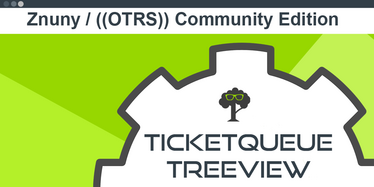
With the AddOn "TicketQueue TreeView" for the Znuny / ((OTRS)) Community Edition, a tree view is added that allows you to replace the default view within the "View by Queues". Within this tree view, all main and sub queues are displayed and the number of tickets is shown right next to them. As soon as a queue is opened, the subqueues are displayed directly, so there is no need to reload the page.
Additionally, there is the possibility to collapse the tree view to save space. Queues can be directly expanded or collapsed with a single click. According to their own preferences, each agent can also deactivate the tree view in their personal settings to return to the standard view.
You can hide empty queues directly for a better overview on larger systems.
The AddOn "TicketQueue TreeView" is for ((OTRS)) Community Edition 5 and the Znuny / ((OTRS)) Community Edition 6 available.
*All prices quoted are net prices plus statutory value added tax.
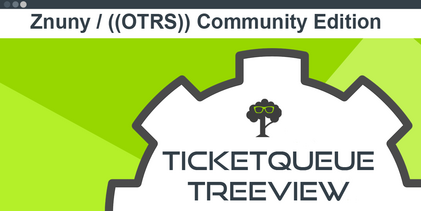
## Version 7.0.2 - 05.04.2024
- #2 Update keep opened Nodes
## Version 7.0.3 - 08.04.2024
- #4 Feature: Favorites
## Version 7.1.0 - 11.04.2024
- #5 Sort Favorites, Imporved Handling of Favorites
Template Extended AddOn

To create extended templates, we recommend the AddOn "Template Extended" for Znuny / ((OTRS)) Community Edition. In contrast to the standard, a number of fields can be preset in these advanced templates: from owner to attachments via dynamic fields. You can choose from different template types: Some can be used for e-mail traffic, while others are used directly for ticket creation.
One use case, for example, is the quick creation of delivery tickets. The configuration includes owner, ticket text, customer number and attachments. On creation, a queue and the template are selected as usual; then all fields are prefilled according to the selection.
In addition, by selecting a workflow, you have the option of "going into" certain steps of a process. So if a template with a certain activity ID is noted, the ticket "jumps" directly into the selected activity or process. This gives you the opportunity to integrate the extended templates into the process management as well.
The AddOn "Template Extended AddOn" is for ((OTRS)) Community Edition 5 and the ((OTRS)) Community Edition 6 available.
*All prices quoted are net prices plus statutory value added tax.
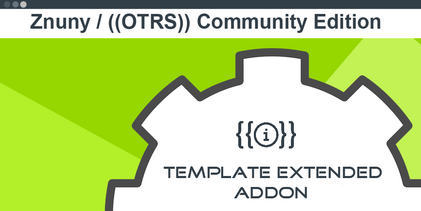
## Version 7.0.0 - 10.05.2023
- Migration to Znuny 7
## Version 7.0.1 - 16.05.2023
- Bugfix: Added missing attributes to admin interface