SNAG-View Application Monitoring
With SNAG-View, application monitoring can be set up very easily and very comprehensively!
Using the ticket system Znuny as an example, we show you how deeply you can monitor an application.
Here you will find our monthly tips to improve your OTRS, i-doit, SNAG-View and NeDi configuration. If you need support in setting up your systems or need special adaptations, then simply contact us at +49 441 390 10 10 40 or send us an e-mail, we will be happy to advise you.
More than 100 customers from all areas of business and public administration trust our software solutions and services.
by Martin Haubold
For useful tips or frequently occurring problems it can be helpful to create a FAQ entry in ((OTRS)) Community Edition. This means that all agents have access to the knowledge and can process tickets more quickly.
FAQ articles can (and should) be divided into categories. These can be mapped in a parent-child structure. You can define which agent groups are allowed to access articles within categories. The configuration can be found under "FAQ -> Categories - Administration":
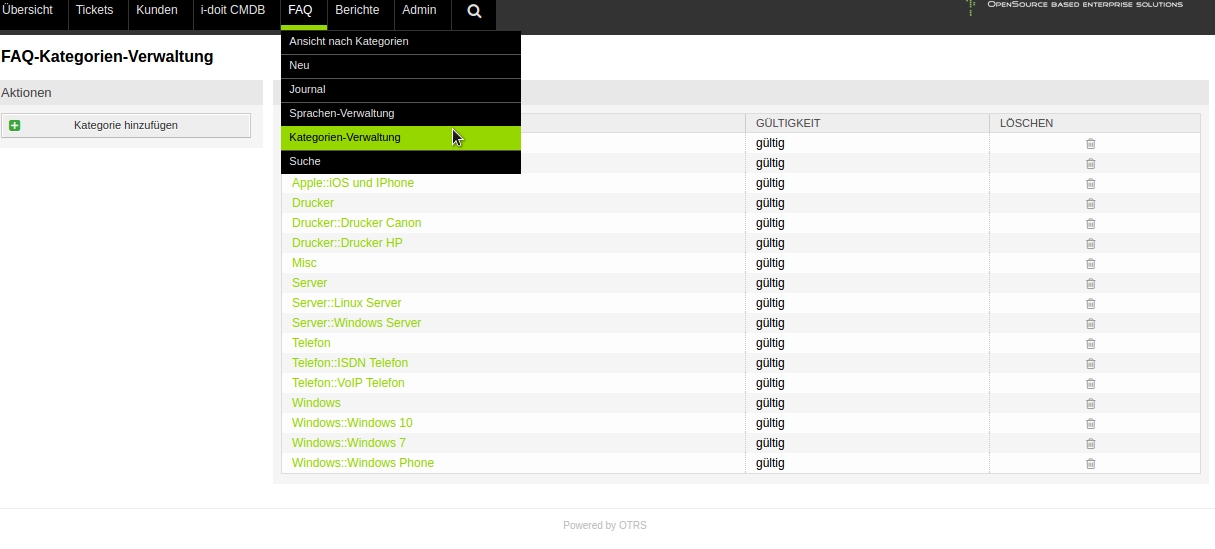
A new article is created under "FAQ -> New". A title and the corresponding category must be entered. In addition, keywords can be assigned to the article in order to find this entry more quickly later. Under "Status" you can define who is allowed to read this article. A distinction is made between three access authorizations:
Internal (Agent): Only logged in agents can see the entry
External (customer): Registered customers in the customer portal can also see the article
Public (All): The article is visible for everyone without registration (<OTRS-URL>/public.pl)
Symptom", "Problem", "Solution" and "Comment" can be entered in the text boxes. The boxes support the well-known editor functions (e.g. coloring, embedding images, links):
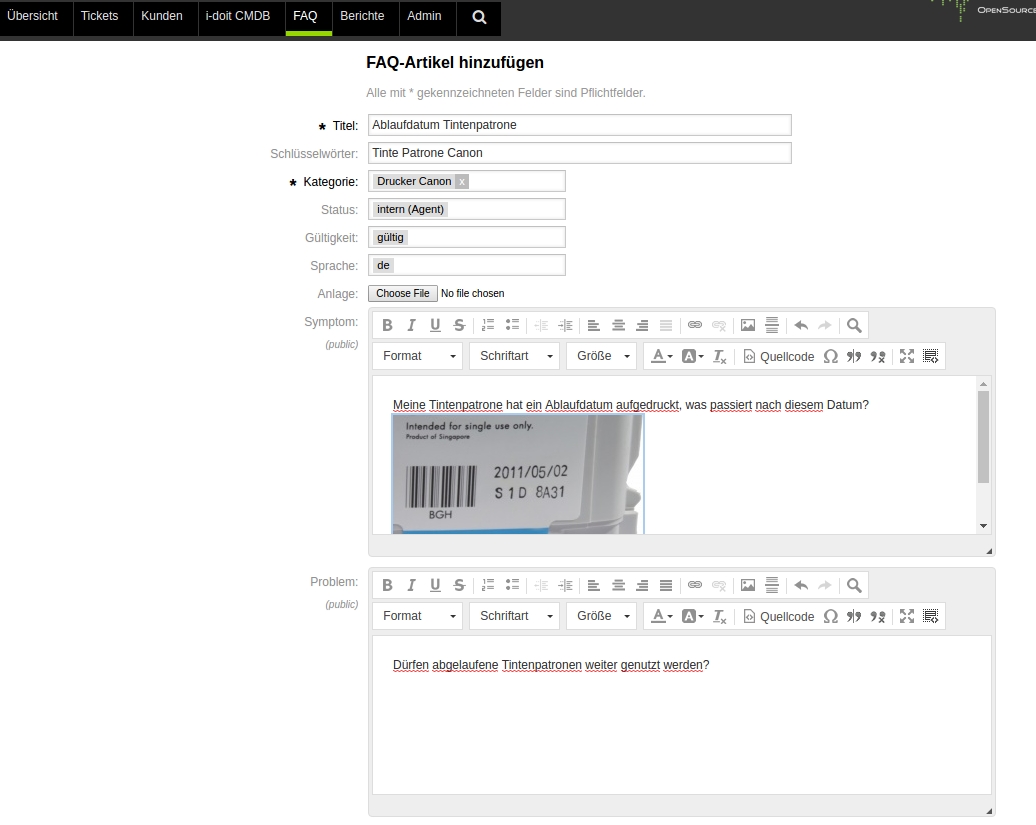
After creation, the article is available to other agents or customers. This entry can now be used for ticket processing.
Below is a short example for "Outgoing e-mail". Under "Options" you can select FAQ articles. A mask with the existing FAQ categories and the corresponding articles opens. With a large FAQ, the search can be used to find the desired article more quickly. A click on the desired result opens the corresponding article and you can choose whether the entire article, the public link or both should be inserted into the reply mask. The prefabricated answer can then be edited further.

A well-structured FAQ can speed up the processing process for the agents. When the customer portal is used, the customers also benefit and in the best case a ticket is not even opened.