SNAG-View Application Monitoring
With SNAG-View, application monitoring can be set up very easily and very comprehensively!
Using the ticket system Znuny as an example, we show you how deeply you can monitor an application.
Here you will find our monthly tips to improve your OTRS, i-doit, SNAG-View and NeDi configuration. If you need support in setting up your systems or need special adaptations, then simply contact us at +49 441 390 10 10 40 or send us an e-mail, we will be happy to advise you.
More than 100 customers from all areas of business and public administration trust our software solutions and services.
by Martin Haubold
i-doit has a validation option for manual input. For example, you can enforce the completion of specific fields in a category, or require the use of a certain pattern. You can additionally specify that values must be assigned once only within a category. Validation helps users to comply with a minimum level of the documentation requirements.
An example of the "Inventory number" attribute in the "Accounting" category follows.
Validation is found below Administration => CMDB Settings => Validation:
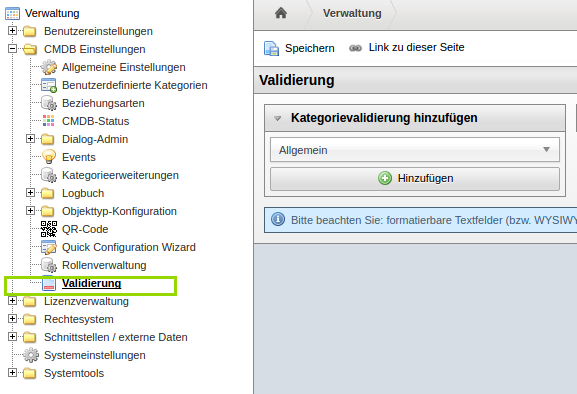
Next, select the "Accounting" category and open it by clicking on "Add". The following options are now available for each attribute:
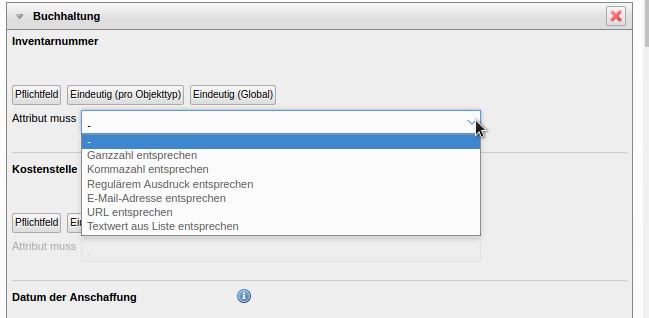
In the dropdown menu, you can also be select the pattern which the input value must match. The options are self-explanatory: "Text value from list" is a drop-down list of predefined values. In contrast to Dialog-Plus fields, they cannot be extended in the normal view. The "must match regular expression" option offers the most flexible approach.
In this example, the "Inventory number" attribute is a mandatory field; it must be globally unique and structured as follows: "SN-1234-987". In other words, a regular expression is a good choice:
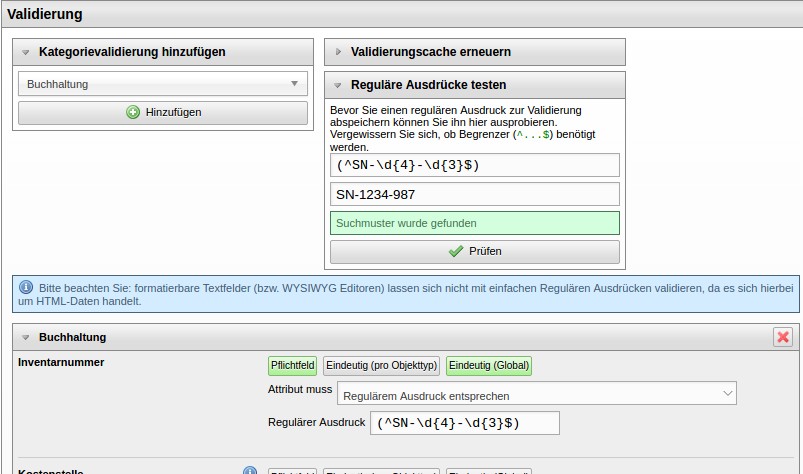
In this example, the regular expression is: "(^SN-\d{4}-\d{3}$)". The expression can be tested at the top using the RegEx Tester.
When creating or editing the inventory number of an object, the user's attention is drawn to any erroneous input and the user can correct the input before an incorrect value is stored.
