SNAG-View Application Monitoring
With SNAG-View, application monitoring can be set up very easily and very comprehensively!
Using the ticket system Znuny as an example, we show you how deeply you can monitor an application.
Here you will find our monthly tips to improve your OTRS, i-doit, SNAG-View and NeDi configuration. If you need support in setting up your systems or need special adaptations, then simply contact us at +49 441 390 10 10 40 or send us an e-mail, we will be happy to advise you.
More than 100 customers from all areas of business and public administration trust our software solutions and services.
by Martin Haubold
CMDB Explorer is your first port of call when it comes to taking a bird's eye view; starting from the selected object, all relationships to other objects are displayed. But it can of course happen that not all information listed there is of interested, and you need a more limited view. i-doit offers you the option of masking object types, relationships, etc. which you do not need with profiles and filters and storing a profile to help you do so.
However, you only want a view of the locations that exist within the building. To do this, you create a new filter which only displays "location" objects.
Then you create a new CMDB Explorer profile (it makes sense to copy and edit the default profile). In the profile, you set the filter you just created as the filter under "Defaults". In addition, you add the fields to be displayed in the "Object Information" tab.
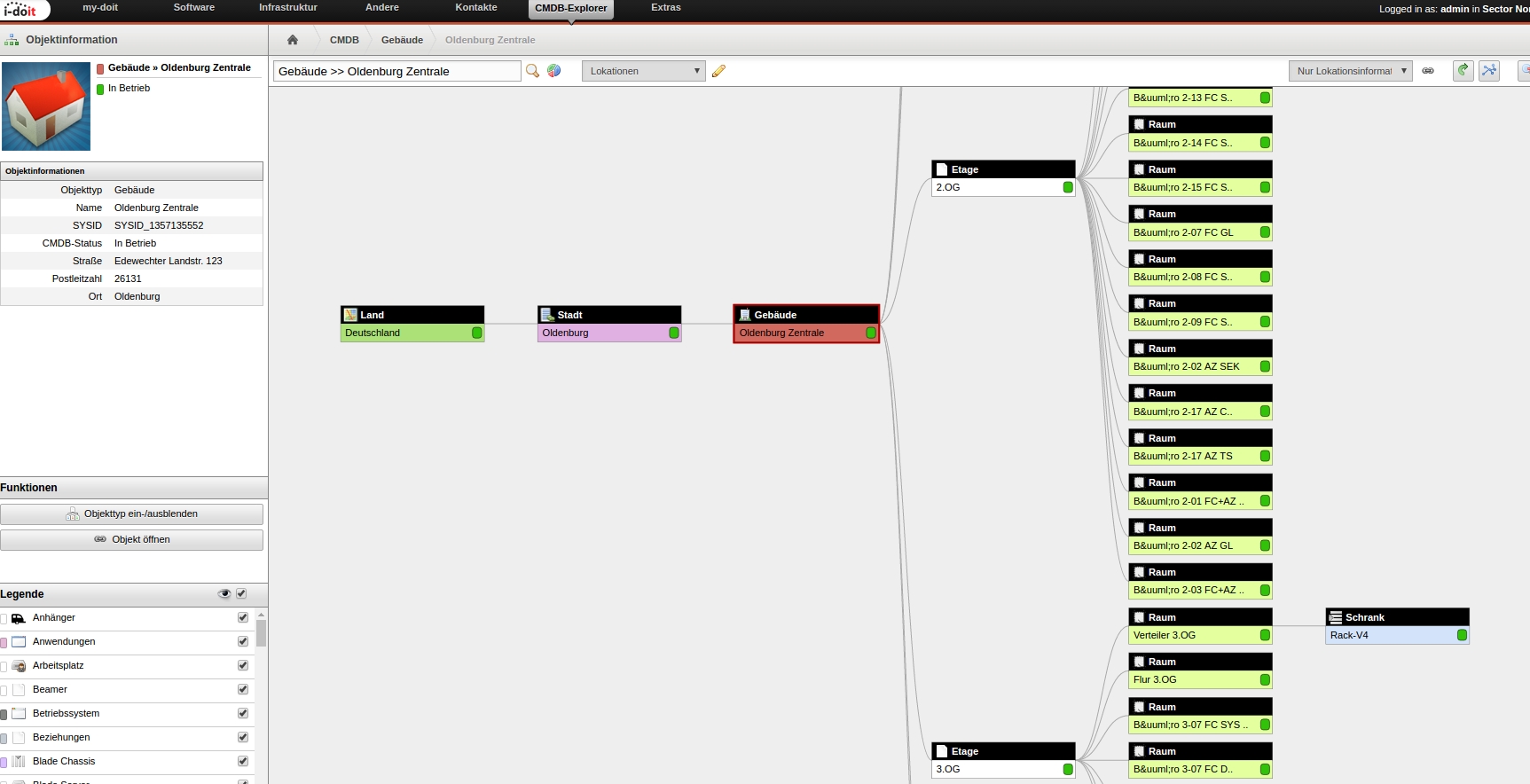
This is a simple example of how you can customise the view in i-doit to suit your needs. In the filter definition, you can add further restrictions for relationship types and weightings, the depth in terms of levels or the CMDB status. Try it out and see for yourself.